Search
Search
Posts with 'skybox':
Did you mean drainer cubisms?
Truck
User
I hate bumping old post but I need to ask you superjer again how would cover up the hole from being seen in the skybox like the top is nulled , in this map
Truck
User
SuperJer said:
I assume you want to see sky instead of the shaft? The thing is, sky just means "don't draw", essentially. It doesn't block anything but vis.
You can try adding a hint brush or two, to cut off the upper shaft. The game is drawing stuff it thinks you can see partly into.
Or you could make your map make sense instead. Put an exterior wall in the skybox?
You can try adding a hint brush or two, to cut off the upper shaft. The game is drawing stuff it thinks you can see partly into.
Or you could make your map make sense instead. Put an exterior wall in the skybox?
I just moved the shaft so it wont been seen in game , It's fine now , maybe next time I will try what you said
Truck
User
I assume you want to see sky instead of the shaft? The thing is, sky just means "don't draw", essentially. It doesn't block anything but vis.
You can try adding a hint brush or two, to cut off the upper shaft. The game is drawing stuff it thinks you can see partly into.
Or you could make your map make sense instead. Put an exterior wall in the skybox?
You can try adding a hint brush or two, to cut off the upper shaft. The game is drawing stuff it thinks you can see partly into.
Or you could make your map make sense instead. Put an exterior wall in the skybox?
User
Thankyou guys for replying me..
i think i have figure out what the problem is..
i forgot to write things on the map property which control the skybox. And this lead to the infinite loading of the CS in 'precaching resources'.
Besides, i wanna ask if there have any ways to speed up the vis process? (For Counter Strike 1.6)
I've search for some information on internet but most of them are related to CS:S(like nodraw,hint) which is not suitable for me.
Thankyou guys.
(Sorry for my poor english. I have a poor english grade in my home region orz)
i think i have figure out what the problem is..
i forgot to write things on the map property which control the skybox. And this lead to the infinite loading of the CS in 'precaching resources'.
Besides, i wanna ask if there have any ways to speed up the vis process? (For Counter Strike 1.6)
I've search for some information on internet but most of them are related to CS:S(like nodraw,hint) which is not suitable for me.
Thankyou guys.
(Sorry for my poor english. I have a poor english grade in my home region orz)
User
Outcast said:
Go to "Browse Textures" (or whatever it's called) and type 'sky' to find the sky texture.
Then make a roof on your map by using it (make sure there are no gaps between the walls and your skybox) and choose your sky texture by going to Map Properties.
Then make a roof on your map by using it (make sure there are no gaps between the walls and your skybox) and choose your sky texture by going to Map Properties.
thank u! i created skybox :)
but How to do custom skybox with my textures? i read some tuts but i mean that used for SourceSDK, not for cs1.6 ?
User
Go to "Browse Textures" (or whatever it's called) and type 'sky' to find the sky texture.
Then make a roof on your map by using it (make sure there are no gaps between the walls and your skybox) and choose your sky texture by going to Map Properties.
Then make a roof on your map by using it (make sure there are no gaps between the walls and your skybox) and choose your sky texture by going to Map Properties.
Truck
User
Yep, I pulled it in, still finds leak. The thing is, the map works without lagging, but only if my pistol is pointed to the left side, as soon as I turn my pistol right it starts lagging. Also, is there any other way of finding leaks that isn't following that red line because it's really confusing? Also, when I try to compile my map with skybox around it, VHE just freezes and then I have to shut it down via Task Manager. I have 768 MB of RAM.
User
I had the same problem in my map where when i look far it laggs or when i look at group of entitys at the same time it laggs
most laggs are from leaks, make sure you dont have one make a little test put a skybox on ur map and see if it laggs.
Some Server/Hosts have high performance like 1000FPS or more that it makes the lagg disappear
most laggs are from leaks, make sure you dont have one make a little test put a skybox on ur map and see if it laggs.
Some Server/Hosts have high performance like 1000FPS or more that it makes the lagg disappear
Truck
User
I read hundreds of posts about this and it never worked, so please tell me how to do it, I want to make a simple skybox 
User
I have read that. My skybox is placed correctly.
User
From the F.A.Q:
Q: why is my map lagged
basically it depends on the "how much do i have" and the "how do i make Little of it"
how much objects do you have?
instead of LOTS boxes side by side (next to each other) just make one big rectangle and apply decals to the object!
to much complex models?
how big is the map?
is there a leak?
---------------------
Otherwise, do you have a skybox (if yes, is it badly placed)?
Can't remember anything else
Q: why is my map lagged
basically it depends on the "how much do i have" and the "how do i make Little of it"
how much objects do you have?
instead of LOTS boxes side by side (next to each other) just make one big rectangle and apply decals to the object!
to much complex models?
how big is the map?
is there a leak?
---------------------
Otherwise, do you have a skybox (if yes, is it badly placed)?
Can't remember anything else
Truck
User
try adding light environment and maybe it might help you . i had the same problem with skybox working but all the textures black
Truck
User
Hi, I'm trying to add sky to my map with skybox and it doesn't works. When i run the map i am seeing the skybox and not the sky. Can anyone help me?
Truck
User
I have 3gb ddr3 of ram, that cannot be.
I still have 40GB left.
I compile with the bat.
-Dunno what is swap file
I defragmented
I couldn't have viruses on both pc's ;))
-Dunno what this could be:
* on at least one occasion this was caused by a corrupt prefab.
-Dunno what this could be:
* on at least one occasion this was solved by removing a skybox and so making the level smaller.
I still have 40GB left.
I compile with the bat.
-Dunno what is swap file
I defragmented
I couldn't have viruses on both pc's ;))
-Dunno what this could be:
* on at least one occasion this was caused by a corrupt prefab.
-Dunno what this could be:
* on at least one occasion this was solved by removing a skybox and so making the level smaller.
Truck
User
from http://www.slackiller.com/tommy14/errors.htm
Memory allocation failure
Description: The program failed to allocate a block of memory. Likely causes are (in order of likeliness) :
* do not compile thru WC/Hammer F9 "running" - this hogs RAM. Instead use a front end or batch file to organize your compiling;
* the partition holding the swapfile is full (clean out your hard drive, empty trash, clear out unused files, purge your temp files folders and internet browsers temp files.);
* swapfile size is smaller than required (let swapfile be dynamicly allocated, do not set it too small yourself.);
* memory fragmentation (defrag your hard drive);
* heap corruption (reboot and try again. If you have old RAM, make sure it is seated well. check for viruses!).
* on at least one occasion this was caused by a corrupt prefab.
* on at least one occasion this was solved by removing a skybox and so making the level smaller.
Memory allocation failure
Description: The program failed to allocate a block of memory. Likely causes are (in order of likeliness) :
* do not compile thru WC/Hammer F9 "running" - this hogs RAM. Instead use a front end or batch file to organize your compiling;
* the partition holding the swapfile is full (clean out your hard drive, empty trash, clear out unused files, purge your temp files folders and internet browsers temp files.);
* swapfile size is smaller than required (let swapfile be dynamicly allocated, do not set it too small yourself.);
* memory fragmentation (defrag your hard drive);
* heap corruption (reboot and try again. If you have old RAM, make sure it is seated well. check for viruses!).
* on at least one occasion this was caused by a corrupt prefab.
* on at least one occasion this was solved by removing a skybox and so making the level smaller.
Truck
User
Here's a link that shows how to make a custom skybox texture: link
User
antimatter said:
the_cloud_system said:
Q: How do I make a sky for my map?
In Hammer, got to Map->Map Properties... and set environment map to "night" or another valid skybox name. Here are some CS sky names:
( cut for shorter post )
In Hammer, got to Map->Map Properties... and set environment map to "night" or another valid skybox name. Here are some CS sky names:
( cut for shorter post )
************************************************
how to create sky........ i m not getting...
from where to get the sky box.....
The sky box is simply a brush with the SKY texture. You make your roof, maybe the upper part of a hedge or wall out of this texture, and the sky brush will show an area around your map.
you should try and see :).
User
The light_environment entity is a light controller, that casts both diffuse and parallel directional lighting from the toolsskybox texture. This is to approximate the light cast from the Sun or Moon.
The properties of this entity apply to the whole map. Multiple instances of this entity within a map may cause errors. A 3D Skybox does not require an extra light_environment placement.
Light_environment is meant when u have a skybox.If u dont then it wont work in the map.
U can find information about light_environment here :
http://www.cstrike-planet.com/tutorial/7-Light-environment/2
And here :
http://developer.valvesoftware.com/wiki/Light_environment
Plus www.google.com will help. ;D
I may be wrong, sorry :)
The properties of this entity apply to the whole map. Multiple instances of this entity within a map may cause errors. A 3D Skybox does not require an extra light_environment placement.
Light_environment is meant when u have a skybox.If u dont then it wont work in the map.
U can find information about light_environment here :
http://www.cstrike-planet.com/tutorial/7-Light-environment/2
And here :
http://developer.valvesoftware.com/wiki/Light_environment
Plus www.google.com will help. ;D
I may be wrong, sorry :)
Truck
User
User
Thank you, i'll get on it :). Especially the Bots-wont-go-there thing is bugging me, and thats not in FAQ for as far as i see. Thanks anyways :)
And also: After you enter a skybox like it says in the FAQ, how do i make it show? Do i just take the roofs off?
And also: After you enter a skybox like it says in the FAQ, how do i make it show? Do i just take the roofs off?
Truck
User
Outcast said:
sprinkles said:
Outcast said:
Select the texture called "sky" and put it where you want,i usually make a huge box around the map,then i go on tools and "make it hollow".
And, that's why your maps suck.
What do you mean by that?
He means that's not the proper way to make the skybox (except in some very rare cases).

Truck
User
SRAW said:
Just surround your map with a skybox, or that area with large blocks...
Dumbass noob.
Truck
User
Just surround your map with a skybox, or that area with large blocks...
Truck
User
the_cloud_system said:
Q: How do I make a sky for my map?
In Hammer, got to Map->Map Properties... and set environment map to "night" or another valid skybox name. Here are some CS sky names:
2desert
desert
backalley
badlands
blue
city1
cliff
cx
de_storm
Des
doom1
DrkG
dusk
forest
green
grnplsnt
hav
morningdew
office
show
showlake_
tornsky
TrainYard
tsccity_
In Hammer, got to Map->Map Properties... and set environment map to "night" or another valid skybox name. Here are some CS sky names:
2desert
desert
backalley
badlands
blue
city1
cliff
cx
de_storm
Des
doom1
DrkG
dusk
forest
green
grnplsnt
hav
morningdew
office
show
showlake_
tornsky
TrainYard
tsccity_
User
the_cloud_system said:
Q: How do I make a sky for my map?
In Hammer, got to Map->Map Properties... and set environment map to "night" or another valid skybox name. Here are some CS sky names:
2desert
desert
backalley
badlands
blue
city1
cliff
cx
de_storm
Des
doom1
DrkG
dusk
forest
green
grnplsnt
hav
morningdew
office
show
showlake_
tornsky
TrainYard
tsccity_
Q: why is my map lagged
basically it depends on the "how much do i have" and the "how do i make Little of it"
how much objects do you have?
instead of LOTS boxes side by side (next to each other) just make one big rectangle and apply decals to the object!
to much complex models?
how big is the map?
is there a leak?
In Hammer, got to Map->Map Properties... and set environment map to "night" or another valid skybox name. Here are some CS sky names:
2desert
desert
backalley
badlands
blue
city1
cliff
cx
de_storm
Des
doom1
DrkG
dusk
forest
green
grnplsnt
hav
morningdew
office
show
showlake_
tornsky
TrainYard
tsccity_
Q: why is my map lagged
basically it depends on the "how much do i have" and the "how do i make Little of it"
how much objects do you have?
instead of LOTS boxes side by side (next to each other) just make one big rectangle and apply decals to the object!
to much complex models?
how big is the map?
is there a leak?
************************************************
how to create sky........ i m not getting...
from where to get the sky box.....
Truck
User
Yes Source i've made a ba jail for my friends clan Gimly gaming or something .. Something with darkness in it.
Ehmm i made a pool with like 1 trustful texture i've used before, I've checked for leaks in the skybox. Changed the texture on the pool, any suggestions why it wont show? I made a water_lod_control yes yes.
Ehmm i made a pool with like 1 trustful texture i've used before, I've checked for leaks in the skybox. Changed the texture on the pool, any suggestions why it wont show? I made a water_lod_control yes yes.
Truck
User
3.How do i "Add" a new sky to a map that other players will be able to download it when the server is changing map?
you relley cant thats a server side do-a-ma-jig your making maps that come with the sky
if you mean "how do i add a sky onto a map im making" then thats what we are here for
In Hammer, got to Map->Map Properties... and set environment map to "night" or another valid skybox name. Here are some CS sky names:
2desert
desert
backalley
badlands
blue
city1
cliff
cx
de_storm
Des
doom1
DrkG
dusk
forest
green
grnplsnt
hav
morningdew
office
show
showlake_
tornsky
TrainYard
tsccity_
you relley cant thats a server side do-a-ma-jig your making maps that come with the sky
if you mean "how do i add a sky onto a map im making" then thats what we are here for
In Hammer, got to Map->Map Properties... and set environment map to "night" or another valid skybox name. Here are some CS sky names:
2desert
desert
backalley
badlands
blue
city1
cliff
cx
de_storm
Des
doom1
DrkG
dusk
forest
green
grnplsnt
hav
morningdew
office
show
showlake_
tornsky
TrainYard
tsccity_
Truck
User
Make a skybox.
And at this time, I would like to suggest that before you do anything else in hammer, read this thread all the way through. Trust me, it will save you a lot of time trying to figure things out in the future.
Edit: Sprinkles may have beaten me to the punch, but my answer is better
And at this time, I would like to suggest that before you do anything else in hammer, read this thread all the way through. Trust me, it will save you a lot of time trying to figure things out in the future.
Edit: Sprinkles may have beaten me to the punch, but my answer is better
User
ok when i run with vis and rad on normal the program becomes non responsive, i had to cntrl alt del and end the process to get it to respond again.... this is the log from that
** Executing...
** Command: "c:\program files (x86)\steam\steamapps\h3ad_hun7er\sourcesdk\bin\ep1\bin\vbsp.exe"
** Parameters: -game "c:\program files (x86)\steam\steamapps\h3ad_hun7er\counter-strike source\cstrike" "C:\Users\RAC\Desktop\maps\toujane_beta_3"
Valve Software - vbsp.exe (Dec 11 2006)
2 threads
materialPath: c:\program files (x86)\steam\steamapps\h3ad_hun7er\counter-strike source\cstrike\materials
Loading C:\Users\RAC\Desktop\maps\toujane_beta_3.vmf
fixing up env_cubemap materials on brush sides...
ProcessBlock_Thread: 0...1...2...3...4...5...6...7...8...9...10 (1)
ProcessBlock_Thread: 0...1...2...3...4...5...6...7...8...9...10 (1)
Processing areas...done (0)
Building Faces...done (0)
FixTjuncs...
PruneNodes...
WriteBSP...
done (0)
writing C:\Users\RAC\Desktop\maps\toujane_beta_3.prt...done (0)
Creating default cubemaps for env_cubemap using skybox materials:
skybox/sky_borealis01*.vmt
Run buildcubemaps in the engine to get the correct cube maps.
No such variable "$hdrbasetexture" for material "skybox/sky_borealis01rt"
Can't load skybox file skybox/sky_borealis01 to build the default cubemap!
Finding displacement neighbors...
Finding lightmap sample positions...
Displacement Alpha : 0...1...2...3...4...5...6...7...8...9...10
Building Physics collision data...
done (0) (270076 bytes)
Placing detail props : 0...1...2...3...4...5...6...7...8...9...10
Compacting texture/material tables...
Reduced 309 texinfos to 205
Reduced 51 texdatas to 51 (1157 bytes to 1157)
Writing C:\Users\RAC\Desktop\maps\toujane_beta_3.bsp
2 seconds elapsed
** Executing...
** Command: "c:\program files (x86)\steam\steamapps\h3ad_hun7er\sourcesdk\bin\ep1\bin\vvis.exe"
** Parameters: -game "c:\program files (x86)\steam\steamapps\h3ad_hun7er\counter-strike source\cstrike" "C:\Users\RAC\Desktop\maps\toujane_beta_3"
Valve Software - vvis.exe (Nov 8 2007)
2 threads
reading c:\users\rac\desktop\maps\toujane_beta_3.bsp
reading c:\users\rac\desktop\maps\toujane_beta_3.prt
1770 portalclusters
6077 numportals
BasePortalVis: 0...1...2...3...4...5...6...7...8...9...10 (7)
PortalFlow: 0...1...2..
** Executing...
** Command: "c:\program files (x86)\steam\steamapps\h3ad_hun7er\sourcesdk\bin\ep1\bin\vrad.exe"
** Parameters: -game "c:\program files (x86)\steam\steamapps\h3ad_hun7er\counter-strike source\cstrike" "C:\Users\RAC\Desktop\maps\toujane_beta_3"
Valve Software - vrad.exe SSE (Nov 8 2007)
----- Radiosity Simulator ----
2 threads
[Reading texlights from 'lights.rad']
[1 texlights parsed from 'lights.rad']
Loading c:\users\rac\desktop\maps\toujane_beta_3.bsp
No vis information, direct lighting only.
4307 faces
4 degenerate faces
674946 square feet [97192344.00 square inches]
0 displacements
0 square feet [0.00 square inches]
11 direct lights
BuildFacelights: 0...1...2...3.
** Executing...
** Command: Copy File
** Parameters: "C:\Users\RAC\Desktop\maps\toujane_beta_3.bsp" "c:\program files (x86)\steam\steamapps\h3ad_hun7er\counter-strike source\cstrike\maps\toujane_beta_3.bsp"
____________________________________-
i am running it again with vis and rad on fast to see what that gets....
** Executing...
** Command: "c:\program files (x86)\steam\steamapps\h3ad_hun7er\sourcesdk\bin\ep1\bin\vbsp.exe"
** Parameters: -game "c:\program files (x86)\steam\steamapps\h3ad_hun7er\counter-strike source\cstrike" "C:\Users\RAC\Desktop\maps\toujane_beta_3"
Valve Software - vbsp.exe (Dec 11 2006)
2 threads
materialPath: c:\program files (x86)\steam\steamapps\h3ad_hun7er\counter-strike source\cstrike\materials
Loading C:\Users\RAC\Desktop\maps\toujane_beta_3.vmf
fixing up env_cubemap materials on brush sides...
ProcessBlock_Thread: 0...1...2...3...4...5...6...7...8...9...10 (1)
ProcessBlock_Thread: 0...1...2...3...4...5...6...7...8...9...10 (1)
Processing areas...done (0)
Building Faces...done (0)
FixTjuncs...
PruneNodes...
WriteBSP...
done (0)
writing C:\Users\RAC\Desktop\maps\toujane_beta_3.prt...done (0)
Creating default cubemaps for env_cubemap using skybox materials:
skybox/sky_borealis01*.vmt
Run buildcubemaps in the engine to get the correct cube maps.
No such variable "$hdrbasetexture" for material "skybox/sky_borealis01rt"
Can't load skybox file skybox/sky_borealis01 to build the default cubemap!
Finding displacement neighbors...
Finding lightmap sample positions...
Displacement Alpha : 0...1...2...3...4...5...6...7...8...9...10
Building Physics collision data...
done (0) (270076 bytes)
Placing detail props : 0...1...2...3...4...5...6...7...8...9...10
Compacting texture/material tables...
Reduced 309 texinfos to 205
Reduced 51 texdatas to 51 (1157 bytes to 1157)
Writing C:\Users\RAC\Desktop\maps\toujane_beta_3.bsp
2 seconds elapsed
** Executing...
** Command: "c:\program files (x86)\steam\steamapps\h3ad_hun7er\sourcesdk\bin\ep1\bin\vvis.exe"
** Parameters: -game "c:\program files (x86)\steam\steamapps\h3ad_hun7er\counter-strike source\cstrike" "C:\Users\RAC\Desktop\maps\toujane_beta_3"
Valve Software - vvis.exe (Nov 8 2007)
2 threads
reading c:\users\rac\desktop\maps\toujane_beta_3.bsp
reading c:\users\rac\desktop\maps\toujane_beta_3.prt
1770 portalclusters
6077 numportals
BasePortalVis: 0...1...2...3...4...5...6...7...8...9...10 (7)
PortalFlow: 0...1...2..
** Executing...
** Command: "c:\program files (x86)\steam\steamapps\h3ad_hun7er\sourcesdk\bin\ep1\bin\vrad.exe"
** Parameters: -game "c:\program files (x86)\steam\steamapps\h3ad_hun7er\counter-strike source\cstrike" "C:\Users\RAC\Desktop\maps\toujane_beta_3"
Valve Software - vrad.exe SSE (Nov 8 2007)
----- Radiosity Simulator ----
2 threads
[Reading texlights from 'lights.rad']
[1 texlights parsed from 'lights.rad']
Loading c:\users\rac\desktop\maps\toujane_beta_3.bsp
No vis information, direct lighting only.
4307 faces
4 degenerate faces
674946 square feet [97192344.00 square inches]
0 displacements
0 square feet [0.00 square inches]
11 direct lights
BuildFacelights: 0...1...2...3.
** Executing...
** Command: Copy File
** Parameters: "C:\Users\RAC\Desktop\maps\toujane_beta_3.bsp" "c:\program files (x86)\steam\steamapps\h3ad_hun7er\counter-strike source\cstrike\maps\toujane_beta_3.bsp"
____________________________________-
i am running it again with vis and rad on fast to see what that gets....
User
ok so i have a skybox set with a nice night sky... i have tried making light enviroments, lights and spot lights but no matter what i do NONE of them run !!!! basicaly i want to have a dark night type map that will have spot lights from place to place and inside some of my rooms i was gonna have like a soft red pulsing light ( like emergency back up lighting ) ... and i cant figure out why my crap wont work lol any ideas?
Truck
User
xD said:
Rockbomb said:
You need to add a skybox, and a light_environment entity.
Thx.
A "skybox" refers to a box of sky brushes around your map, which decreases the fps you would get while playing the map. Only put sky brushes where you absolutely need them.
Truck
User
** Executing...
** Command: "c:\program files\steam\steamapps\jodle14@hotmail.com\sourcesdk\bin\orangebox\bin\vbsp.exe"
** Parameters: -game "c:\program files\steam\steamapps\jodle14@hotmail.com\day of defeat source\dod" "C:\Program Files\Steam\steamapps\jodle14@hotmail.com\sourcesdk_content\dod\mapsrc\Christmas_contest_6"
Valve Software - vbsp.exe (May 19 2009)
2 threads
materialPath: c:\program files\steam\steamapps\jodle14@hotmail.com\day of defeat source\dod\materials
Loading C:\Program Files\Steam\steamapps\jodle14@hotmail.com\sourcesdk_content\dod\mapsrc\Christmas_contest_6.vmf
Can't find surfaceprop wet for material STONE/BLENDCOBBLEDIRT002A, using default
Patching WVT material: maps/christmas_contest_6/stone/blendcobbledirt002a_wvt_patch
Patching WVT material: maps/christmas_contest_6/ground/blenddirtsnow01_wvt_patch
fixing up env_cubemap materials on brush sides...
ProcessBlock_Thread: 0...1...2...3...4...5...6...7...8...9...10 (0)
ProcessBlock_Thread: 0...1...2...3...4...5...6...7...8...9...10 (0)
Processing areas...done (0)
Building Faces...done (0)
Chop Details...done (0)
Find Visible Detail Sides...
Merged 456 detail faces...done (0)
Merging details...done (0)
FixTjuncs...
PruneNodes...
WriteBSP...
done (2)
writing C:\Program Files\Steam\steamapps\jodle14@hotmail.com\sourcesdk_content\dod\mapsrc\Christmas_contest_6.prt...Building visibility clusters...
done (0)
Creating default LDR cubemaps for env_cubemap using skybox materials:
skybox/sky_day01_01*.vmt
! Run buildcubemaps in the engine to get the correct cube maps.
Creating default HDR cubemaps for env_cubemap using skybox materials:
skybox/sky_day01_01*.vmt
! Run buildcubemaps in the engine to get the correct cube maps.
Finding displacement neighbors...
Found a displacement edge abutting multiple other edges.
Finding lightmap sample positions...
Displacement Alpha : 0...1...2...3...4...5...6...7...8...9...10
material "bumgravy/bumgravy_wavesplash1" not found.
Building Physics collision data...
done (1) (635063 bytes)
Error! prop_static using model "models/gm_forest/deadtrunk.mdl", which must be used on a dynamic entity (i.e. prop_physics). Deleted.
Error loading studio model "models/gm_forest/deadtrunk.mdl"!
Placing detail props : 0...1...2...3...4...5...6...7...8...9...10
Water found with no water_lod_control entity, creating a default one.
Compacting texture/material tables...
Reduced 2483 texinfos to 1149
Reduced 137 texdatas to 124 (6777 bytes to 6266)
Writing C:\Program Files\Steam\steamapps\jodle14@hotmail.com\sourcesdk_content\dod\mapsrc\Christmas_contest_6.bsp
15 seconds elapsed
** Executing...
** Command: "c:\program files\steam\steamapps\jodle14@hotmail.com\sourcesdk\bin\orangebox\bin\vvis.exe"
** Parameters: -game "c:\program files\steam\steamapps\jodle14@hotmail.com\day of defeat source\dod" -fast "C:\Program Files\Steam\steamapps\jodle14@hotmail.com\sourcesdk_content\dod\mapsrc\Christmas_contest_6"
Valve Software - vvis.exe (May 19 2009)
fastvis = true
2 threads
reading c:\program files\steam\steamapps\jodle14@hotmail.com\sourcesdk_content\dod\mapsrc\Christmas_contest_6.bsp
reading c:\program files\steam\steamapps\jodle14@hotmail.com\sourcesdk_content\dod\mapsrc\Christmas_contest_6.prt
1180 portalclusters
4006 numportals
BasePortalVis: 0...1...2...3...4...5...6...7...8...9...10 (4)
Optimized: 31985 visible clusters (0.00%)
Total clusters visible: 1242961
Average clusters visible: 1053
Building PAS...
Average clusters audible: 1180
visdatasize:355758 compressed from 358720
writing c:\program files\steam\steamapps\jodle14@hotmail.com\sourcesdk_content\dod\mapsrc\Christmas_contest_6.bsp
5 seconds elapsed
** Executing...
** Command: "c:\program files\steam\steamapps\jodle14@hotmail.com\sourcesdk\bin\orangebox\bin\vrad.exe"
** Parameters: -game "c:\program files\steam\steamapps\jodle14@hotmail.com\day of defeat source\dod" -noextra "C:\Program Files\Steam\steamapps\jodle14@hotmail.com\sourcesdk_content\dod\mapsrc\Christmas_contest_6"
Valve Software - vrad.exe SSE (May 19 2009)
Valve Radiosity Simulator
2 threads
[Reading texlights from 'lights.rad']
[39 texlights parsed from 'lights.rad']
Loading c:\program files\steam\steamapps\jodle14@hotmail.com\sourcesdk_content\dod\mapsrc\Christmas_contest_6.bsp
Setting up ray-trace acceleration structure... Done (8.42 seconds)
6723 faces
9 degenerate faces
2578124 square feet [371249856.00 square inches]
998 Displacements
611090 Square Feet [87996968.00 Square Inches]
6714 patches before subdivision
60918 patches after subdivision
2 direct lights
BuildFacelights: 0...1...2...3...4...5...6...7...8...9...10 (1)
BuildVisLeafs: 0...1...2...3...4...5...6...7...8...9...10 (135)
transfers 6567918, max 1813
transfer lists: 50.1 megs
GatherLight: 0...1...2...3...4...5...6...7...8...9...10 (1)
Bounce #1 added RGB(0, 0, 0)
Build Patch/Sample Hash Table(s).....Done<0.1098 sec>
FinalLightFace: 0...1...2...3...4...5...6...7...8...9...10 (34)
FinalLightFace Done
0 of 0 (0% of) surface lights went in leaf ambient cubes.
ThreadComputeLeafAmbient: 0...1...2...3...4...5...6...7...8...9...10 (58)
Writing leaf ambient...done
Ready to Finish
Object names Objects/Maxobjs Memory / Maxmem Fullness
------------ --------------- --------------- --------
models 3/1024 144/49152 ( 0.3%)
brushes 1712/8192 20544/98304 (20.9%)
brushsides 13838/65536 110704/524288 (21.1%)
planes 7936/65536 158720/1310720 (12.1%)
vertexes 11962/65536 143544/786432 (18.3%)
nodes 2087/65536 66784/2097152 ( 3.2%)
texinfos 1149/12288 82728/884736 ( 9.4%)
texdata 124/2048 3968/65536 ( 6.1%)
dispinfos 998/0 175648/0 ( 0.0%)
disp_verts 30886/0 617720/0 ( 0.0%)
disp_tris 42112/0 84224/0 ( 0.0%)
disp_lmsamples 1705036/0 1705036/0 ( 0.0%)
faces 6723/65536 376488/3670016 (10.3%)
hdr faces 0/65536 0/3670016 ( 0.0%)
origfaces 5969/65536 334264/3670016 ( 9.1%)
leaves 2091/65536 66912/2097152 ( 3.2%)
leaffaces 7148/65536 14296/131072 (10.9%)
leafbrushes 2879/65536 5758/131072 ( 4.4%)
areas 2/256 16/2048 ( 0.8%)
surfedges 56648/512000 226592/2048000 (11.1%)
edges 35051/256000 140204/1024000 (13.7%)
LDR worldlights 2/8192 176/720896 ( 0.0%)
HDR worldlights 0/8192 0/720896 ( 0.0%)
leafwaterdata 1/32768 12/393216 ( 0.0%)
waterstrips 836/32768 8360/327680 ( 2.6%)
waterverts 0/65536 0/786432 ( 0.0%)
waterindices 17703/65536 35406/131072 (27.0%)
cubemapsamples 63/1024 1008/16384 ( 6.2%)
overlays 6/512 2112/180224 ( 1.2%)
LDR lightdata [variable] 2447136/0 ( 0.0%)
HDR lightdata [variable] 0/0 ( 0.0%)
visdata [variable] 355758/16777216 ( 2.1%)
entdata [variable] 17700/393216 ( 4.5%)
LDR ambient table 2091/65536 8364/262144 ( 3.2%)
HDR ambient table 2091/65536 8364/262144 ( 3.2%)
LDR leaf ambient 1193/65536 33404/1835008 ( 1.8%)
HDR leaf ambient 2091/65536 58548/1835008 ( 3.2%)
occluders 0/0 0/0 ( 0.0%)
occluder polygons 0/0 0/0 ( 0.0%)
occluder vert ind 0/0 0/0 ( 0.0%)
detail props [variable] 1/12 ( 8.3%)
static props [variable] 1/23750 ( 0.0%)
pakfile [variable] 5586242/0 ( 0.0%)
physics [variable] 635063/4194304 (15.1%)
physics terrain [variable] 217494/1048576 (20.7%)
Level flags = 0
Total triangle count: 19299
Writing c:\program files\steam\steamapps\jodle14@hotmail.com\sourcesdk_content\dod\mapsrc\Christmas_contest_6.bsp
4 minutes, 0 seconds elapsed
** Executing...
** Command: Copy File
** Parameters: "C:\Program Files\Steam\steamapps\jodle14@hotmail.com\sourcesdk_content\dod\mapsrc\Christmas_contest_6.bsp" "C:\Program Files\Steam\steamapps\jodle14@hotmail.com\day of defeat source\maps\Christmas_contest_6.bsp"
The command failed. Windows reported the error:
"Den angivne sti blev ikke fundet."
Truck
User
Rockbomb said:
You need to add a skybox, and a light_environment entity.
Thx.
Truck
User
You need to add a skybox, and a light_environment entity.
User
Slackiller said:
When hlrad runs, it takes all the visible faces in the game, and divides them into sections called patches. These patches are the textures used as the lightmaps for the world. There is a hard limit of 65535 patches that hlrad can deal with. By default, a 64x64 game unit chunk of space is the size of one patch. If the texture scaling (not texture size) is larger or smaller, it will directly affect the lightmap size as well. This means a texture with scale of 2, will have at best 1/4th as many patches as a texture with a scale of 1.
Putting a 'box' around the level to protect from leaks is the most commmon cause of this error, beyond excessively large maps. The box causes vis to keep the faces on the outside which would normally be thrown away. These faces are then required to have lightmaps. Worst case, is that putting a box around the level will usually cause an extra 40-80% more lightmaps to be created than necessary.
Barring having a box, the other cause is large maps. The fixes are varied but can only help so far.
* Remove any "box" from around your level and fight the leak leak leak war the right way.
* If you have not boxed in your level, then the #1 fix is running HLRAD with the -sparse flag - but compile will be slower.
* Using -chop values larger than the default 64 for hlrad will cause the light patches to be larger. However, for values larger than around 96 the map's lights start looking bad, and will more prominently show the 'staircase' effect on shadows.
* Using a larger scale on large textures (dirt, rock walls, concrete) will help those large surfaces consume fewer patches for lighting.
Putting a 'box' around the level to protect from leaks is the most commmon cause of this error, beyond excessively large maps. The box causes vis to keep the faces on the outside which would normally be thrown away. These faces are then required to have lightmaps. Worst case, is that putting a box around the level will usually cause an extra 40-80% more lightmaps to be created than necessary.
Barring having a box, the other cause is large maps. The fixes are varied but can only help so far.
* Remove any "box" from around your level and fight the leak leak leak war the right way.
* If you have not boxed in your level, then the #1 fix is running HLRAD with the -sparse flag - but compile will be slower.
* Using -chop values larger than the default 64 for hlrad will cause the light patches to be larger. However, for values larger than around 96 the map's lights start looking bad, and will more prominently show the 'staircase' effect on shadows.
* Using a larger scale on large textures (dirt, rock walls, concrete) will help those large surfaces consume fewer patches for lighting.
Did you make a box (skybox) around the whole map?
User
sprinkles said:
How do I 'Optimize' my Map?
So you want it to load faster , compile faster, and give you better fps?
 Use the null texture on any surface that will not be visible by the player [it will cause the engine to bypass rendering of that object from the side that you nulled]. The null texture can be found in your zhlt.wad [it came and is in the same folder as the zhlt compile tools] Get ZHLT Compile Tools
Use the null texture on any surface that will not be visible by the player [it will cause the engine to bypass rendering of that object from the side that you nulled]. The null texture can be found in your zhlt.wad [it came and is in the same folder as the zhlt compile tools] Get ZHLT Compile Tools
It's the BLUE texture there

 Use your skybox correctly:
Use your skybox correctly:


So you want it to load faster , compile faster, and give you better fps?
It's the BLUE texture there

superjer said:
There's no need to null external surfaces. The compilers discard these anyways as long as there's no leaks.


Then what is the whole point of the null texture?
EDIT :: Can an Admin change the truck title and capitalize the T in things its really putting me off.
User
sprinkles said:
Such as the null, clip, and sky textures are the same; as in they render differently, and should be used on surfaces that will not be seen [...]
null, clip and sky are completely different things. null changes nothing about the solid, but removes the visible face from rendering. However, I believe having all null faces on a brush can cause unexpected behavior when the brush is part of an entity in some rare cases. clip is used to block player movement. That's all it does. Importantly, however, clip does NOT stop leaks. It ONLY blocks players. Other than that it counts as empty space. sky, obviously, is used to display the sky box. Faces with sky are not rendered (like null) and cause the engine to draw the skybox in the direction of the face. The skybox is just a big box around the player, so it can block far-away objects, and if you are not careful, you will be able to see things beyond sky faces, like other rooms.
sprinkles said:
[...] to decrease load time and increase fps. To contradict that, others say that those textures don't actually decrease load time and increase fps.
clip has no such effect. null and sky can increase fps if used in place of normal textures, where appropriate.
sprinkles said:
Furthermore, I read somewhere that putting [for example] a 128x128 texture on a bigger surface will cause that surface to render in 128x128 squares thus increasing load time and decreasing fps.
This is not true. However, the scale of the texture will affect the lightmap/patch density, which could be disastrous. This can be adjusted with the -chop option in hlrad.
sprinkles said:
[...] putting a 'complex' object adjacent to a 'simple' surface will cause that surface to render in as many sides as the complex object [...]
This is true. Avoid this problem by making the complex object a func_wall, for example. Then remember that brush entities will not stop leaks and build accordingly.
Also keep in mind that hlbsp breaks up and organizes all the open space in your map into convex pieces. If you make the open space in your map really complex, hlbsp has to do more work and so does the game engine.
sprinkles said:
[...] giant rock that you are only going to see say 5 out of 9 faces, would it be more efficient to hollow it and delete the four faces and null the back of the other five?
DO NOT hollow it. hollowing will just add a lot of faces. If you are lucky they will be merged back together by hlcsg/hlbsp. But don't tempt it. Feel free to put null on any face that need never be seen. It won't hurt. It may not help much either, but it won't hurt.
Truck
User
Use null, not sky.
Only use sky where the sky will be seen by the player.
Using sky causes the engine to render the skybox in the distance. Also sky creates light you probably don't want to wait for in compilation. This is a waste of time if you're not trying to show sky anyway.
Only use sky where the sky will be seen by the player.
Using sky causes the engine to render the skybox in the distance. Also sky creates light you probably don't want to wait for in compilation. This is a waste of time if you're not trying to show sky anyway.
Truck
User
When I put a skybox around my map and it didn't say like the hull 0. But it saying the entity was causing the leak. So, does that mean I have hole in my map?
And when I got in my map in game. There was no light.
Here is the log.
hlcsg v3.4 Final (Feb 25 2006)
Zoner's Half-Life Compilation Tools -- Custom Build
Based on code modifications by Sean 'Zoner' Cavanaugh
Based on Valve's version, modified with permission.
Submit detailed bug reports to (amckern@yahoo.com)
----- BEGIN hlcsg -----
Command line: hlcsg -nowadtextures jb_1
Entering jb_1.map
Current hlcsg Settings
Name | Setting | Default
---------------------|-----------|-------------------------
threads [ 2 ] [ Varies ]
verbose [ off ] [ off ]
log [ on ] [ on ]
developer [ 0 ] [ 0 ]
chart [ off ] [ off ]
estimate [ off ] [ off ]
max texture memory [ 4194304 ] [ 4194304 ]
max lighting memory [ 6291456 ] [ 6291456 ]
priority [ Normal ] [ Normal ]
noclip [ off ] [ off ]
null texture stripping[ on ] [ on ]
clipnode economy mode [ on ] [ on ]
clip hull type [ legacy ] [ legacy ]
onlyents [ off ] [ off ]
wadtextures [ off ] [ on ]
skyclip [ on ] [ on ]
hullfile [ None ] [ None ]
nullfile [ None ] [ None ]
min surface area [ 0.500 ] [ 0.500 ]
brush union threshold [ 0.000 ] [ 0.000 ]
Using mapfile wad configuration
Wadinclude list :
[zhlt.wad]
0 brushes (totalling 0 sides) discarded from clipping hulls
CreateBrush:
(0.91 seconds)
SetModelCenters:
(0.00 seconds)
CSGBrush:
(2.17 seconds)
Using Wadfile: \program files\steam\steamapps\cyril123456\counter-strike\cstrike\allmy.wad
- Warning: Larger than expected texture (348972 bytes): 'PARED1'
- Warning: Larger than expected texture (348972 bytes): 'WOOD'
- Warning: Larger than expected texture (348972 bytes): 'THEROCK'
- Warning: Larger than expected texture (348972 bytes): 'ESCAMAS'
- Warning: Larger than expected texture (348972 bytes): 'LADRILLOSWALL'
- Warning: Larger than expected texture (348972 bytes): 'EARTHS'
- Warning: Larger than expected texture (348972 bytes): 'PAPELTA'
- Contains 68 used textures, 100.00 percent of map (4741 textures in wad)
Using Wadfile: \program files\steam\steamapps\cyril123456\counter-strike\cstrike\de_f40cars.wad
- Contains 0 used textures, 0.00 percent of map (52 textures in wad)
added 12 additional animating textures.
Texture usage is at 1.30 mb (of 4.00 mb MAX)
3.58 seconds elapsed
----- END hlcsg -----
hlbsp v3.4 Final (Feb 25 2006)
Zoner's Half-Life Compilation Tools -- Custom Build
Based on code modifications by Sean 'Zoner' Cavanaugh
Based on Valve's version, modified with permission.
Submit detailed bug reports to (amckern@yahoo.com)
----- BEGIN hlbsp -----
Command line: hlbsp jb_1
Current hlbsp Settings
Name | Setting | Default
-------------------|-----------|-------------------------
threads [ 2 ] [ Varies ]
verbose [ off ] [ off ]
log [ on ] [ on ]
developer [ 0 ] [ 0 ]
chart [ off ] [ off ]
estimate [ off ] [ off ]
max texture memory [ 4194304 ] [ 4194304 ]
priority [ Normal ] [ Normal ]
noclip [ off ] [ off ]
nofill [ off ] [ off ]
noopt [ off ] [ off ]
null tex. stripping [ on ] [ on ]
notjunc [ off ] [ off ]
subdivide size [ 240 ] [ 240 ] (Min 64) (Max 512)
max node size [ 1024 ] [ 1024 ] (Min 64) (Max 8192)
SolidBSP [hull 0] 500...1000...1500...2000...2500...3000...3500...4000...4377 (0.52 seconds)
BSP generation successful, writing portal file 'jb_1.prt'
SolidBSP [hull 1] 500...1000...1500...2000...2500...3000...3092 (0.42 seconds)
SolidBSP [hull 2] 500...1000...1500...2000...2500...2943 (0.31 seconds)
SolidBSP [hull 3] 500...1000...1500...2000...2500...3000...3500...3939 (0.52 seconds)
6.33 seconds elapsed
----- END hlbsp -----
hlvis v3.4 Final (Feb 25 2006)
Zoner's Half-Life Compilation Tools -- Custom Build
Based on code modifications by Sean 'Zoner' Cavanaugh
Based on Valve's version, modified with permission.
Submit detailed bug reports to (amckern@yahoo.com)
----- BEGIN hlvis -----
Command line: hlvis jb_1
2632 portalleafs
8039 numportals
-= Current hlvis Settings =-
Name | Setting | Default
-------------------|-----------|-------------------------
threads [ 2 ] [ Varies ]
verbose [ off ] [ off ]
log [ on ] [ on ]
developer [ 0 ] [ 0 ]
chart [ off ] [ off ]
estimate [ off ] [ off ]
max texture memory [ 4194304 ] [ 4194304 ]
max vis distance [ 0 ] [ 0 ]
priority [ Normal ] [ Normal ]
fast vis [ off ] [ off ]
full vis [ off ] [ off ]
BasePortalVis:
(14.72 seconds)
LeafThread:
(224.91 seconds)
average leafs visible: 283
g_visdatasize:297552 compressed from 865928
240.05 seconds elapsed [4m 0s]
----- END hlvis -----
hlrad v3.4 Final (Feb 25 2006)
Zoner's Half-Life Compilation Tools -- Custom Build
Based on code modifications by Sean 'Zoner' Cavanaugh
Based on Valve's version, modified with permission.
Submit detailed bug reports to (amckern@yahoo.com)
----- BEGIN hlrad -----
Command line: hlrad jb_1
-= Current hlrad Settings =-
Name | Setting | Default
--------------------|---------------------|-------------------------
threads [ 2 ] [ Varies ]
verbose [ off ] [ off ]
log [ on ] [ on ]
developer [ 0 ] [ 0 ]
chart [ off ] [ off ]
estimate [ off ] [ off ]
max texture memory [ 4194304 ] [ 4194304 ]
max lighting memory [ 6291456 ] [ 6291456 ]
priority [ Normal ] [ Normal ]
vismatrix algorithm [ Original ] [ Original ]
oversampling (-extra)[ off ] [ off ]
bounces [ 1 ] [ 1 ]
bounce dynamic light [ on ] [ on ]
ambient light [ 0.000 0.000 0.000 ] [ 0.000 0.000 0.000 ]
maximum light [ 255.000 ] [ 256.000 ]
circus mode [ off ] [ off ]
smoothing threshold [ 50.000 ] [ 50.000 ]
direct threshold [ 25.000 ] [ 25.000 ]
direct light scale [ 2.000 ] [ 2.000 ]
coring threshold [ 1.000 ] [ 1.000 ]
patch interpolation [ on ] [ on ]
texscale [ on ] [ on ]
patch subdividing [ on ] [ on ]
chop value [ 64.000 ] [ 64.000 ]
texchop value [ 32.000 ] [ 32.000 ]
global fade [ 1.000 ] [ 1.000 ]
global falloff [ 2 ] [ 2 ]
global light scale [ 1.000 1.000 1.000 ] [ 1.000 1.000 1.000 ]
global gamma [ 0.500 0.500 0.500 ] [ 0.500 0.500 0.500 ]
global light scale [ 1.000 ] [ 1.000 ]
global sky diffusion [ 1.000 ] [ 1.000 ]
opaque entities [ on ] [ on ]
sky lighting fix [ on ] [ on ]
incremental [ off ] [ off ]
dump [ off ] [ off ]
colour jitter [ 0.0 0.0 0.0 ] [ 0.0 0.0 0.0 ]
monochromatic jitter [ 0.0 0.0 0.0 ] [ 0.0 0.0 0.0 ]
softlight hack [ 0.0 0.0 0.0 0.0 ] [ 0.0 0.0 0.0 0.0 ]
diffuse hack [ on ] [ on ]
spotlight points [ on ] [ on ]
custom shadows with bounce light
[ off ] [ off ]
rgb transfers [ off ] [ off ]
[Reading texlights from 'lights.rad']
[59 texlights parsed from 'lights.rad']
10544 faces
Create Patches : 72418 base patches
0 opaque faces
743851 square feet [107114592.00 square inches]
Error: Exceeded MAX_PATCHES
Description: The map has a problem which must be fixed
Howto Fix: Check the file http://www.zhlt.info/common-mapping-problems.html for a detailed explanation of this problem
----- END hlrad -----
And when I got in my map in game. There was no light.
Here is the log.
hlcsg v3.4 Final (Feb 25 2006)
Zoner's Half-Life Compilation Tools -- Custom Build
Based on code modifications by Sean 'Zoner' Cavanaugh
Based on Valve's version, modified with permission.
Submit detailed bug reports to (amckern@yahoo.com)
----- BEGIN hlcsg -----
Command line: hlcsg -nowadtextures jb_1
Entering jb_1.map
Current hlcsg Settings
Name | Setting | Default
---------------------|-----------|-------------------------
threads [ 2 ] [ Varies ]
verbose [ off ] [ off ]
log [ on ] [ on ]
developer [ 0 ] [ 0 ]
chart [ off ] [ off ]
estimate [ off ] [ off ]
max texture memory [ 4194304 ] [ 4194304 ]
max lighting memory [ 6291456 ] [ 6291456 ]
priority [ Normal ] [ Normal ]
noclip [ off ] [ off ]
null texture stripping[ on ] [ on ]
clipnode economy mode [ on ] [ on ]
clip hull type [ legacy ] [ legacy ]
onlyents [ off ] [ off ]
wadtextures [ off ] [ on ]
skyclip [ on ] [ on ]
hullfile [ None ] [ None ]
nullfile [ None ] [ None ]
min surface area [ 0.500 ] [ 0.500 ]
brush union threshold [ 0.000 ] [ 0.000 ]
Using mapfile wad configuration
Wadinclude list :
[zhlt.wad]
0 brushes (totalling 0 sides) discarded from clipping hulls
CreateBrush:
(0.91 seconds)
SetModelCenters:
(0.00 seconds)
CSGBrush:
(2.17 seconds)
Using Wadfile: \program files\steam\steamapps\cyril123456\counter-strike\cstrike\allmy.wad
- Warning: Larger than expected texture (348972 bytes): 'PARED1'
- Warning: Larger than expected texture (348972 bytes): 'WOOD'
- Warning: Larger than expected texture (348972 bytes): 'THEROCK'
- Warning: Larger than expected texture (348972 bytes): 'ESCAMAS'
- Warning: Larger than expected texture (348972 bytes): 'LADRILLOSWALL'
- Warning: Larger than expected texture (348972 bytes): 'EARTHS'
- Warning: Larger than expected texture (348972 bytes): 'PAPELTA'
- Contains 68 used textures, 100.00 percent of map (4741 textures in wad)
Using Wadfile: \program files\steam\steamapps\cyril123456\counter-strike\cstrike\de_f40cars.wad
- Contains 0 used textures, 0.00 percent of map (52 textures in wad)
added 12 additional animating textures.
Texture usage is at 1.30 mb (of 4.00 mb MAX)
3.58 seconds elapsed
----- END hlcsg -----
hlbsp v3.4 Final (Feb 25 2006)
Zoner's Half-Life Compilation Tools -- Custom Build
Based on code modifications by Sean 'Zoner' Cavanaugh
Based on Valve's version, modified with permission.
Submit detailed bug reports to (amckern@yahoo.com)
----- BEGIN hlbsp -----
Command line: hlbsp jb_1
Current hlbsp Settings
Name | Setting | Default
-------------------|-----------|-------------------------
threads [ 2 ] [ Varies ]
verbose [ off ] [ off ]
log [ on ] [ on ]
developer [ 0 ] [ 0 ]
chart [ off ] [ off ]
estimate [ off ] [ off ]
max texture memory [ 4194304 ] [ 4194304 ]
priority [ Normal ] [ Normal ]
noclip [ off ] [ off ]
nofill [ off ] [ off ]
noopt [ off ] [ off ]
null tex. stripping [ on ] [ on ]
notjunc [ off ] [ off ]
subdivide size [ 240 ] [ 240 ] (Min 64) (Max 512)
max node size [ 1024 ] [ 1024 ] (Min 64) (Max 8192)
SolidBSP [hull 0] 500...1000...1500...2000...2500...3000...3500...4000...4377 (0.52 seconds)
BSP generation successful, writing portal file 'jb_1.prt'
SolidBSP [hull 1] 500...1000...1500...2000...2500...3000...3092 (0.42 seconds)
SolidBSP [hull 2] 500...1000...1500...2000...2500...2943 (0.31 seconds)
SolidBSP [hull 3] 500...1000...1500...2000...2500...3000...3500...3939 (0.52 seconds)
6.33 seconds elapsed
----- END hlbsp -----
hlvis v3.4 Final (Feb 25 2006)
Zoner's Half-Life Compilation Tools -- Custom Build
Based on code modifications by Sean 'Zoner' Cavanaugh
Based on Valve's version, modified with permission.
Submit detailed bug reports to (amckern@yahoo.com)
----- BEGIN hlvis -----
Command line: hlvis jb_1
2632 portalleafs
8039 numportals
-= Current hlvis Settings =-
Name | Setting | Default
-------------------|-----------|-------------------------
threads [ 2 ] [ Varies ]
verbose [ off ] [ off ]
log [ on ] [ on ]
developer [ 0 ] [ 0 ]
chart [ off ] [ off ]
estimate [ off ] [ off ]
max texture memory [ 4194304 ] [ 4194304 ]
max vis distance [ 0 ] [ 0 ]
priority [ Normal ] [ Normal ]
fast vis [ off ] [ off ]
full vis [ off ] [ off ]
BasePortalVis:
(14.72 seconds)
LeafThread:
(224.91 seconds)
average leafs visible: 283
g_visdatasize:297552 compressed from 865928
240.05 seconds elapsed [4m 0s]
----- END hlvis -----
hlrad v3.4 Final (Feb 25 2006)
Zoner's Half-Life Compilation Tools -- Custom Build
Based on code modifications by Sean 'Zoner' Cavanaugh
Based on Valve's version, modified with permission.
Submit detailed bug reports to (amckern@yahoo.com)
----- BEGIN hlrad -----
Command line: hlrad jb_1
-= Current hlrad Settings =-
Name | Setting | Default
--------------------|---------------------|-------------------------
threads [ 2 ] [ Varies ]
verbose [ off ] [ off ]
log [ on ] [ on ]
developer [ 0 ] [ 0 ]
chart [ off ] [ off ]
estimate [ off ] [ off ]
max texture memory [ 4194304 ] [ 4194304 ]
max lighting memory [ 6291456 ] [ 6291456 ]
priority [ Normal ] [ Normal ]
vismatrix algorithm [ Original ] [ Original ]
oversampling (-extra)[ off ] [ off ]
bounces [ 1 ] [ 1 ]
bounce dynamic light [ on ] [ on ]
ambient light [ 0.000 0.000 0.000 ] [ 0.000 0.000 0.000 ]
maximum light [ 255.000 ] [ 256.000 ]
circus mode [ off ] [ off ]
smoothing threshold [ 50.000 ] [ 50.000 ]
direct threshold [ 25.000 ] [ 25.000 ]
direct light scale [ 2.000 ] [ 2.000 ]
coring threshold [ 1.000 ] [ 1.000 ]
patch interpolation [ on ] [ on ]
texscale [ on ] [ on ]
patch subdividing [ on ] [ on ]
chop value [ 64.000 ] [ 64.000 ]
texchop value [ 32.000 ] [ 32.000 ]
global fade [ 1.000 ] [ 1.000 ]
global falloff [ 2 ] [ 2 ]
global light scale [ 1.000 1.000 1.000 ] [ 1.000 1.000 1.000 ]
global gamma [ 0.500 0.500 0.500 ] [ 0.500 0.500 0.500 ]
global light scale [ 1.000 ] [ 1.000 ]
global sky diffusion [ 1.000 ] [ 1.000 ]
opaque entities [ on ] [ on ]
sky lighting fix [ on ] [ on ]
incremental [ off ] [ off ]
dump [ off ] [ off ]
colour jitter [ 0.0 0.0 0.0 ] [ 0.0 0.0 0.0 ]
monochromatic jitter [ 0.0 0.0 0.0 ] [ 0.0 0.0 0.0 ]
softlight hack [ 0.0 0.0 0.0 0.0 ] [ 0.0 0.0 0.0 0.0 ]
diffuse hack [ on ] [ on ]
spotlight points [ on ] [ on ]
custom shadows with bounce light
[ off ] [ off ]
rgb transfers [ off ] [ off ]
[Reading texlights from 'lights.rad']
[59 texlights parsed from 'lights.rad']
10544 faces
Create Patches : 72418 base patches
0 opaque faces
743851 square feet [107114592.00 square inches]
Error: Exceeded MAX_PATCHES
Description: The map has a problem which must be fixed
Howto Fix: Check the file http://www.zhlt.info/common-mapping-problems.html for a detailed explanation of this problem
----- END hlrad -----
Truck
User
fedex _ said:
ok well , DONT PUT THE MAP INSIDE THE SKYBOX lol , you have to make the skybox on top of the map and make sure it all connects from the ceilling too the floor , lets see how can i say this
make all walls then a roof thats it , dont make a big box and put the map inside
make all walls then a roof thats it , dont make a big box and put the map inside
the roof as the skybox is that what you mean?? the skybox works in that manner for me.. but the one with the hollow command is confusing me.
i tried the skybox with the "make hollow" thing.. and -32 thickness for walls... it did not work.
the i tried -16 thk for walls.. then it worked.
thanks for the reply
Truck
User
ok well , DONT PUT THE MAP INSIDE THE SKYBOX lol , you have to make the skybox on top of the map and make sure it all connects from the ceilling too the floor , lets see how can i say this
make all walls then a roof thats it , dont make a big box and put the map inside
make all walls then a roof thats it , dont make a big box and put the map inside
Truck
User
i am using source sdk hammer editor.
i have a problem with my map. whenever i use skybox, the ground floor turns to checkered image. the one with the magenta/black color instead of the material i applied. pls help me figure this out.
i cant post any screen captures cause my keyboard print scr is broken.
i have a problem with my map. whenever i use skybox, the ground floor turns to checkered image. the one with the magenta/black color instead of the material i applied. pls help me figure this out.
i cant post any screen captures cause my keyboard print scr is broken.
Truck
User
Gobble Gobble said:
Alright well here they are. I make walls and floors into trigger_hurt but when I load up my game I can see right through them and they look like screwed up graphics of whatevers right next to them. So I though well ill make another platform beneath them as func_wall but that didnt seem to work. Anyone know how I can keep the trigger_hurt and make it so the wall is visible?
Texture the trigger_hurts with AAATRIGGER and make a solid brush below them.
Gobble Gobble said:
Also I have a question about backgrounds such as mountains an whatnot. How do I make those my backgrounds instead of those ugly plain black ones?
What plain black ones? Anyway, just make something like a lid to your map and texture it with the Sky texture.
superjer said:
You want to make your own skybox?
http://www.planetside.co.uk/terragen/
Or you just want a standard night-time one?
In Hammer, got to Map->Map Properties... and set environment map to "night" or another valid skybox name. Here are some CS sky names:
2desert
desert
backalley
badlands
blue
city1
cliff
cx
de_storm
Des
doom1
DrkG
dusk
forest
green
grnplsnt
hav
morningdew
office
show
showlake_
tornsky
TrainYard
tsccity_
http://www.planetside.co.uk/terragen/
Or you just want a standard night-time one?
In Hammer, got to Map->Map Properties... and set environment map to "night" or another valid skybox name. Here are some CS sky names:
2desert
desert
backalley
badlands
blue
city1
cliff
cx
de_storm
Des
doom1
DrkG
dusk
forest
green
grnplsnt
hav
morningdew
office
show
showlake_
tornsky
TrainYard
tsccity_
Truck
User
leif92 said:
2. How do I make a clip brush?
Like KD said, just make a normal brush and texture it with the CLIP texture.
leif92 said:
5. When I'm in mapping mode I would like find out fast how to make things
Well, decompiling the map will often produce something that will take longer for you to decipher than it would to get the answer here.
leif92 said:
1. How can I make my own skybox, want to make me a mario skybox since can't find anyone and just look to stupid on a mario map with a normal sky box :P
This:
superjer said:
You want to make your own skybox?
http://www.planetside.co.uk/terragen/
Or you just want a standard night-time one?
In Hammer, got to Map->Map Properties... and set environment map to "night" or another valid skybox name. Here are some CS sky names:
2desert
desert
backalley
badlands
blue
city1
cliff
cx
de_storm
Des
doom1
DrkG
dusk
forest
green
grnplsnt
hav
morningdew
office
show
showlake_
tornsky
TrainYard
tsccity_
http://www.planetside.co.uk/terragen/
Or you just want a standard night-time one?
In Hammer, got to Map->Map Properties... and set environment map to "night" or another valid skybox name. Here are some CS sky names:
2desert
desert
backalley
badlands
blue
city1
cliff
cx
de_storm
Des
doom1
DrkG
dusk
forest
green
grnplsnt
hav
morningdew
office
show
showlake_
tornsky
TrainYard
tsccity_
leif92 said:
3. Can you turn teleports On and Off?
Yes, just make a button (or whatever you want) and name it e.g. 'button', then in the trigger_teleport write 'button' in the Master field.
Truck
User
Hi, just want to ask a few questions
1. How can I make my own skybox, want to make me a mario skybox since can't find anyone and just look to stupid on a mario map with a normal sky box :P
2. How can I make a wall I can shoot and throw nades true but dont run true it?
3. Can you turn teleports On and Off?
4. How can I can se the water from the sides? When I create it and dont got any object around it its invisible and can just se the texture from the top, not from the sides if you understand me.
Think it would been cool for portals.
5. Do you know of any programs so I can open .bsp files. No dont to steal their map, but maby how they have made some of the advance things on their map, that I dont have a clue to make my self.
6. How can I import my own sounds to valve hammer?
Everything if for Valve Hammer Editor 3.4 SDK
1. How can I make my own skybox, want to make me a mario skybox since can't find anyone and just look to stupid on a mario map with a normal sky box :P
2. How can I make a wall I can shoot and throw nades true but dont run true it?
3. Can you turn teleports On and Off?
4. How can I can se the water from the sides? When I create it and dont got any object around it its invisible and can just se the texture from the top, not from the sides if you understand me.
Think it would been cool for portals.
5. Do you know of any programs so I can open .bsp files. No dont to steal their map, but maby how they have made some of the advance things on their map, that I dont have a clue to make my self.
6. How can I import my own sounds to valve hammer?
Everything if for Valve Hammer Editor 3.4 SDK
User
Ok I deleted the bottom of the "skybox" and then I put floors on sum buildings so that I don't have a big black hole but still same error :S
Cmon why don't you just look at the map you see that I don't have a clue how 2 do this
Cmon why don't you just look at the map you see that I don't have a clue how 2 do this
User
Well a skybox around the map isn't a thing you want in your map, you should make the sky properly.
But unless any of the skybox is close to the edge of the grid, it's not what's causing the problem.
Did you use any vertex manipulation in your map?
But unless any of the skybox is close to the edge of the grid, it's not what's causing the problem.
Did you use any vertex manipulation in your map?
Truck
User
Can anyone tell me the name of cs_havana's skybox so i can put on my map through the map properties.
Thanks in advance.
Thanks in advance.
User
Q: How do I make a sky for my map?
In Hammer, got to Map->Map Properties... and set environment map to "night" or another valid skybox name. Here are some CS sky names:
2desert
desert
backalley
badlands
blue
city1
cliff
cx
de_storm
Des
doom1
DrkG
dusk
forest
green
grnplsnt
hav
morningdew
office
show
showlake_
tornsky
TrainYard
tsccity_
Q: why is my map lagged
basically it depends on the "how much do i have" and the "how do i make Little of it"
how much objects do you have?
instead of LOTS boxes side by side (next to each other) just make one big rectangle and apply decals to the object!
to much complex models?
how big is the map?
is there a leak?
In Hammer, got to Map->Map Properties... and set environment map to "night" or another valid skybox name. Here are some CS sky names:
2desert
desert
backalley
badlands
blue
city1
cliff
cx
de_storm
Des
doom1
DrkG
dusk
forest
green
grnplsnt
hav
morningdew
office
show
showlake_
tornsky
TrainYard
tsccity_
Q: why is my map lagged
basically it depends on the "how much do i have" and the "how do i make Little of it"
how much objects do you have?
instead of LOTS boxes side by side (next to each other) just make one big rectangle and apply decals to the object!
to much complex models?
how big is the map?
is there a leak?
User
What?
If I understood correctly, your sky theme (texture) got changed. If so:
If I understood correctly, your sky theme (texture) got changed. If so:
superjer said:
In Hammer, got to Map->Map Properties... and set environment map to "night" or another valid skybox name. Here are some CS sky names:
2desert
desert
backalley
badlands
blue
city1
cliff
cx
de_storm
Des
doom1
DrkG
dusk
forest
green
grnplsnt
hav
morningdew
office
show
showlake_
tornsky
TrainYard
tsccity_
2desert
desert
backalley
badlands
blue
city1
cliff
cx
de_storm
Des
doom1
DrkG
dusk
forest
green
grnplsnt
hav
morningdew
office
show
showlake_
tornsky
TrainYard
tsccity_
Truck
User
Do I have a skybox. I do not conform to the simple box of which is skyed. No, I don't use a nooby little skybox. I may be new, but I am not that pathetic.
Truck
User
Do I have a skybox. I do not conform to the simple box of which is skyed. No, I don't use a nooby little skybox. I may be new, but I am not that pathetic.
Truck
User
Do you have a skybox on your map?
User
Hi guys. So I have a peculiar issue (to me at least).
I'm making a L4D map. I've been working on it for a day or two. All of a sudden, today, every time I compile and run the map, it is the same. Nothing I add, change, or even REMOVE is affected -- even I do drastic things like deleting my ground or skybox, it still loads up like it did before i made any changes. It seems like its loading an old version, or Hammer isn't saving properly, or maybe its not compiling properly?
Anywho, any insight would be great!
I'm making a L4D map. I've been working on it for a day or two. All of a sudden, today, every time I compile and run the map, it is the same. Nothing I add, change, or even REMOVE is affected -- even I do drastic things like deleting my ground or skybox, it still loads up like it did before i made any changes. It seems like its loading an old version, or Hammer isn't saving properly, or maybe its not compiling properly?
Anywho, any insight would be great!
User
superjer said:
In Hammer, got to Map->Map Properties... and set environment map to "night" or another valid skybox name. Here are some CS sky names:
2desert
desert
backalley
badlands
blue
city1
cliff
cx
de_storm
Des
doom1
DrkG
dusk
forest
green
grnplsnt
hav
morningdew
office
show
showlake_
tornsky
TrainYard
tsccity_
2desert
desert
backalley
badlands
blue
city1
cliff
cx
de_storm
Des
doom1
DrkG
dusk
forest
green
grnplsnt
hav
morningdew
office
show
showlake_
tornsky
TrainYard
tsccity_
User
Hello there people of the forum. I have a problem. I want to change my skybox texture. So I found out you got to go to Map>Map Properties and Skybox texture name or something. But I can't see that option. Maybe I need another .fgd for it or something? If so, please post a link to it.
Thanks in advance.
Thanks in advance.
Truck
User
the_cloud_system said:
the sky
Make the skybox (like this), then texture it with the Sky texture.
the_cloud_system said:
the water
Make the brush, then texture it with a texture that begins with !.
If you want, you can turn it into a func_water, which will offer you some more options.
the_cloud_system said:
and the telaport
Why would you misspell teleport!?
Anyway, make a brush, texture it with AAATRIGGER, tie it to trigger_teleport, then make an info_teleport_destination where you want your player to be teleported to.
Truck
User
Everyone who plays your map needs to have the skybox too. You can use a .res-file so people who connect to your server will automatically download the skybox.
Truck
User
I have added a space kinda skybox to my HNS (new mod my friend made.) and I only I can view it, also this is something i have forgotten. PLease help.
User
Thanks! I am glad that you like my mario map! :) I am doing an update on it, since I forgot to add a sound on it.. and also I want to make correct skies for the arenas other than the main one (cuz the main arena has the "good" skybox).. 
Just wondering have you checked out everything on the mario map?? Like the dungeon part and the secret/buy room?
Just wondering have you checked out everything on the mario map?? Like the dungeon part and the secret/buy room?
Truck
User
I have a huge problem, i recently started mapping and i have made a nice map (my opinion) and now i thought i'd add some water and a sky to the map.. the problem is, i dont have either nodraw or skybox tool thingys.. why?

That's cstrike.wad and zhlt.wad
Now what am i missing and how do i get it?

That's cstrike.wad and zhlt.wad
Now what am i missing and how do i get it?
User
Mate de Vita said:
fedex _ said:
if your making a big box crtl-h and set size
Dude, what the hell?
if he aint making a map with a skybox then CRTL-H durr
User
hlcsg v2.5.3 rel Custom Build 1.7 (Dec 9 2002)
Zoner's Half-Life Compilation Tools -- Custom Build
Based on code modifications by Sean 'Zoner' Cavanaugh
Based on Valve's version, modified with permission.
Submit detailed bug reports to (merlinis@bigpond.net.au)
----- BEGIN hlcsg -----
Command line: hlcsg -nowadtextures stone_bhop
Entering stone_bhop.map
Current hlcsg Settings
Name | Setting | Default
---------------------|-----------|-------------------------
threads [ 1 ] [ Varies ]
verbose [ off ] [ off ]
log [ on ] [ on ]
developer [ 0 ] [ 0 ]
chart [ off ] [ off ]
estimate [ off ] [ off ]
max texture memory [ 4194304 ] [ 4194304 ]
priority [ Normal ] [ Normal ]
noclip [ off ] [ off ]
null texture stripping[ on ] [ on ]
clipnode economy mode [ on ] [ on ]
onlyents [ off ] [ off ]
wadtextures [ off ] [ on ]
skyclip [ on ] [ on ]
hullfile [ None ] [ None ]
min surface area [ 0.500 ] [ 0.500 ]
brush union threshold [ 0.000 ] [ 0.000 ]
Using mapfile wad configuration
Wadinclude list :
[zhlt.wad]
39 brushes (totalling 238 sides) discarded from clipping hulls
CreateBrush:
(0.03 seconds)
SetModelCenters:
(0.02 seconds)
CSGBrush:
(0.09 seconds)
Using Wadfile: \documents and settings\administrator\desktop\desktop\brandons maps\maps and wads\cswad.wad
- Warning: Larger than expected texture (348972 bytes): 'KREEDZMOD'
- Warning: Larger than expected texture (348972 bytes): 'PAYPALDONATE'
- Warning: Larger than expected texture (348972 bytes): 'MARIOWEST1'
- Warning: Larger than expected texture (348972 bytes): 'MARIOWEST2'
- Warning: Larger than expected texture (348972 bytes): 'KREEDZMOD'
- Warning: Larger than expected texture (348972 bytes): 'PAYPALDONATE'
- Warning: Larger than expected texture (348972 bytes): 'MARIOWEST1'
- Warning: Larger than expected texture (348972 bytes): 'MARIOWEST2'
- Contains 26 used textures, 96.30 percent of map (1366 textures in wad)
added 1 additional animating textures.
Warning: ::FindTexture() texture LAB1_DOOR1C not found!
Warning: ::LoadLump() texture LAB1_DOOR1C not found!
Texture usage is at 0.69 mb (of 4.00 mb MAX)
0.27 seconds elapsed
----- END hlcsg -----
hlbsp v2.5.3 rel Custom Build 1.7 (Dec 9 2002)
Zoner's Half-Life Compilation Tools -- Custom Build
Based on code modifications by Sean 'Zoner' Cavanaugh
Based on Valve's version, modified with permission.
Submit detailed bug reports to (merlinis@bigpond.net.au)
----- BEGIN hlbsp -----
Command line: hlbsp stone_bhop
Current hlbsp Settings
Name | Setting | Default
-------------------|-----------|-------------------------
threads [ 1 ] [ Varies ]
verbose [ off ] [ off ]
log [ on ] [ on ]
developer [ 0 ] [ 0 ]
chart [ off ] [ off ]
estimate [ off ] [ off ]
max texture memory [ 4194304 ] [ 4194304 ]
priority [ Normal ] [ Normal ]
noclip [ off ] [ off ]
nofill [ off ] [ off ]
null tex. stripping [ on ] [ on ]
notjunc [ off ] [ off ]
subdivide size [ 240 ] [ 240 ] (Min 64) (Max 512)
max node size [ 1024 ] [ 1024 ] (Min 64) (Max 4096)
Warning: === LEAK in hull 0 ===
Entity info_player_start @ (-1377,-1887,-120)
Error:
A LEAK is a hole in the map, where the inside of it is exposed to the
(unwanted) outside region. The entity listed in the error is just a helpful
indication of where the beginning of the leak pointfile starts, so the
beginning of the line can be quickly found and traced to until reaching the
outside. Unless this entity is accidentally on the outside of the map, it
probably should not be deleted. Some complex rotating objects entities need
their origins outside the map. To deal with these, just enclose the origin
brush with a solid world brush
Leak pointfile generated
0.66 seconds elapsed
----- END hlbsp -----
hlvis v2.5.3 rel Custom Build 1.7 (Dec 9 2002)
Zoner's Half-Life Compilation Tools -- Custom Build
Based on code modifications by Sean 'Zoner' Cavanaugh
Based on Valve's version, modified with permission.
Submit detailed bug reports to (merlinis@bigpond.net.au)
----- BEGIN hlvis -----
Command line: hlvis stone_bhop
>> There was a problem compiling the map.
>> Check the file stone_bhop.log for the cause.
----- END hlvis -----
hlrad v2.5.3 rel Custom Build 1.7 (Dec 9 2002)
Zoner's Half-Life Compilation Tools -- Custom Build
Based on code modifications by Sean 'Zoner' Cavanaugh
Based on Valve's version, modified with permission.
Submit detailed bug reports to (merlinis@bigpond.net.au)
----- BEGIN hlrad -----
Command line: hlrad stone_bhop
>> There was a problem compiling the map.
>> Check the file stone_bhop.log for the cause.
----- END hlrad -----
Only when i make a skybox this leak always appears
Zoner's Half-Life Compilation Tools -- Custom Build
Based on code modifications by Sean 'Zoner' Cavanaugh
Based on Valve's version, modified with permission.
Submit detailed bug reports to (merlinis@bigpond.net.au)
----- BEGIN hlcsg -----
Command line: hlcsg -nowadtextures stone_bhop
Entering stone_bhop.map
Current hlcsg Settings
Name | Setting | Default
---------------------|-----------|-------------------------
threads [ 1 ] [ Varies ]
verbose [ off ] [ off ]
log [ on ] [ on ]
developer [ 0 ] [ 0 ]
chart [ off ] [ off ]
estimate [ off ] [ off ]
max texture memory [ 4194304 ] [ 4194304 ]
priority [ Normal ] [ Normal ]
noclip [ off ] [ off ]
null texture stripping[ on ] [ on ]
clipnode economy mode [ on ] [ on ]
onlyents [ off ] [ off ]
wadtextures [ off ] [ on ]
skyclip [ on ] [ on ]
hullfile [ None ] [ None ]
min surface area [ 0.500 ] [ 0.500 ]
brush union threshold [ 0.000 ] [ 0.000 ]
Using mapfile wad configuration
Wadinclude list :
[zhlt.wad]
39 brushes (totalling 238 sides) discarded from clipping hulls
CreateBrush:
(0.03 seconds)
SetModelCenters:
(0.02 seconds)
CSGBrush:
(0.09 seconds)
Using Wadfile: \documents and settings\administrator\desktop\desktop\brandons maps\maps and wads\cswad.wad
- Warning: Larger than expected texture (348972 bytes): 'KREEDZMOD'
- Warning: Larger than expected texture (348972 bytes): 'PAYPALDONATE'
- Warning: Larger than expected texture (348972 bytes): 'MARIOWEST1'
- Warning: Larger than expected texture (348972 bytes): 'MARIOWEST2'
- Warning: Larger than expected texture (348972 bytes): 'KREEDZMOD'
- Warning: Larger than expected texture (348972 bytes): 'PAYPALDONATE'
- Warning: Larger than expected texture (348972 bytes): 'MARIOWEST1'
- Warning: Larger than expected texture (348972 bytes): 'MARIOWEST2'
- Contains 26 used textures, 96.30 percent of map (1366 textures in wad)
added 1 additional animating textures.
Warning: ::FindTexture() texture LAB1_DOOR1C not found!
Warning: ::LoadLump() texture LAB1_DOOR1C not found!
Texture usage is at 0.69 mb (of 4.00 mb MAX)
0.27 seconds elapsed
----- END hlcsg -----
hlbsp v2.5.3 rel Custom Build 1.7 (Dec 9 2002)
Zoner's Half-Life Compilation Tools -- Custom Build
Based on code modifications by Sean 'Zoner' Cavanaugh
Based on Valve's version, modified with permission.
Submit detailed bug reports to (merlinis@bigpond.net.au)
----- BEGIN hlbsp -----
Command line: hlbsp stone_bhop
Current hlbsp Settings
Name | Setting | Default
-------------------|-----------|-------------------------
threads [ 1 ] [ Varies ]
verbose [ off ] [ off ]
log [ on ] [ on ]
developer [ 0 ] [ 0 ]
chart [ off ] [ off ]
estimate [ off ] [ off ]
max texture memory [ 4194304 ] [ 4194304 ]
priority [ Normal ] [ Normal ]
noclip [ off ] [ off ]
nofill [ off ] [ off ]
null tex. stripping [ on ] [ on ]
notjunc [ off ] [ off ]
subdivide size [ 240 ] [ 240 ] (Min 64) (Max 512)
max node size [ 1024 ] [ 1024 ] (Min 64) (Max 4096)
Warning: === LEAK in hull 0 ===
Entity info_player_start @ (-1377,-1887,-120)
Error:
A LEAK is a hole in the map, where the inside of it is exposed to the
(unwanted) outside region. The entity listed in the error is just a helpful
indication of where the beginning of the leak pointfile starts, so the
beginning of the line can be quickly found and traced to until reaching the
outside. Unless this entity is accidentally on the outside of the map, it
probably should not be deleted. Some complex rotating objects entities need
their origins outside the map. To deal with these, just enclose the origin
brush with a solid world brush
Leak pointfile generated
0.66 seconds elapsed
----- END hlbsp -----
hlvis v2.5.3 rel Custom Build 1.7 (Dec 9 2002)
Zoner's Half-Life Compilation Tools -- Custom Build
Based on code modifications by Sean 'Zoner' Cavanaugh
Based on Valve's version, modified with permission.
Submit detailed bug reports to (merlinis@bigpond.net.au)
----- BEGIN hlvis -----
Command line: hlvis stone_bhop
>> There was a problem compiling the map.
>> Check the file stone_bhop.log for the cause.
----- END hlvis -----
hlrad v2.5.3 rel Custom Build 1.7 (Dec 9 2002)
Zoner's Half-Life Compilation Tools -- Custom Build
Based on code modifications by Sean 'Zoner' Cavanaugh
Based on Valve's version, modified with permission.
Submit detailed bug reports to (merlinis@bigpond.net.au)
----- BEGIN hlrad -----
Command line: hlrad stone_bhop
>> There was a problem compiling the map.
>> Check the file stone_bhop.log for the cause.
----- END hlrad -----
Only when i make a skybox this leak always appears
Truck
User
ok i got the timer to work and everything went fine in compiler , but when i started local map and when i played map. EVERYTHING IS BLACK its all dark . but i did put skybox and u can see it, but everything is black,,,,,, also timer numbers are messed up..
hlcsg v2.5.3 rel Custom Build 1.7 (Dec 9 2002)
Zoner's Half-Life Compilation Tools -- Custom Build
Based on code modifications by Sean 'Zoner' Cavanaugh
Based on Valve's version, modified with permission.
Submit detailed bug reports to (merlinis@bigpond.net.au)
----- BEGIN hlcsg -----
Command line: hlcsg -nowadtextures kzm_stone_block
Entering kzm_stone_block.map
Current hlcsg Settings
Name | Setting | Default
---------------------|-----------|-------------------------
threads [ 1 ] [ Varies ]
verbose [ off ] [ off ]
log [ on ] [ on ]
developer [ 0 ] [ 0 ]
chart [ off ] [ off ]
estimate [ off ] [ off ]
max texture memory [ 4194304 ] [ 4194304 ]
priority [ Normal ] [ Normal ]
noclip [ off ] [ off ]
null texture stripping[ on ] [ on ]
clipnode economy mode [ on ] [ on ]
onlyents [ off ] [ off ]
wadtextures [ off ] [ on ]
skyclip [ on ] [ on ]
hullfile [ None ] [ None ]
min surface area [ 0.500 ] [ 0.500 ]
brush union threshold [ 0.000 ] [ 0.000 ]
Using mapfile wad configuration
Wadinclude list :
[zhlt.wad]
39 brushes (totalling 238 sides) discarded from clipping hulls
CreateBrush:
(0.41 seconds)
SetModelCenters:
(0.00 seconds)
CSGBrush:
(1.08 seconds)
Using Wadfile: \documents and settings\administrator\desktop\desktop\brandons maps\maps and wads\cswad.wad
- Warning: Larger than expected texture (348972 bytes): 'KREEDZMOD'
- Warning: Larger than expected texture (348972 bytes): 'PAYPALDONATE'
- Warning: Larger than expected texture (348972 bytes): 'MARIOWEST1'
- Warning: Larger than expected texture (348972 bytes): 'MARIOWEST2'
- Warning: Larger than expected texture (348972 bytes): 'KREEDZMOD'
- Warning: Larger than expected texture (348972 bytes): 'PAYPALDONATE'
- Warning: Larger than expected texture (348972 bytes): 'MARIOWEST1'
- Warning: Larger than expected texture (348972 bytes): 'MARIOWEST2'
- Contains 24 used textures, 96.00 percent of map (1366 textures in wad)
added 8 additional animating textures.
Warning: ::FindTexture() texture LAB1_DOOR1C not found!
Warning: ::LoadLump() texture LAB1_DOOR1C not found!
Texture usage is at 0.94 mb (of 4.00 mb MAX)
1.84 seconds elapsed
----- END hlcsg -----
hlbsp v2.5.3 rel Custom Build 1.7 (Dec 9 2002)
Zoner's Half-Life Compilation Tools -- Custom Build
Based on code modifications by Sean 'Zoner' Cavanaugh
Based on Valve's version, modified with permission.
Submit detailed bug reports to (merlinis@bigpond.net.au)
----- BEGIN hlbsp -----
Command line: hlbsp kzm_stone_block
Current hlbsp Settings
Name | Setting | Default
-------------------|-----------|-------------------------
threads [ 1 ] [ Varies ]
verbose [ off ] [ off ]
log [ on ] [ on ]
developer [ 0 ] [ 0 ]
chart [ off ] [ off ]
estimate [ off ] [ off ]
max texture memory [ 4194304 ] [ 4194304 ]
priority [ Normal ] [ Normal ]
noclip [ off ] [ off ]
nofill [ off ] [ off ]
null tex. stripping [ on ] [ on ]
notjunc [ off ] [ off ]
subdivide size [ 240 ] [ 240 ] (Min 64) (Max 512)
max node size [ 1024 ] [ 1024 ] (Min 64) (Max 4096)
BSP generation successful, writing portal file 'kzm_stone_block.prt'
2.91 seconds elapsed
----- END hlbsp -----
hlvis v2.5.3 rel Custom Build 1.7 (Dec 9 2002)
Zoner's Half-Life Compilation Tools -- Custom Build
Based on code modifications by Sean 'Zoner' Cavanaugh
Based on Valve's version, modified with permission.
Submit detailed bug reports to (merlinis@bigpond.net.au)
----- BEGIN hlvis -----
Command line: hlvis kzm_stone_block
925 portalleafs
3438 numportals
-= Current hlvis Settings =-
Name | Setting | Default
-------------------|-----------|-------------------------
threads [ 1 ] [ Varies ]
verbose [ off ] [ off ]
log [ on ] [ on ]
developer [ 0 ] [ 0 ]
chart [ off ] [ off ]
estimate [ off ] [ off ]
max texture memory [ 4194304 ] [ 4194304 ]
max vis distance [ 0 ] [ 0 ]
priority [ Normal ] [ Normal ]
fast vis [ off ] [ off ]
full vis [ off ] [ off ]
BasePortalVis:
(6.78 seconds)
LeafThread:
(3446.63 seconds)
average leafs visible: 357
g_visdatasize:86179 compressed from 107300
3453.61 seconds elapsed [57m 33s]
----- END hlvis -----
hlrad v2.5.3 rel Custom Build 1.7 (Dec 9 2002)
Zoner's Half-Life Compilation Tools -- Custom Build
Based on code modifications by Sean 'Zoner' Cavanaugh
Based on Valve's version, modified with permission.
Submit detailed bug reports to (merlinis@bigpond.net.au)
----- BEGIN hlrad -----
Command line: hlrad kzm_stone_block
-= Current hlrad Settings =-
Name | Setting | Default
--------------------|---------------------|-------------------------
threads [ 1 ] [ Varies ]
verbose [ off ] [ off ]
log [ on ] [ on ]
developer [ 0 ] [ 0 ]
chart [ off ] [ off ]
estimate [ off ] [ off ]
max texture memory [ 4194304 ] [ 4194304 ]
priority [ Normal ] [ Normal ]
vismatrix algorithm [ Original ] [ Original ]
oversampling (-extra)[ off ] [ off ]
bounces [ 1 ] [ 1 ]
ambient light [ 0.000 0.000 0.000 ] [ 0.000 0.000 0.000 ]
maximum light [ 255.000 ] [ 256.000 ]
circus mode [ off ] [ off ]
smoothing threshold [ 50.000 ] [ 50.000 ]
direct threshold [ 25.000 ] [ 25.000 ]
direct light scale [ 2.000 ] [ 2.000 ]
coring threshold [ 1.000 ] [ 1.000 ]
patch interpolation [ on ] [ on ]
texscale [ on ] [ on ]
patch subdividing [ on ] [ on ]
chop value [ 64.000 ] [ 64.000 ]
texchop value [ 32.000 ] [ 32.000 ]
global fade [ 1.000 ] [ 1.000 ]
global falloff [ 2 ] [ 2 ]
global light scale [ 1.000 1.000 1.000 ] [ 1.000 1.000 1.000 ]
global gamma [ 0.500 0.500 0.500 ] [ 0.500 0.500 0.500 ]
global light scale [ 1.000 ] [ 1.000 ]
global sky diffusion [ 1.000 ] [ 1.000 ]
opaque entities [ on ] [ on ]
sky lighting fix [ on ] [ on ]
incremental [ off ] [ off ]
dump [ off ] [ off ]
colour jitter [ 0.0 0.0 0.0 ] [ 0.0 0.0 0.0 ]
monochromatic jitter [ 0.0 0.0 0.0 ] [ 0.0 0.0 0.0 ]
softlight hack [ 0.0 0.0 0.0 0.0 ] [ 0.0 0.0 0.0 0.0 ]
diffuse hack [ on ] [ on ]
spotlight points [ on ] [ on ]
custom shadows with bounce light
[ off ] [ off ]
rgb transfers [ off ] [ off ]
4498 faces
Create Patches : 27498 base patches
0 opaque faces
350361 square feet [50451984.00 square inches]
1 direct lights
BuildFacelights:
(29.50 seconds)
visibility matrix : 45.1 megs
BuildVisLeafs:
(86.19 seconds)
MakeScales:
(55.83 seconds)
SwapTransfers:
(37.55 seconds)
Transfer Lists : 48752022 : 48.75M transfers
Indices : 17042784 : 16.25M bytes
Data : 195008088 : 185.97M bytes
GatherLight:
(10.00 seconds)
FinalLightFace:
(6.09 seconds)
225.94 seconds elapsed [3m 45s]
----- END hlrad -----
hlcsg v2.5.3 rel Custom Build 1.7 (Dec 9 2002)
Zoner's Half-Life Compilation Tools -- Custom Build
Based on code modifications by Sean 'Zoner' Cavanaugh
Based on Valve's version, modified with permission.
Submit detailed bug reports to (merlinis@bigpond.net.au)
----- BEGIN hlcsg -----
Command line: hlcsg -nowadtextures kzm_stone_block
Entering kzm_stone_block.map
Current hlcsg Settings
Name | Setting | Default
---------------------|-----------|-------------------------
threads [ 1 ] [ Varies ]
verbose [ off ] [ off ]
log [ on ] [ on ]
developer [ 0 ] [ 0 ]
chart [ off ] [ off ]
estimate [ off ] [ off ]
max texture memory [ 4194304 ] [ 4194304 ]
priority [ Normal ] [ Normal ]
noclip [ off ] [ off ]
null texture stripping[ on ] [ on ]
clipnode economy mode [ on ] [ on ]
onlyents [ off ] [ off ]
wadtextures [ off ] [ on ]
skyclip [ on ] [ on ]
hullfile [ None ] [ None ]
min surface area [ 0.500 ] [ 0.500 ]
brush union threshold [ 0.000 ] [ 0.000 ]
Using mapfile wad configuration
Wadinclude list :
[zhlt.wad]
39 brushes (totalling 238 sides) discarded from clipping hulls
CreateBrush:
(0.41 seconds)
SetModelCenters:
(0.00 seconds)
CSGBrush:
(1.08 seconds)
Using Wadfile: \documents and settings\administrator\desktop\desktop\brandons maps\maps and wads\cswad.wad
- Warning: Larger than expected texture (348972 bytes): 'KREEDZMOD'
- Warning: Larger than expected texture (348972 bytes): 'PAYPALDONATE'
- Warning: Larger than expected texture (348972 bytes): 'MARIOWEST1'
- Warning: Larger than expected texture (348972 bytes): 'MARIOWEST2'
- Warning: Larger than expected texture (348972 bytes): 'KREEDZMOD'
- Warning: Larger than expected texture (348972 bytes): 'PAYPALDONATE'
- Warning: Larger than expected texture (348972 bytes): 'MARIOWEST1'
- Warning: Larger than expected texture (348972 bytes): 'MARIOWEST2'
- Contains 24 used textures, 96.00 percent of map (1366 textures in wad)
added 8 additional animating textures.
Warning: ::FindTexture() texture LAB1_DOOR1C not found!
Warning: ::LoadLump() texture LAB1_DOOR1C not found!
Texture usage is at 0.94 mb (of 4.00 mb MAX)
1.84 seconds elapsed
----- END hlcsg -----
hlbsp v2.5.3 rel Custom Build 1.7 (Dec 9 2002)
Zoner's Half-Life Compilation Tools -- Custom Build
Based on code modifications by Sean 'Zoner' Cavanaugh
Based on Valve's version, modified with permission.
Submit detailed bug reports to (merlinis@bigpond.net.au)
----- BEGIN hlbsp -----
Command line: hlbsp kzm_stone_block
Current hlbsp Settings
Name | Setting | Default
-------------------|-----------|-------------------------
threads [ 1 ] [ Varies ]
verbose [ off ] [ off ]
log [ on ] [ on ]
developer [ 0 ] [ 0 ]
chart [ off ] [ off ]
estimate [ off ] [ off ]
max texture memory [ 4194304 ] [ 4194304 ]
priority [ Normal ] [ Normal ]
noclip [ off ] [ off ]
nofill [ off ] [ off ]
null tex. stripping [ on ] [ on ]
notjunc [ off ] [ off ]
subdivide size [ 240 ] [ 240 ] (Min 64) (Max 512)
max node size [ 1024 ] [ 1024 ] (Min 64) (Max 4096)
BSP generation successful, writing portal file 'kzm_stone_block.prt'
2.91 seconds elapsed
----- END hlbsp -----
hlvis v2.5.3 rel Custom Build 1.7 (Dec 9 2002)
Zoner's Half-Life Compilation Tools -- Custom Build
Based on code modifications by Sean 'Zoner' Cavanaugh
Based on Valve's version, modified with permission.
Submit detailed bug reports to (merlinis@bigpond.net.au)
----- BEGIN hlvis -----
Command line: hlvis kzm_stone_block
925 portalleafs
3438 numportals
-= Current hlvis Settings =-
Name | Setting | Default
-------------------|-----------|-------------------------
threads [ 1 ] [ Varies ]
verbose [ off ] [ off ]
log [ on ] [ on ]
developer [ 0 ] [ 0 ]
chart [ off ] [ off ]
estimate [ off ] [ off ]
max texture memory [ 4194304 ] [ 4194304 ]
max vis distance [ 0 ] [ 0 ]
priority [ Normal ] [ Normal ]
fast vis [ off ] [ off ]
full vis [ off ] [ off ]
BasePortalVis:
(6.78 seconds)
LeafThread:
(3446.63 seconds)
average leafs visible: 357
g_visdatasize:86179 compressed from 107300
3453.61 seconds elapsed [57m 33s]
----- END hlvis -----
hlrad v2.5.3 rel Custom Build 1.7 (Dec 9 2002)
Zoner's Half-Life Compilation Tools -- Custom Build
Based on code modifications by Sean 'Zoner' Cavanaugh
Based on Valve's version, modified with permission.
Submit detailed bug reports to (merlinis@bigpond.net.au)
----- BEGIN hlrad -----
Command line: hlrad kzm_stone_block
-= Current hlrad Settings =-
Name | Setting | Default
--------------------|---------------------|-------------------------
threads [ 1 ] [ Varies ]
verbose [ off ] [ off ]
log [ on ] [ on ]
developer [ 0 ] [ 0 ]
chart [ off ] [ off ]
estimate [ off ] [ off ]
max texture memory [ 4194304 ] [ 4194304 ]
priority [ Normal ] [ Normal ]
vismatrix algorithm [ Original ] [ Original ]
oversampling (-extra)[ off ] [ off ]
bounces [ 1 ] [ 1 ]
ambient light [ 0.000 0.000 0.000 ] [ 0.000 0.000 0.000 ]
maximum light [ 255.000 ] [ 256.000 ]
circus mode [ off ] [ off ]
smoothing threshold [ 50.000 ] [ 50.000 ]
direct threshold [ 25.000 ] [ 25.000 ]
direct light scale [ 2.000 ] [ 2.000 ]
coring threshold [ 1.000 ] [ 1.000 ]
patch interpolation [ on ] [ on ]
texscale [ on ] [ on ]
patch subdividing [ on ] [ on ]
chop value [ 64.000 ] [ 64.000 ]
texchop value [ 32.000 ] [ 32.000 ]
global fade [ 1.000 ] [ 1.000 ]
global falloff [ 2 ] [ 2 ]
global light scale [ 1.000 1.000 1.000 ] [ 1.000 1.000 1.000 ]
global gamma [ 0.500 0.500 0.500 ] [ 0.500 0.500 0.500 ]
global light scale [ 1.000 ] [ 1.000 ]
global sky diffusion [ 1.000 ] [ 1.000 ]
opaque entities [ on ] [ on ]
sky lighting fix [ on ] [ on ]
incremental [ off ] [ off ]
dump [ off ] [ off ]
colour jitter [ 0.0 0.0 0.0 ] [ 0.0 0.0 0.0 ]
monochromatic jitter [ 0.0 0.0 0.0 ] [ 0.0 0.0 0.0 ]
softlight hack [ 0.0 0.0 0.0 0.0 ] [ 0.0 0.0 0.0 0.0 ]
diffuse hack [ on ] [ on ]
spotlight points [ on ] [ on ]
custom shadows with bounce light
[ off ] [ off ]
rgb transfers [ off ] [ off ]
4498 faces
Create Patches : 27498 base patches
0 opaque faces
350361 square feet [50451984.00 square inches]
1 direct lights
BuildFacelights:
(29.50 seconds)
visibility matrix : 45.1 megs
BuildVisLeafs:
(86.19 seconds)
MakeScales:
(55.83 seconds)
SwapTransfers:
(37.55 seconds)
Transfer Lists : 48752022 : 48.75M transfers
Indices : 17042784 : 16.25M bytes
Data : 195008088 : 185.97M bytes
GatherLight:
(10.00 seconds)
FinalLightFace:
(6.09 seconds)
225.94 seconds elapsed [3m 45s]
----- END hlrad -----
Truck
User
fedex _ said:
Never mind i fix the problem to compile my map lol those tutorials really helped me and nice to have you guys around if i need help..
ohh yea one more question ,, How do i make a skybox for 1.6 cause i made a surrounding by sky texture and it says theres a leak...
ohh yea one more question ,, How do i make a skybox for 1.6 cause i made a surrounding by sky texture and it says theres a leak...
Then you need to seal the leak. Use the pointfile to find the leak easier, "Map" ---> "Load Pointfile" and load the .lin-file with the same name as your map. Follow the line and see where it goes outside the map.
Truck
User
Never mind i fix the problem to compile my map lol those tutorials really helped me and nice to have you guys around if i need help..
ohh yea one more question ,, How do i make a skybox for 1.6 cause i made a surrounding by sky texture and it says theres a leak...
ohh yea one more question ,, How do i make a skybox for 1.6 cause i made a surrounding by sky texture and it says theres a leak...
Truck
User
Yea i have done the skybox succesfully. So i palce the entity were i want to ant it will shine? the shadows will be were i place it?
Truck
User
All methods work. It's just a matter of how you want your sky to look. If you want something like vertigo, the skybox should go pretty far down, and further out of the map. If you want a sky like in de_dust you'll just need a lid, or a lid and very little continuing to external walls.
Truck
User
OK I need help with the following :
I don't know how to create a SKYBOX.
Want to release my first mappack but where. ( Witch site do you visit the most for map downloads? )

Thanx
I don't know how to create a SKYBOX.
Want to release my first mappack but where. ( Witch site do you visit the most for map downloads? )
Thanx
Truck
User
You probably want to use all of them at various points. The environment light makes light come from the skybox. Point lights give off light equally in all directions (think of them radiating from a sphere that has zero radius). There's one more, I can't remember what it is...
Truck
User
ok i have an allmost finished map.the problem is the max_leaf error which is most certainly caused by some big spaces.imagine i have 3 buildings 8 stories high.and no it's not in a skybox,it's sealed ok.now the question:
can i fill Blank spaces in my map with a "clip" brush,in order to make the unwanted space unwalkble but yet visible.will this reduse leaf count?i need to know bcs there is lot of work to be done and i don't want to waste more time
here is the map: http://www.2shared.com/file/3684942/f6f88596/a8_online.html
any suggestion on how to reduce the surface are REALLY appreciated(nvm the texture and details i'm saving them for when i finish sealing it and working).Also,if it's possible i would like the flats to remain 8 stories high.
can i fill Blank spaces in my map with a "clip" brush,in order to make the unwanted space unwalkble but yet visible.will this reduse leaf count?i need to know bcs there is lot of work to be done and i don't want to waste more time
here is the map: http://www.2shared.com/file/3684942/f6f88596/a8_online.html
any suggestion on how to reduce the surface are REALLY appreciated(nvm the texture and details i'm saving them for when i finish sealing it and working).Also,if it's possible i would like the flats to remain 8 stories high.
Truck
User
if the error still comes up when you put the skybox around it then
maybe its just a problem persisting , try to make a new map , and copy this map into it and compile on a different name , it mite just work
maybe its just a problem persisting , try to make a new map , and copy this map into it and compile on a different name , it mite just work
Truck
User
yes i checked and double checked for wall-entities 
and yes i have 2 half 20 sided cylinders as the 2 side walls. why would carving cause an error ??? i made a cylinder hollowed it out and cut it in half. and then put it next to a normal wall and carved the edges of the cylinder so they go together
will try the skybox thing just to compile it for now, and if it doesn't compile then that means that something else is causing the leak error, right ?
and yes i have 2 half 20 sided cylinders as the 2 side walls. why would carving cause an error ??? i made a cylinder hollowed it out and cut it in half. and then put it next to a normal wall and carved the edges of the cylinder so they go together
will try the skybox thing just to compile it for now, and if it doesn't compile then that means that something else is causing the leak error, right ?
Truck
User
abcladder said:
just put a big box around the whole map...
yeah why not .. a big skybox is always good ... NOT
big skyboxes just cause a lot of problems in the future and make for a laggy map
its better to try and find the leak or remake all the exterior walls!
use a big skybox only to test out your map but don't leave it like that
you used complex shapes as walls again didn't you ?
check if you didn't accidentally made 1 of the walls into an entity ( but bet you already did that )
Truck
User
Did you change anything else? Did you have to add a WAD for the red water? Try making the skybox smaller.
Truck
User
Ye, i know... there may be other trucks with this problem..
But i will not spend my time on searching.
So ill askin you for help!
My newest map "td_weirdy" wont compile, i compiled it first time,
second time i made some edits, Red texture for water, a stair,
and the skybox bit bigger,
Then i tryed compile = 4 sentence
then "Not responding... Waiting for answer..."

But i will not spend my time on searching.
So ill askin you for help!
My newest map "td_weirdy" wont compile, i compiled it first time,
second time i made some edits, Red texture for water, a stair,
and the skybox bit bigger,
Then i tryed compile = 4 sentence
then "Not responding... Waiting for answer..."
Truck
User
i have the ct and t entities a tad bit off the flooring, so that no glitching happens; but i just ruled that out when i moved them around in hammer. :/ also i went down my list of possibles:
checked twice for any leaks (none
checked for ent's outside the box (none
noted: there is no "skybox" or "sky" in my lists with goldsource ;/ so i made a huge box not touching anything around my map that has walls to act as the skybox and gave it a grass texture' -worked on cs: s maps when i didnt want a sky /shrug)
no errors via alt p
light source (yup
spawns (yup
bombsite or hostages (nope. its a straight up kill all map
-here is my cs: s map; i used the same principles so i am unsure what is happening wrong in cs 1.6) http://filebeam.com/e9fea31f4137a3134e7931c3622cd29b
but meh. ill redown zhlt perhaps it is bugging (?)
checked twice for any leaks (none
checked for ent's outside the box (none
noted: there is no "skybox" or "sky" in my lists with goldsource ;/ so i made a huge box not touching anything around my map that has walls to act as the skybox and gave it a grass texture' -worked on cs: s maps when i didnt want a sky /shrug)
no errors via alt p
light source (yup
spawns (yup
bombsite or hostages (nope. its a straight up kill all map
-here is my cs: s map; i used the same principles so i am unsure what is happening wrong in cs 1.6) http://filebeam.com/e9fea31f4137a3134e7931c3622cd29b
but meh. ill redown zhlt perhaps it is bugging (?)
User
Where do i find the skybox brush ??
User
lol yeh
ALso how do i get or where in hammer do i select the skybox brush?
ALso how do i get or where in hammer do i select the skybox brush?
User
1) Download more from cstrike-planet.com, or make your own.
2) Yes. Either find one online, or make it yourself.
3)WALLY (this is a link).
A) Make a .bmp of what you want you texture to be.
(The texture size needs to be multiplications of 16. Examples: 16x16 pixels, 32x16 pixels, 96x96 pixels, 80x64 pixels... and so on...)
B) Open Wally and go to File->New.
C) A window titled 'Create New Texture' will open. You can set only one thing in that window- 'Type'. Set the 'Type' to Half-Life Package [wad3] (.wad)
D) Drag and drop the .bmp you made on to your New Texture in wally. You can add as many textures as you want to your .wad file.
E) Save your file in you Counter-Strike directory.
F) Load the texture in Hammer. (Tools-> Options-> Textures-> ADD WAD.)
4) On the bottom-right of your screen there is a 'categories' and 'objects'. Look under the 'Basic Shapes' category.
5) Same as 4. Just look under other categories.
6) What?
7) You need to create a skybox. I was never really good with skies...dunno.
2) Yes. Either find one online, or make it yourself.
3)WALLY (this is a link).
A) Make a .bmp of what you want you texture to be.
(The texture size needs to be multiplications of 16. Examples: 16x16 pixels, 32x16 pixels, 96x96 pixels, 80x64 pixels... and so on...)
B) Open Wally and go to File->New.
C) A window titled 'Create New Texture' will open. You can set only one thing in that window- 'Type'. Set the 'Type' to Half-Life Package [wad3] (.wad)
D) Drag and drop the .bmp you made on to your New Texture in wally. You can add as many textures as you want to your .wad file.
E) Save your file in you Counter-Strike directory.
F) Load the texture in Hammer. (Tools-> Options-> Textures-> ADD WAD.)
4) On the bottom-right of your screen there is a 'categories' and 'objects'. Look under the 'Basic Shapes' category.
5) Same as 4. Just look under other categories.
6) What?
7) You need to create a skybox. I was never really good with skies...dunno.
User
Ok its like this.
I made a surf map whitch is seperated in two parts by the void.
The first part works perfectly ..
But when I try to teleport to the other part of the map my game crashes ...
BUT THERE ARE NO LEAKS!
I made another box around the other part of the map just to be sure.
But it crashes ... !! :S
I would realy need help !
Please
PS: I do get the WARNING: Cluster portals saw into cluster error ...
Anyway to fix that? (or is that the cause of my game crashing) ?
Here's my compile log:
models 31/1024 1488/49152 ( 3.0%)
brushes 309/8192 3708/98304 ( 3.8%)
brushsides 2267/65536 18136/524288 ( 3.5%)
planes 2576/65536 51520/1310720 ( 3.9%)
vertexes 4211/65536 50532/786432 ( 6.4%)
nodes 1208/65536 38656/2097152 ( 1.8%)
texinfos 212/12288 15264/884736 ( 1.7%)
texdata 38/2048 1216/65536 ( 1.9%)
dispinfos 0/0 0/0 ( 0.0%)
disp_verts 0/0 0/0 ( 0.0%)
disp_tris 0/0 0/0 ( 0.0%)
disp_lmsamples 0/0 0/0 ( 0.0%)
faces 2104/65536 117824/3670016 ( 3.2%)
hdr faces 0/65536 0/3670016 ( 0.0%)
origfaces 1249/65536 69944/3670016 ( 1.9%)
leaves 1240/65536 39680/2097152 ( 1.9%)
leaffaces 3382/65536 6764/131072 ( 5.2%)
leafbrushes 1237/65536 2474/131072 ( 1.9%)
areas 4/256 32/2048 ( 1.6%)
surfedges 15288/512000 61152/2048000 ( 3.0%)
edges 8845/256000 35380/1024000 ( 3.5%)
LDR worldlights 8/8192 704/720896 ( 0.1%)
HDR worldlights 0/8192 0/720896 ( 0.0%)
waterstrips 269/32768 2690/327680 ( 0.8%)
waterverts 0/65536 0/786432 ( 0.0%)
waterindices 4605/65536 9210/131072 ( 7.0%)
cubemapsamples 0/1024 0/16384 ( 0.0%)
overlays 37/512 13024/180224 ( 7.2%)
LDR lightdata [variable] 614924/0 ( 0.0%)
HDR lightdata [variable] 0/0 ( 0.0%)
visdata [variable] 51413/16777216 ( 0.3%)
entdata [variable] 17891/393216 ( 4.5%)
LDR leaf ambient 1240/65536 29760/1572864 ( 1.9%)
HDR leaf ambient 0/65536 0/1572864 ( 0.0%)
occluders 0/0 0/0 ( 0.0%)
occluder polygons 0/0 0/0 ( 0.0%)
occluder vert ind 0/0 0/0 ( 0.0%)
detail props [variable] 1/12 ( 8.3%)
static props [variable] 1/12 ( 8.3%)
pakfile [variable] 22820/0 ( 0.0%)
Level flags = 0
Win32 Specific Data:
physics [variable] 123666/4194304 ( 2.9%)
==== Total Win32 BSP file data space used: 1399874 bytes ====
Total triangle count: 6133
Writing c:\documents and settings\alfred\desktop\surf_concrete.bsp
1 minute, 6 seconds elapsed
materialPath: c:\program files\steam\steamapps\teh_ice\counter-strike source\cstrike\materials
Loading C:\Documents and Settings\Alfred\Desktop\surf_concrete.vmf
fixing up env_cubemap materials on brush sides...
0...1...2...3...4...5...6...7...8...9...100...1...2...3...4...5...6...7...8...9...10Processing areas...done (0)
Building Faces...done (0)
Chop Details...done (0)
Find Visible Detail Sides...
Merged 318 detail faces...done (0)
Merging details...done (0)
FixTjuncs...
PruneNodes...
WriteBSP...
done (0)
writing C:\Documents and Settings\Alfred\Desktop\surf_concrete.prt...done (1)
Creating default cubemaps for env_cubemap using skybox materials:
skybox/sky_day01_01*.vmt
Run buildcubemaps in the engine to get the correct cube maps.
No such variable "$hdrbasetexture" for material "skybox/sky_day01_01rt"
Can't load skybox file skybox/sky_day01_01 to build the default cubemap!
Finding displacement neighbors...
Finding lightmap sample positions...
Displacement Alpha : 0...1...2...3...4...5...6...7...8...9...10
Building Physics collision data...
done (0) (125478 bytes)
Placing detail props : 0...1...2...3...4...5...6...7...8...9...10
Water found with no water_lod_control entity, creating a default one.
Compacting texture/material tables...
Reduced 250 texinfos to 213
Reduced 48 texdatas to 39 (1373 bytes to 920)
Writing C:\Documents and Settings\Alfred\Desktop\surf_concrete.bsp
2 seconds elapsed
1 threads
reading c:\documents and settings\alfred\desktop\surf_concrete.bsp
reading c:\documents and settings\alfred\desktop\surf_concrete.prt
546 portalclusters
1830 numportals
0...1...2...3...4...5...6...7...8...9...10WARNING: Cluster portals saw into cluster
Optimized: 2151 visible clusters (0.00%)
Total clusters visible: 141904
Average clusters visible: 259
Building PAS...
Average clusters audible: 281
visdatasize:51195 compressed from 78624
writing c:\documents and settings\alfred\desktop\surf_concrete.bsp
1 second elapsed
[Reading texlights from 'lights.rad']
[1 texlights parsed from 'lights.rad']
Loading c:\documents and settings\alfred\desktop\surf_concrete.bsp
2102 faces
2 degenerate faces
633061 square feet [91160912.00 square inches]
0 displacements
0 square feet [0.00 square inches]
2100 patches before subdivision
23316 patches after subdivision
8 direct lights
0...1...2...3...4...5...6...7...8...9...100...1...2...3...4...5...6...7...8...9...10transfers 2336515, max 632
transfer lists: 17.8 megs
0...1...2...3...4...5...6...7...8...9...10 Bounce #1 added RGB(48262, 46997, 41299)
0...1...2...3...4...5...6...7...8...9...10 Bounce #2 added RGB(19230, 18546, 16616)
0...1...2...3...4...5...6...7...8...9...10 Bounce #3 added RGB(8635, 8219, 7105)
0...1...2...3...4...5...6...7...8...9...10 Bounce #4 added RGB(3770, 3537, 2926)
0...1...2...3...4...5...6...7...8...9...10 Bounce #5 added RGB(1625, 1504, 1190)
0...1...2...3...4...5...6...7...8...9...10 Bounce #6 added RGB(691, 631, 477)
0...1...2...3...4...5...6...7...8...9...10 Bounce #7 added RGB(291, 263, 190)
0...1...2...3...4...5...6...7...8...9...10 Bounce #8 added RGB(122, 109, 75)
0...1...2...3...4...5...6...7...8...9...10 Bounce #9 added RGB(51, 45, 30)
0...1...2...3...4...5...6...7...8...9...10 Bounce #10 added RGB(21, 18, 12)
0...1...2...3...4...5...6...7...8...9...10 Bounce #11 added RGB(9, 8, 5)
0...1...2...3...4...5...6...7...8...9...10 Bounce #12 added RGB(4, 3, 2)
0...1...2...3...4...5...6...7...8...9...10 Bounce #13 added RGB(2, 1, 1)
0...1...2...3...4...5...6...7...8...9...10 Bounce #14 added RGB(1, 1, 0)
Build Patch/Sample Hash Table(s).....Done<0.0214 sec>
0...1...2...3...4...5...6...7...8...9...10FinalLightFace Done
0 of 0 (0% of) surface lights went in leaf ambient cubes.
ComputePerLeafAmbientLighting: 0...1...2...3...4...5...6...7...8...9...10
Ready to Finish
Object names Objects/Maxobjs Memory / Maxmem Fullness
------------ --------------- --------------- --------
models 31/1024 1488/49152 ( 3.0%)
brushes 314/8192 3768/98304 ( 3.8%)
brushsides 2297/65536 18376/524288 ( 3.5%)
planes 2608/65536 52160/1310720 ( 4.0%)
vertexes 4208/65536 50496/786432 ( 6.4%)
nodes 1206/65536 38592/2097152 ( 1.8%)
texinfos 213/12288 15336/884736 ( 1.7%)
texdata 39/2048 1248/65536 ( 1.9%)
dispinfos 0/0 0/0 ( 0.0%)
disp_verts 0/0 0/0 ( 0.0%)
disp_tris 0/0 0/0 ( 0.0%)
disp_lmsamples 0/0 0/0 ( 0.0%)
faces 2102/65536 117712/3670016 ( 3.2%)
hdr faces 0/65536 0/3670016 ( 0.0%)
origfaces 1249/65536 69944/3670016 ( 1.9%)
leaves 1238/65536 39616/2097152 ( 1.9%)
leaffaces 3370/65536 6740/131072 ( 5.1%)
leafbrushes 1254/65536 2508/131072 ( 1.9%)
areas 4/256 32/2048 ( 1.6%)
surfedges 15276/512000 61104/2048000 ( 3.0%)
edges 8840/256000 35360/1024000 ( 3.5%)
LDR worldlights 8/8192 704/720896 ( 0.1%)
HDR worldlights 0/8192 0/720896 ( 0.0%)
waterstrips 269/32768 2690/327680 ( 0.8%)
waterverts 0/65536 0/786432 ( 0.0%)
waterindices 4608/65536 9216/131072 ( 7.0%)
cubemapsamples 0/1024 0/16384 ( 0.0%)
overlays 37/512 13024/180224 ( 7.2%)
LDR lightdata [variable] 614892/0 ( 0.0%)
HDR lightdata [variable] 0/0 ( 0.0%)
visdata [variable] 51195/16777216 ( 0.3%)
entdata [variable] 17888/393216 ( 4.5%)
LDR leaf ambient 1238/65536 29712/1572864 ( 1.9%)
HDR leaf ambient 0/65536 0/1572864 ( 0.0%)
occluders 0/0 0/0 ( 0.0%)
occluder polygons 0/0 0/0 ( 0.0%)
occluder vert ind 0/0 0/0 ( 0.0%)
detail props [variable] 1/12 ( 8.3%)
static props [variable] 1/12 ( 8.3%)
pakfile [variable] 22820/0 ( 0.0%)
Level flags = 0
Win32 Specific Data:
physics [variable] 125478/4194304 ( 3.0%)
==== Total Win32 BSP file data space used: 1402101 bytes ====
Total triangle count: 6125
Writing c:\documents and settings\alfred\desktop\surf_concrete.bsp
54 seconds elapsed
materialPath: c:\program files\steam\steamapps\teh_ice\counter-strike source\cstrike\materials
Loading C:\Documents and Settings\Alfred\Desktop\surf_concrete.vmf
fixing up env_cubemap materials on brush sides...
0...1...2...3...4...5...6...7...8...9...100...1...2...3...4...5...6...7...8...9...10Processing areas...done (0)
Building Faces...done (0)
Chop Details...done (0)
Find Visible Detail Sides...
Merged 288 detail faces...done (0)
Merging details...done (0)
FixTjuncs...
PruneNodes...
WriteBSP...
done (0)
writing C:\Documents and Settings\Alfred\Desktop\surf_concrete.prt...done (0)
Creating default cubemaps for env_cubemap using skybox materials:
skybox/sky_day01_01*.vmt
Run buildcubemaps in the engine to get the correct cube maps.
No such variable "$hdrbasetexture" for material "skybox/sky_day01_01rt"
Can't load skybox file skybox/sky_day01_01 to build the default cubemap!
Finding displacement neighbors...
Finding lightmap sample positions...
Displacement Alpha : 0...1...2...3...4...5...6...7...8...9...10
Building Physics collision data...
done (0) (126990 bytes)
Placing detail props : 0...1...2...3...4...5...6...7...8...9...10
Water found with no water_lod_control entity, creating a default one.
Compacting texture/material tables...
Reduced 250 texinfos to 213
Reduced 47 texdatas to 38 (1358 bytes to 905)
Writing C:\Documents and Settings\Alfred\Desktop\surf_concrete.bsp
2 seconds elapsed
1 threads
reading c:\documents and settings\alfred\desktop\surf_concrete.bsp
reading c:\documents and settings\alfred\desktop\surf_concrete.prt
658 portalclusters
2172 numportals
0...1...2...3...4...5...6...7...8...9...10WARNING: Cluster portals saw into cluster
Optimized: 2623 visible clusters (0.00%)
Total clusters visible: 241218
Average clusters visible: 366
Building PAS...
Average clusters audible: 388
visdatasize:78881 compressed from 115808
writing c:\documents and settings\alfred\desktop\surf_concrete.bsp
2 seconds elapsed
[Reading texlights from 'lights.rad']
[1 texlights parsed from 'lights.rad']
Loading c:\documents and settings\alfred\desktop\surf_concrete.bsp
2276 faces
4 degenerate faces
625031 square feet [90004528.00 square inches]
0 displacements
0 square feet [0.00 square inches]
2272 patches before subdivision
22594 patches after subdivision
8 direct lights
0...1...2...3...4...5...6...7...8...9...100...1...2...3...4...5...6...7...8...9...10transfers 2329549, max 616
transfer lists: 17.8 megs
0...1...2...3...4...5...6...7...8...9...10 Bounce #1 added RGB(46591, 45392, 39663)
0...1...2...3...4...5...6...7...8...9...10 Bounce #2 added RGB(18581, 17923, 16022)
0...1...2...3...4...5...6...7...8...9...10 Bounce #3 added RGB(8384, 7978, 6889)
0...1...2...3...4...5...6...7...8...9...10 Bounce #4 added RGB(3679, 3450, 2852)
0...1...2...3...4...5...6...7...8...9...10 Bounce #5 added RGB(1593, 1473, 1165)
0...1...2...3...4...5...6...7...8...9...10 Bounce #6 added RGB(680, 620, 469)
0...1...2...3...4...5...6...7...8...9...10 Bounce #7 added RGB(288, 259, 187)
0...1...2...3...4...5...6...7...8...9...10 Bounce #8 added RGB(121, 108, 74)
0...1...2...3...4...5...6...7...8...9...10 Bounce #9 added RGB(51, 45, 29)
0...1...2...3...4...5...6...7...8...9...10 Bounce #10 added RGB(21, 18, 12)
0...1...2...3...4...5...6...7...8...9...10 Bounce #11 added RGB(9, 8, 5)
0...1...2...3...4...5...6...7...8...9...10 Bounce #12 added RGB(4, 3, 2)
0...1...2...3...4...5...6...7...8...9...10 Bounce #13 added RGB(2, 1, 1)
0...1...2...3...4...5...6...7...8...9...10 Bounce #14 added RGB(1, 1, 0)
Build Patch/Sample Hash Table(s).....Done<0.0179 sec>
0...1...2...3...4...5...6...7...8...9...10FinalLightFace Done
0 of 0 (0% of) surface lights went in leaf ambient cubes.
ComputePerLeafAmbientLighting: 0...1...2...3...4...5...6...7...8...9...10
Ready to Finish
Object names Objects/Maxobjs Memory / Maxmem Fullness
------------ --------------- --------------- --------
models 31/1024 1488/49152 ( 3.0%)
brushes 320/8192 3840/98304 ( 3.9%)
brushsides 2333/65536 18664/524288 ( 3.6%)
planes 2638/65536 52760/1310720 ( 4.0%)
vertexes 4588/65536 55056/786432 ( 7.0%)
nodes 1430/65536 45760/2097152 ( 2.2%)
texinfos 213/12288 15336/884736 ( 1.7%)
texdata 38/2048 1216/65536 ( 1.9%)
dispinfos 0/0 0/0 ( 0.0%)
disp_verts 0/0 0/0 ( 0.0%)
disp_tris 0/0 0/0 ( 0.0%)
disp_lmsamples 0/0 0/0 ( 0.0%)
faces 2276/65536 127456/3670016 ( 3.5%)
hdr faces 0/65536 0/3670016 ( 0.0%)
origfaces 1229/65536 68824/3670016 ( 1.9%)
leaves 1462/65536 46784/2097152 ( 2.2%)
leaffaces 3408/65536 6816/131072 ( 5.2%)
leafbrushes 1387/65536 2774/131072 ( 2.1%)
areas 5/256 40/2048 ( 2.0%)
surfedges 15935/512000 63740/2048000 ( 3.1%)
edges 9141/256000 36564/1024000 ( 3.6%)
LDR worldlights 8/8192 704/720896 ( 0.1%)
HDR worldlights 0/8192 0/720896 ( 0.0%)
waterstrips 267/32768 2670/327680 ( 0.8%)
waterverts 0/65536 0/786432 ( 0.0%)
waterindices 4506/65536 9012/131072 ( 6.9%)
cubemapsamples 0/1024 0/16384 ( 0.0%)
overlays 37/512 13024/180224 ( 7.2%)
LDR lightdata [variable] 592580/0 ( 0.0%)
HDR lightdata [variable] 0/0 ( 0.0%)
visdata [variable] 78881/16777216 ( 0.5%)
entdata [variable] 17888/393216 ( 4.5%)
LDR leaf ambient 1462/65536 35088/1572864 ( 2.2%)
HDR leaf ambient 0/65536 0/1572864 ( 0.0%)
occluders 0/0 0/0 ( 0.0%)
occluder polygons 0/0 0/0 ( 0.0%)
occluder vert ind 0/0 0/0 ( 0.0%)
detail props [variable] 1/12 ( 8.3%)
static props [variable] 1/12 ( 8.3%)
pakfile [variable] 22820/0 ( 0.0%)
Level flags = 0
Win32 Specific Data:
physics [variable] 126990/4194304 ( 3.0%)
==== Total Win32 BSP file data space used: 1446777 bytes ====
Total triangle count: 6516
Writing c:\documents and settings\alfred\desktop\surf_concrete.bsp
47 seconds elapsed
Oh and I used Both on vvis and vrad the fast 'mode'
I made a surf map whitch is seperated in two parts by the void.
The first part works perfectly ..
But when I try to teleport to the other part of the map my game crashes ...
BUT THERE ARE NO LEAKS!
I made another box around the other part of the map just to be sure.
But it crashes ... !! :S
I would realy need help !
Please
PS: I do get the WARNING: Cluster portals saw into cluster error ...
Anyway to fix that? (or is that the cause of my game crashing) ?
Here's my compile log:
models 31/1024 1488/49152 ( 3.0%)
brushes 309/8192 3708/98304 ( 3.8%)
brushsides 2267/65536 18136/524288 ( 3.5%)
planes 2576/65536 51520/1310720 ( 3.9%)
vertexes 4211/65536 50532/786432 ( 6.4%)
nodes 1208/65536 38656/2097152 ( 1.8%)
texinfos 212/12288 15264/884736 ( 1.7%)
texdata 38/2048 1216/65536 ( 1.9%)
dispinfos 0/0 0/0 ( 0.0%)
disp_verts 0/0 0/0 ( 0.0%)
disp_tris 0/0 0/0 ( 0.0%)
disp_lmsamples 0/0 0/0 ( 0.0%)
faces 2104/65536 117824/3670016 ( 3.2%)
hdr faces 0/65536 0/3670016 ( 0.0%)
origfaces 1249/65536 69944/3670016 ( 1.9%)
leaves 1240/65536 39680/2097152 ( 1.9%)
leaffaces 3382/65536 6764/131072 ( 5.2%)
leafbrushes 1237/65536 2474/131072 ( 1.9%)
areas 4/256 32/2048 ( 1.6%)
surfedges 15288/512000 61152/2048000 ( 3.0%)
edges 8845/256000 35380/1024000 ( 3.5%)
LDR worldlights 8/8192 704/720896 ( 0.1%)
HDR worldlights 0/8192 0/720896 ( 0.0%)
waterstrips 269/32768 2690/327680 ( 0.8%)
waterverts 0/65536 0/786432 ( 0.0%)
waterindices 4605/65536 9210/131072 ( 7.0%)
cubemapsamples 0/1024 0/16384 ( 0.0%)
overlays 37/512 13024/180224 ( 7.2%)
LDR lightdata [variable] 614924/0 ( 0.0%)
HDR lightdata [variable] 0/0 ( 0.0%)
visdata [variable] 51413/16777216 ( 0.3%)
entdata [variable] 17891/393216 ( 4.5%)
LDR leaf ambient 1240/65536 29760/1572864 ( 1.9%)
HDR leaf ambient 0/65536 0/1572864 ( 0.0%)
occluders 0/0 0/0 ( 0.0%)
occluder polygons 0/0 0/0 ( 0.0%)
occluder vert ind 0/0 0/0 ( 0.0%)
detail props [variable] 1/12 ( 8.3%)
static props [variable] 1/12 ( 8.3%)
pakfile [variable] 22820/0 ( 0.0%)
Level flags = 0
Win32 Specific Data:
physics [variable] 123666/4194304 ( 2.9%)
==== Total Win32 BSP file data space used: 1399874 bytes ====
Total triangle count: 6133
Writing c:\documents and settings\alfred\desktop\surf_concrete.bsp
1 minute, 6 seconds elapsed
materialPath: c:\program files\steam\steamapps\teh_ice\counter-strike source\cstrike\materials
Loading C:\Documents and Settings\Alfred\Desktop\surf_concrete.vmf
fixing up env_cubemap materials on brush sides...
0...1...2...3...4...5...6...7...8...9...100...1...2...3...4...5...6...7...8...9...10Processing areas...done (0)
Building Faces...done (0)
Chop Details...done (0)
Find Visible Detail Sides...
Merged 318 detail faces...done (0)
Merging details...done (0)
FixTjuncs...
PruneNodes...
WriteBSP...
done (0)
writing C:\Documents and Settings\Alfred\Desktop\surf_concrete.prt...done (1)
Creating default cubemaps for env_cubemap using skybox materials:
skybox/sky_day01_01*.vmt
Run buildcubemaps in the engine to get the correct cube maps.
No such variable "$hdrbasetexture" for material "skybox/sky_day01_01rt"
Can't load skybox file skybox/sky_day01_01 to build the default cubemap!
Finding displacement neighbors...
Finding lightmap sample positions...
Displacement Alpha : 0...1...2...3...4...5...6...7...8...9...10
Building Physics collision data...
done (0) (125478 bytes)
Placing detail props : 0...1...2...3...4...5...6...7...8...9...10
Water found with no water_lod_control entity, creating a default one.
Compacting texture/material tables...
Reduced 250 texinfos to 213
Reduced 48 texdatas to 39 (1373 bytes to 920)
Writing C:\Documents and Settings\Alfred\Desktop\surf_concrete.bsp
2 seconds elapsed
1 threads
reading c:\documents and settings\alfred\desktop\surf_concrete.bsp
reading c:\documents and settings\alfred\desktop\surf_concrete.prt
546 portalclusters
1830 numportals
0...1...2...3...4...5...6...7...8...9...10WARNING: Cluster portals saw into cluster
Optimized: 2151 visible clusters (0.00%)
Total clusters visible: 141904
Average clusters visible: 259
Building PAS...
Average clusters audible: 281
visdatasize:51195 compressed from 78624
writing c:\documents and settings\alfred\desktop\surf_concrete.bsp
1 second elapsed
[Reading texlights from 'lights.rad']
[1 texlights parsed from 'lights.rad']
Loading c:\documents and settings\alfred\desktop\surf_concrete.bsp
2102 faces
2 degenerate faces
633061 square feet [91160912.00 square inches]
0 displacements
0 square feet [0.00 square inches]
2100 patches before subdivision
23316 patches after subdivision
8 direct lights
0...1...2...3...4...5...6...7...8...9...100...1...2...3...4...5...6...7...8...9...10transfers 2336515, max 632
transfer lists: 17.8 megs
0...1...2...3...4...5...6...7...8...9...10 Bounce #1 added RGB(48262, 46997, 41299)
0...1...2...3...4...5...6...7...8...9...10 Bounce #2 added RGB(19230, 18546, 16616)
0...1...2...3...4...5...6...7...8...9...10 Bounce #3 added RGB(8635, 8219, 7105)
0...1...2...3...4...5...6...7...8...9...10 Bounce #4 added RGB(3770, 3537, 2926)
0...1...2...3...4...5...6...7...8...9...10 Bounce #5 added RGB(1625, 1504, 1190)
0...1...2...3...4...5...6...7...8...9...10 Bounce #6 added RGB(691, 631, 477)
0...1...2...3...4...5...6...7...8...9...10 Bounce #7 added RGB(291, 263, 190)
0...1...2...3...4...5...6...7...8...9...10 Bounce #8 added RGB(122, 109, 75)
0...1...2...3...4...5...6...7...8...9...10 Bounce #9 added RGB(51, 45, 30)
0...1...2...3...4...5...6...7...8...9...10 Bounce #10 added RGB(21, 18, 12)
0...1...2...3...4...5...6...7...8...9...10 Bounce #11 added RGB(9, 8, 5)
0...1...2...3...4...5...6...7...8...9...10 Bounce #12 added RGB(4, 3, 2)
0...1...2...3...4...5...6...7...8...9...10 Bounce #13 added RGB(2, 1, 1)
0...1...2...3...4...5...6...7...8...9...10 Bounce #14 added RGB(1, 1, 0)
Build Patch/Sample Hash Table(s).....Done<0.0214 sec>
0...1...2...3...4...5...6...7...8...9...10FinalLightFace Done
0 of 0 (0% of) surface lights went in leaf ambient cubes.
ComputePerLeafAmbientLighting: 0...1...2...3...4...5...6...7...8...9...10
Ready to Finish
Object names Objects/Maxobjs Memory / Maxmem Fullness
------------ --------------- --------------- --------
models 31/1024 1488/49152 ( 3.0%)
brushes 314/8192 3768/98304 ( 3.8%)
brushsides 2297/65536 18376/524288 ( 3.5%)
planes 2608/65536 52160/1310720 ( 4.0%)
vertexes 4208/65536 50496/786432 ( 6.4%)
nodes 1206/65536 38592/2097152 ( 1.8%)
texinfos 213/12288 15336/884736 ( 1.7%)
texdata 39/2048 1248/65536 ( 1.9%)
dispinfos 0/0 0/0 ( 0.0%)
disp_verts 0/0 0/0 ( 0.0%)
disp_tris 0/0 0/0 ( 0.0%)
disp_lmsamples 0/0 0/0 ( 0.0%)
faces 2102/65536 117712/3670016 ( 3.2%)
hdr faces 0/65536 0/3670016 ( 0.0%)
origfaces 1249/65536 69944/3670016 ( 1.9%)
leaves 1238/65536 39616/2097152 ( 1.9%)
leaffaces 3370/65536 6740/131072 ( 5.1%)
leafbrushes 1254/65536 2508/131072 ( 1.9%)
areas 4/256 32/2048 ( 1.6%)
surfedges 15276/512000 61104/2048000 ( 3.0%)
edges 8840/256000 35360/1024000 ( 3.5%)
LDR worldlights 8/8192 704/720896 ( 0.1%)
HDR worldlights 0/8192 0/720896 ( 0.0%)
waterstrips 269/32768 2690/327680 ( 0.8%)
waterverts 0/65536 0/786432 ( 0.0%)
waterindices 4608/65536 9216/131072 ( 7.0%)
cubemapsamples 0/1024 0/16384 ( 0.0%)
overlays 37/512 13024/180224 ( 7.2%)
LDR lightdata [variable] 614892/0 ( 0.0%)
HDR lightdata [variable] 0/0 ( 0.0%)
visdata [variable] 51195/16777216 ( 0.3%)
entdata [variable] 17888/393216 ( 4.5%)
LDR leaf ambient 1238/65536 29712/1572864 ( 1.9%)
HDR leaf ambient 0/65536 0/1572864 ( 0.0%)
occluders 0/0 0/0 ( 0.0%)
occluder polygons 0/0 0/0 ( 0.0%)
occluder vert ind 0/0 0/0 ( 0.0%)
detail props [variable] 1/12 ( 8.3%)
static props [variable] 1/12 ( 8.3%)
pakfile [variable] 22820/0 ( 0.0%)
Level flags = 0
Win32 Specific Data:
physics [variable] 125478/4194304 ( 3.0%)
==== Total Win32 BSP file data space used: 1402101 bytes ====
Total triangle count: 6125
Writing c:\documents and settings\alfred\desktop\surf_concrete.bsp
54 seconds elapsed
materialPath: c:\program files\steam\steamapps\teh_ice\counter-strike source\cstrike\materials
Loading C:\Documents and Settings\Alfred\Desktop\surf_concrete.vmf
fixing up env_cubemap materials on brush sides...
0...1...2...3...4...5...6...7...8...9...100...1...2...3...4...5...6...7...8...9...10Processing areas...done (0)
Building Faces...done (0)
Chop Details...done (0)
Find Visible Detail Sides...
Merged 288 detail faces...done (0)
Merging details...done (0)
FixTjuncs...
PruneNodes...
WriteBSP...
done (0)
writing C:\Documents and Settings\Alfred\Desktop\surf_concrete.prt...done (0)
Creating default cubemaps for env_cubemap using skybox materials:
skybox/sky_day01_01*.vmt
Run buildcubemaps in the engine to get the correct cube maps.
No such variable "$hdrbasetexture" for material "skybox/sky_day01_01rt"
Can't load skybox file skybox/sky_day01_01 to build the default cubemap!
Finding displacement neighbors...
Finding lightmap sample positions...
Displacement Alpha : 0...1...2...3...4...5...6...7...8...9...10
Building Physics collision data...
done (0) (126990 bytes)
Placing detail props : 0...1...2...3...4...5...6...7...8...9...10
Water found with no water_lod_control entity, creating a default one.
Compacting texture/material tables...
Reduced 250 texinfos to 213
Reduced 47 texdatas to 38 (1358 bytes to 905)
Writing C:\Documents and Settings\Alfred\Desktop\surf_concrete.bsp
2 seconds elapsed
1 threads
reading c:\documents and settings\alfred\desktop\surf_concrete.bsp
reading c:\documents and settings\alfred\desktop\surf_concrete.prt
658 portalclusters
2172 numportals
0...1...2...3...4...5...6...7...8...9...10WARNING: Cluster portals saw into cluster
Optimized: 2623 visible clusters (0.00%)
Total clusters visible: 241218
Average clusters visible: 366
Building PAS...
Average clusters audible: 388
visdatasize:78881 compressed from 115808
writing c:\documents and settings\alfred\desktop\surf_concrete.bsp
2 seconds elapsed
[Reading texlights from 'lights.rad']
[1 texlights parsed from 'lights.rad']
Loading c:\documents and settings\alfred\desktop\surf_concrete.bsp
2276 faces
4 degenerate faces
625031 square feet [90004528.00 square inches]
0 displacements
0 square feet [0.00 square inches]
2272 patches before subdivision
22594 patches after subdivision
8 direct lights
0...1...2...3...4...5...6...7...8...9...100...1...2...3...4...5...6...7...8...9...10transfers 2329549, max 616
transfer lists: 17.8 megs
0...1...2...3...4...5...6...7...8...9...10 Bounce #1 added RGB(46591, 45392, 39663)
0...1...2...3...4...5...6...7...8...9...10 Bounce #2 added RGB(18581, 17923, 16022)
0...1...2...3...4...5...6...7...8...9...10 Bounce #3 added RGB(8384, 7978, 6889)
0...1...2...3...4...5...6...7...8...9...10 Bounce #4 added RGB(3679, 3450, 2852)
0...1...2...3...4...5...6...7...8...9...10 Bounce #5 added RGB(1593, 1473, 1165)
0...1...2...3...4...5...6...7...8...9...10 Bounce #6 added RGB(680, 620, 469)
0...1...2...3...4...5...6...7...8...9...10 Bounce #7 added RGB(288, 259, 187)
0...1...2...3...4...5...6...7...8...9...10 Bounce #8 added RGB(121, 108, 74)
0...1...2...3...4...5...6...7...8...9...10 Bounce #9 added RGB(51, 45, 29)
0...1...2...3...4...5...6...7...8...9...10 Bounce #10 added RGB(21, 18, 12)
0...1...2...3...4...5...6...7...8...9...10 Bounce #11 added RGB(9, 8, 5)
0...1...2...3...4...5...6...7...8...9...10 Bounce #12 added RGB(4, 3, 2)
0...1...2...3...4...5...6...7...8...9...10 Bounce #13 added RGB(2, 1, 1)
0...1...2...3...4...5...6...7...8...9...10 Bounce #14 added RGB(1, 1, 0)
Build Patch/Sample Hash Table(s).....Done<0.0179 sec>
0...1...2...3...4...5...6...7...8...9...10FinalLightFace Done
0 of 0 (0% of) surface lights went in leaf ambient cubes.
ComputePerLeafAmbientLighting: 0...1...2...3...4...5...6...7...8...9...10
Ready to Finish
Object names Objects/Maxobjs Memory / Maxmem Fullness
------------ --------------- --------------- --------
models 31/1024 1488/49152 ( 3.0%)
brushes 320/8192 3840/98304 ( 3.9%)
brushsides 2333/65536 18664/524288 ( 3.6%)
planes 2638/65536 52760/1310720 ( 4.0%)
vertexes 4588/65536 55056/786432 ( 7.0%)
nodes 1430/65536 45760/2097152 ( 2.2%)
texinfos 213/12288 15336/884736 ( 1.7%)
texdata 38/2048 1216/65536 ( 1.9%)
dispinfos 0/0 0/0 ( 0.0%)
disp_verts 0/0 0/0 ( 0.0%)
disp_tris 0/0 0/0 ( 0.0%)
disp_lmsamples 0/0 0/0 ( 0.0%)
faces 2276/65536 127456/3670016 ( 3.5%)
hdr faces 0/65536 0/3670016 ( 0.0%)
origfaces 1229/65536 68824/3670016 ( 1.9%)
leaves 1462/65536 46784/2097152 ( 2.2%)
leaffaces 3408/65536 6816/131072 ( 5.2%)
leafbrushes 1387/65536 2774/131072 ( 2.1%)
areas 5/256 40/2048 ( 2.0%)
surfedges 15935/512000 63740/2048000 ( 3.1%)
edges 9141/256000 36564/1024000 ( 3.6%)
LDR worldlights 8/8192 704/720896 ( 0.1%)
HDR worldlights 0/8192 0/720896 ( 0.0%)
waterstrips 267/32768 2670/327680 ( 0.8%)
waterverts 0/65536 0/786432 ( 0.0%)
waterindices 4506/65536 9012/131072 ( 6.9%)
cubemapsamples 0/1024 0/16384 ( 0.0%)
overlays 37/512 13024/180224 ( 7.2%)
LDR lightdata [variable] 592580/0 ( 0.0%)
HDR lightdata [variable] 0/0 ( 0.0%)
visdata [variable] 78881/16777216 ( 0.5%)
entdata [variable] 17888/393216 ( 4.5%)
LDR leaf ambient 1462/65536 35088/1572864 ( 2.2%)
HDR leaf ambient 0/65536 0/1572864 ( 0.0%)
occluders 0/0 0/0 ( 0.0%)
occluder polygons 0/0 0/0 ( 0.0%)
occluder vert ind 0/0 0/0 ( 0.0%)
detail props [variable] 1/12 ( 8.3%)
static props [variable] 1/12 ( 8.3%)
pakfile [variable] 22820/0 ( 0.0%)
Level flags = 0
Win32 Specific Data:
physics [variable] 126990/4194304 ( 3.0%)
==== Total Win32 BSP file data space used: 1446777 bytes ====
Total triangle count: 6516
Writing c:\documents and settings\alfred\desktop\surf_concrete.bsp
47 seconds elapsed
Oh and I used Both on vvis and vrad the fast 'mode'
Truck
User
SRAW said:
or use the big box method, or put a lagrge skybox
yeah why not replace the leak error with the Maxpatches error , and have a laggy map ?
large sky boxes around maps aren't good !
Truck
User
or use the big box method, or put a lagrge skybox
Truck
User
I believe he meant "How is it you can see the sky when you are outside?" As in, under the sky.
Simply create blocks sort of fit on top of your map, and then call them a skybox. Or something.
Simply create blocks sort of fit on top of your map, and then call them a skybox. Or something.
User
King Kush said:
Yeah I realize it could be the box, and have realized. But I'd prefer to find a way around it...
You don't seem to understand, it IS your skybox causing it.
All this time you've spent working on workarounds you could have just built a correct skybox from the start and then seal the leaks and thereby fix the problem once and for all.
User
King Kush said:
I take it you don't use ZHLT's Compiler Tools?
http://nemesis.thewavelength.net/index.php?p=2 <---Is this what I should be using?
http://nemesis.thewavelength.net/index.php?p=2 <---Is this what I should be using?
They're talking about compiling with a .bat-file. If you are compiling through Hammer you need to enter the Expert compiling mode: "File" --> "Run" press Expert-button in the down-left corner. Select $light_exe $path\$file in the list then add -chop 128 in the Parameters-box. May look something like this. Then just press the Go!-button.
Anyway, you seem to be ignoring the main issue here which is your crappy skybox. You can try work around it as much as you want but in the end you have to confront this problem if you really want to fix this error.
User
You should really remove the big box around your map, then create a correct skybox and then fight the leaks the right way, because it's your noob-skybox that is generating most of these patches. The poinfile can help you find the leaks, "Map"-->"Load pointfile" (make sure you're using Hammer 3.5 or you won't see the pointfile in the 3d-view). When it's loaded just follow the line and see where it goes outside the map.
Scaling up the textures could also help a bit. Go to "Edit"-->"Select All" then with everything selected bring up the Texture application tool, under "Scale:" at "X:" write 2 and press Enter, do the same for "Y:". May help a bit.
Scaling up the textures could also help a bit. Go to "Edit"-->"Select All" then with everything selected bring up the Texture application tool, under "Scale:" at "X:" write 2 and press Enter, do the same for "Y:". May help a bit.
User
Description: The program failed to allocate a block of memory. Likely causes are (in order of likeliness) :
* do not compile thru WC/Hammer F9 "running" - this hogs RAM. Instead use a front end or batch file to organize your compiling;
* the partition holding the swapfile is full (clean out your hard drive, empty trash, clear out unused files, purge your temp files folders and internet browsers temp files.);
* swapfile size is smaller than required (let swapfile be dynamicly allocated, do not set it too small yourself.);
* memory fragmentation (defrag your hard drive);
* heap corruption (reboot and try again. If you have old RAM, make sure it is seated well. check for viruses!).
* on at least one occasion this was caused by a corrupt prefab.
* on at least one occasion this was solved by removing a skybox and so making the level smaller.
Does that mean my computer is to slow? lol... yeah i know my computer is slow! 400$ labtop
* do not compile thru WC/Hammer F9 "running" - this hogs RAM. Instead use a front end or batch file to organize your compiling;
* the partition holding the swapfile is full (clean out your hard drive, empty trash, clear out unused files, purge your temp files folders and internet browsers temp files.);
* swapfile size is smaller than required (let swapfile be dynamicly allocated, do not set it too small yourself.);
* memory fragmentation (defrag your hard drive);
* heap corruption (reboot and try again. If you have old RAM, make sure it is seated well. check for viruses!).
* on at least one occasion this was caused by a corrupt prefab.
* on at least one occasion this was solved by removing a skybox and so making the level smaller.
Does that mean my computer is to slow? lol... yeah i know my computer is slow! 400$ labtop
Truck
User
SummerLIVE said:
Yeah but I went though guides and stuff a long time ago and they said you do not need lights in a skybox.?.
Clearly they were wrong...
I would advise you to insert one light_environment in your map and re-compile. (The light_environment will make the SKY-texture emit light which would give the impression of out-door lightning.)
Truck
User
Yeah but I went though guides and stuff a long time ago and they said you do not need lights in a skybox.?.
Truck
User
SummerLIVE said:
I got another problem.
I made a map with dust textures and a skybox (default sky texture) around it.
After I finish compiling it and test it.
Everything sets of a glow, everything is so bright.
Is there a way to make it not so bright and have my dust textures
look normal and pleasing to the eye?
I made a map with dust textures and a skybox (default sky texture) around it.
After I finish compiling it and test it.
Everything sets of a glow, everything is so bright.
Is there a way to make it not so bright and have my dust textures
look normal and pleasing to the eye?
Could you show us a screenshot of this?
Truck
User
I got another problem.
I made a map with dust textures and a skybox (default sky texture) around it.
After I finish compiling it and test it.
Everything sets of a glow, everything is so bright.
Is there a way to make it not so bright and have my dust textures
look normal and pleasing to the eye?
I made a map with dust textures and a skybox (default sky texture) around it.
After I finish compiling it and test it.
Everything sets of a glow, everything is so bright.
Is there a way to make it not so bright and have my dust textures
look normal and pleasing to the eye?
Truck
User
You can simply place more of the info_player_start entity and whatever if you want more than one spawnpoint. Make sure that they're quite spaced out. About the skybox... I can't remember. Try a Google search :) It is kinda like than but I can't remember exactly.
User
You'd best look at a skybox tutorial on the internet. Some are very detailed and will even tell you how to make your own 
Truck
User
when you have a skybox, it gives of light from that. very useful for outdoor stuff.
Truck
User
Changed (sry) I mean how come its not laggy and there is so much room, or is there the same amount of room that I have but I dont realize it. anyways I think that isnt it the persons computer thats hosting it that will determine if its laggy or not
Truck
User
Ok thanks alot, and another question if possible?
have you played surf_ski_2? because i have a question about leaks.
The spawn points are in what looks like a room with one open side with a divider for T's and Ct's. there is the open wall though, there is also a jail without a roof so how are there no leaks. is this because theres a skybox?
have you played surf_ski_2? because i have a question about leaks.
The spawn points are in what looks like a room with one open side with a divider for T's and Ct's. there is the open wall though, there is also a jail without a roof so how are there no leaks. is this because theres a skybox?
User
With the brush numbers it tells you go to the button up top that says Map then Go To Brush Number. Type in the numbers it tells you and check em out on the map each individually. Also, when your compiling a map your walls expand a little bit (64 units) so try to make sure that your brushes aren't to close to the skybox or w.e. you have surrounding your map. (I assume you have a giant box since your new to mapping)
Truck
User
"melloyellow582" said:
im no expert but i would say something exploded.
Quite right, it appears you have a ton of brushes outside of your map. I only map in CS:S and this looks like CZ so try looking outside your skybox (look outside the box!
User
You want to make your own skybox?
http://www.planetside.co.uk/terragen/
Or you just want a standard night-time one?
In Hammer, got to Map->Map Properties... and set environment map to "night" or another valid skybox name. Here are some CS sky names:
2desert
desert
backalley
badlands
blue
city1
cliff
cx
de_storm
Des
doom1
DrkG
dusk
forest
green
grnplsnt
hav
morningdew
office
show
showlake_
tornsky
TrainYard
tsccity_
http://www.planetside.co.uk/terragen/
Or you just want a standard night-time one?
In Hammer, got to Map->Map Properties... and set environment map to "night" or another valid skybox name. Here are some CS sky names:
2desert
desert
backalley
badlands
blue
city1
cliff
cx
de_storm
Des
doom1
DrkG
dusk
forest
green
grnplsnt
hav
morningdew
office
show
showlake_
tornsky
TrainYard
tsccity_
User
Like the ones in zhlt, I want to make it so it renders a night skybox....how do I do it? 
User
This Is the tutorial How to make sky ... but i didn't find Toolsskybox
run hammer and open up a recent project. for this tutorial i will use a small open map like so
http://img.photobucket.com/albums/v289/warmoose/basicmap.jpg
firstly we must add extra walls and a roof to our map,
the best way i find to do this is draw up a cube
http://img.photobucket.com/albums/v289/warmoose/createcube.jpg
http://img.photobucket.com/albums/v289/warmoose/fillcube.jpg
now with the cube selected hit ctrl+H which should bring up a small box which is our hollowing options
http://img.photobucket.com/albums/v289/warmoose/hollowcube.jpg
16 is usually a good number for wall thinkness. i did a negative value to hollow outwards.
dont worry, you will see what i mean when u do it.
now with the cube still selected hit ctrl+u. this will un-group the walls of your new cube
click in the bottom side of the cube and hit delete.
http://img.photobucket.com/albums/v289/warmoose/deletefloor.jpg
now we must make sure the sky box has no leaks.
http://img.photobucket.com/albums/v289/warmoose/conskybox.jpg
Go around your map making sure all the walls meet. trust me its very important
now select all 5 walls(including roof) and hit ctrl+g. this will group them all making life a bit easier
http://img.photobucket.com/albums/v289/warmoose/regroup.jpg
Now open the texture browser on the right hand side(default)
and in the filter type toolsskybox (pic below)
Now there should be only one texture showing. double click it.
Now with your "Box" selected, hit the apply texture button
http://img.photobucket.com/albums/v289/warmoose/fullscreen.jpg
the texture browser
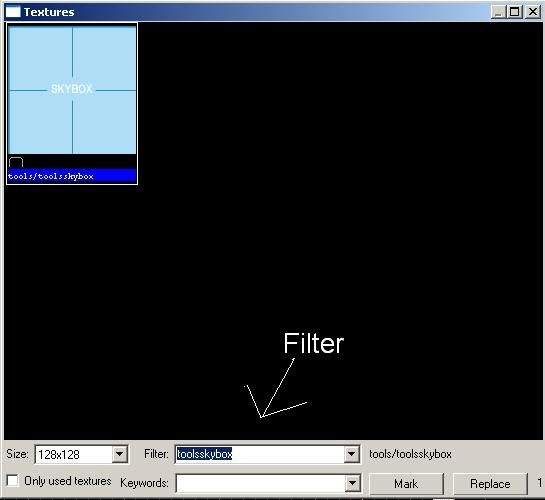
now we should have sometihng like this
http://img.photobucket.com/albums/v289/warmoose/skyboxdone.jpg
If your following me so far good job. were nearly done
Now we must choose what we want to sky to look like
reopen the texture browser
and in the filter type skybox/
the / just helps eliminate other thinks which we done want.
now have a look through the sky sets.
Once u have found the one you want take note of its name, good idea to write it down.
you only use one of the 6 as they are called the same thing but with slightly different endings
make sure u leave the ending off eg "sky_day01_03bk" should just be "sky_day01_03"
for the tutorial i will use this texture
http://img.photobucket.com/albums/v289/warmoose/chooseskyset.jpg
(note:you do not need to slelect this texture, just close the browser)
now go to map -> map properties
http://img.photobucket.com/albums/v289/warmoose/mapproperties.jpg
now under skybox texture name enter the skybox name u want
http://img.photobucket.com/albums/v289/warmoose/mappropertiesbox.jpg
hit apply then your done.
save and compile your map
for ingame screen shot purposes i have added player spawn and some light. If u dont know how to do this im sure its covered on another tutorial here
http://img.photobucket.com/albums/v289/warmoose/s0000.jpg
Another matter is the pitch of light_environment. Frequently, beginner mappers set this angle to -90, so the sunlight shines straight down. Lighting in high-noon doesn't provide very interesting shadows. If you pay close attention to de_dust or de_dust2, even though it's set in the afternoon, the pitch of the sunlight isn't exactly perpendicular to the ground. It's slightly off, just enough to create all sorts of beautiful contrasting shadows. We should learn from these official maps when we make our own
run hammer and open up a recent project. for this tutorial i will use a small open map like so
http://img.photobucket.com/albums/v289/warmoose/basicmap.jpg
firstly we must add extra walls and a roof to our map,
the best way i find to do this is draw up a cube
http://img.photobucket.com/albums/v289/warmoose/createcube.jpg
http://img.photobucket.com/albums/v289/warmoose/fillcube.jpg
now with the cube selected hit ctrl+H which should bring up a small box which is our hollowing options
http://img.photobucket.com/albums/v289/warmoose/hollowcube.jpg
16 is usually a good number for wall thinkness. i did a negative value to hollow outwards.
dont worry, you will see what i mean when u do it.
now with the cube still selected hit ctrl+u. this will un-group the walls of your new cube
click in the bottom side of the cube and hit delete.
http://img.photobucket.com/albums/v289/warmoose/deletefloor.jpg
now we must make sure the sky box has no leaks.
http://img.photobucket.com/albums/v289/warmoose/conskybox.jpg
Go around your map making sure all the walls meet. trust me its very important
now select all 5 walls(including roof) and hit ctrl+g. this will group them all making life a bit easier
http://img.photobucket.com/albums/v289/warmoose/regroup.jpg
Now open the texture browser on the right hand side(default)
and in the filter type toolsskybox (pic below)
Now there should be only one texture showing. double click it.
Now with your "Box" selected, hit the apply texture button
http://img.photobucket.com/albums/v289/warmoose/fullscreen.jpg
the texture browser
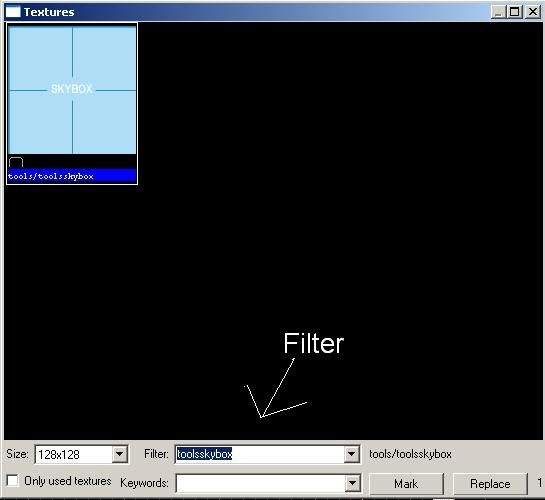
now we should have sometihng like this
http://img.photobucket.com/albums/v289/warmoose/skyboxdone.jpg
If your following me so far good job. were nearly done
Now we must choose what we want to sky to look like
reopen the texture browser
and in the filter type skybox/
the / just helps eliminate other thinks which we done want.
now have a look through the sky sets.
Once u have found the one you want take note of its name, good idea to write it down.
you only use one of the 6 as they are called the same thing but with slightly different endings
make sure u leave the ending off eg "sky_day01_03bk" should just be "sky_day01_03"
for the tutorial i will use this texture
http://img.photobucket.com/albums/v289/warmoose/chooseskyset.jpg
(note:you do not need to slelect this texture, just close the browser)
now go to map -> map properties
http://img.photobucket.com/albums/v289/warmoose/mapproperties.jpg
now under skybox texture name enter the skybox name u want
http://img.photobucket.com/albums/v289/warmoose/mappropertiesbox.jpg
hit apply then your done.
save and compile your map
for ingame screen shot purposes i have added player spawn and some light. If u dont know how to do this im sure its covered on another tutorial here
http://img.photobucket.com/albums/v289/warmoose/s0000.jpg
Another matter is the pitch of light_environment. Frequently, beginner mappers set this angle to -90, so the sunlight shines straight down. Lighting in high-noon doesn't provide very interesting shadows. If you pay close attention to de_dust or de_dust2, even though it's set in the afternoon, the pitch of the sunlight isn't exactly perpendicular to the ground. It's slightly off, just enough to create all sorts of beautiful contrasting shadows. We should learn from these official maps when we make our own
User
Hello !! Ahmed here !! PLZ PLZ help me ... this topic is not Related To you but Need help ...Where Is Skybox Texture in CS Folder ...
In tutorial ... they say that load texture filter toolsskybox ..... So where is that file ... its Look like this
http://img.photobucket.com/albums/v289/warmoose/texturebrowser.jpg
...Thanks Alot ... Thanks For nice given tutorial ..
In tutorial ... they say that load texture filter toolsskybox ..... So where is that file ... its Look like this
http://img.photobucket.com/albums/v289/warmoose/texturebrowser.jpg
...Thanks Alot ... Thanks For nice given tutorial ..
Truck
User
What was the problem? It looked like the map was empty, or?
Just for clarification: proba.prt is created by HLBSP if HLBSP is successful. So when your PRT files is mising, it means something went wrong in the BSP step.
There are two ways to put lights in your map, entities or textures:
ENTITIES:
Just place a light entity where you want light to shine from. Check its properties and you can set the color and brightness.
You can also try light_spot (for directed light).
Use one (1!!) light_environment to make all your sky brushes emit light. Set its pitch to -30 to -90 and the angle to something that matches your skybox. -90 is straight down (noon at the equator).
TEXTURES:
Use any texture from the file lights.rad and it will emit light as specified in lights.rad. You can change the RAD file to have more lights, or different colors and brightnesses.
Also: you will only see your lights if you run HLRAD. Without running HLRAD your map will be full-bright. NOT full-dark, notice. Since RAD can take a while, sometimes it is smart to skip the RAD step if you are not testing the lights at the moment.
Just for clarification: proba.prt is created by HLBSP if HLBSP is successful. So when your PRT files is mising, it means something went wrong in the BSP step.
There are two ways to put lights in your map, entities or textures:
ENTITIES:
Just place a light entity where you want light to shine from. Check its properties and you can set the color and brightness.
You can also try light_spot (for directed light).
Use one (1!!) light_environment to make all your sky brushes emit light. Set its pitch to -30 to -90 and the angle to something that matches your skybox. -90 is straight down (noon at the equator).
TEXTURES:
Use any texture from the file lights.rad and it will emit light as specified in lights.rad. You can change the RAD file to have more lights, or different colors and brightnesses.
Also: you will only see your lights if you run HLRAD. Without running HLRAD your map will be full-bright. NOT full-dark, notice. Since RAD can take a while, sometimes it is smart to skip the RAD step if you are not testing the lights at the moment.
Truck
User
"Racer-X" said:
You might want to looks at making a 3d skybox, but as it's a fun map that's not verry neccesary, it just looks cool :D
There IS a 3D skybox:
And I'm pretty sure any errors in the map such as certain people not getting weapons or not spawning in the right place are the fault of the engine, which I think Superjer will vouch for. He was having problems of his own on the original snowsk337 (like the 16th launcher being a dud) for no reason.
I do appriciate all the feedback though.
Truck
User
Looks pretty neat, i like the atmosphere of the map, it defenatly fits the surroundings.
You might want to looks at making a 3d skybox, but as it's a fun map that's not verry neccesary, it just looks cool :D
Can't wait till my new pc arrives, then i can see bumpmapping in-game too :P
You might want to looks at making a 3d skybox, but as it's a fun map that's not verry neccesary, it just looks cool :D
Can't wait till my new pc arrives, then i can see bumpmapping in-game too :P