Search
Search
Posts with 'use wally':
Did you mean rontgens yeshivas reapable?
User
Unbearable bitching
Wally Weaboo
Wally Weaboo
Truck
User
I have tried many times , but whenever i make simple text in
adobe then convert to wad in wally the font is messed up in game its not clear
im trying to make it this clear :]
http://i.imgur.com/uGkdj2i.jpg
What im doing atm is
Adobe , image mode 256 colour , image size 256 x 256
then copy/paste in wally and make wad.
http://i.imgur.com/yVEfMoC.jpg
i have tried to lower font size but that is worst
adobe then convert to wad in wally the font is messed up in game its not clear
im trying to make it this clear :]
http://i.imgur.com/uGkdj2i.jpg
What im doing atm is
Adobe , image mode 256 colour , image size 256 x 256
then copy/paste in wally and make wad.
http://i.imgur.com/yVEfMoC.jpg
i have tried to lower font size but that is worst
Truck
User
What s the program you advice me to use? Except wally
Truck
User
Ghaith1 said:
One of them, when I do 'paste as new' and write name of texture, the photo comes without colors or very ugly. Solution?
Wally is bad at reducing the color depth. Use a different program to convert it to 256 colors and then paste it in.
Ghaith1 said:
2/ the second photo it pastes normally, but when I add the wad file to hammer and add the texture and export and enter cs to play the map, the loading blocks at 'starting local game server'. Solution plz? 
I'm not sure about this one. Are you sure it has to do with the WAD file? What size is your image?
Ghaith1 said:
How can I make my own sky to put it in my map? tell me plz
You need to make .tga files for the 6 sides and put them in cstrike/gfx/env/skies. If your sky is named xxx then the files need to be:
xxxbk
xxxdn
xxxft
xxxlf
xxxrt
xxxup
Truck
User
SuperJer said:
I don't know the answers. All I would do is guess and check until it works. But it's your map, so you do it!
There should be options in the entity for "reverse direction", "x axis" and "y axis". Try changing those to get it to do what you want.
There should be options in the entity for "reverse direction", "x axis" and "y axis". Try changing those to get it to do what you want.
Ok, Now I have another thing: In wally program, I want to create wad file that contains my texture:
1/ I have 2 photos. One of them, when I do 'paste as new' and write name of texture, the photo comes without colors or very ugly. Solution?
2/ the second photo it pastes normally, but when I add the wad file to hammer and add the texture and export and enter cs to play the map, the loading blocks at 'starting local game server'. Solution plz?
____________________________________________________________
EDIT:
How can I make my own sky to put it in my map? tell me plz
User
You know you can just google on how to use WALLY, or intuitively try to figure it out instead of asking for screen shots... But as for teleporting, you need a trigger_teleport, who's target is set to the name of a teleport_destination entity...
User
SuperJer said:
There's a program called Wally that you can use to make a wad file.
http://cs.gamebanana.com/tools/4774
Make a new Half-Life .WAD and then copy your image into it. I think you can just drag n drop.
http://cs.gamebanana.com/tools/4774
Make a new Half-Life .WAD and then copy your image into it. I think you can just drag n drop.
I didnt understand you please explain me and make some screenshots
explain to me how can i make teleport places too pls
User
There's a program called Wally that you can use to make a wad file.
http://cs.gamebanana.com/tools/4774
Make a new Half-Life .WAD and then copy your image into it. I think you can just drag n drop.
http://cs.gamebanana.com/tools/4774
Make a new Half-Life .WAD and then copy your image into it. I think you can just drag n drop.
User
Whenever I load 256 colored bmp's they show up black in Wally (even extracted 256 colored bmp's like {fence.bmp)
User
All you need to do is:
Put blue (or another color) in for the transparency, just like the fence.
Then make sure your blue color is number 255 in the palette. (You can use the tools in Wally to rearrange the palette.)
And make sure to name your texture with a { at the front.
After that, you need to do the usual in Hammer, setting the entity to Solid / 255.
Put blue (or another color) in for the transparency, just like the fence.
Then make sure your blue color is number 255 in the palette. (You can use the tools in Wally to rearrange the palette.)
And make sure to name your texture with a { at the front.
After that, you need to do the usual in Hammer, setting the entity to Solid / 255.
User
Hello,
I want to make a fence-like texture.

So it needs be partially see through. How do I do that? Which freeware is out there to create partially see through textures?
I know about wally and about having to multiply the width and height by 16 and where to place the files.
Any help would be greatly appreciated.
Greetings,
Colin
I want to make a fence-like texture.

So it needs be partially see through. How do I do that? Which freeware is out there to create partially see through textures?
I know about wally and about having to multiply the width and height by 16 and where to place the files.
Any help would be greatly appreciated.
Greetings,
Colin
User
Ok I finished my map and I really need someone to make me a wad from wally saying www.superjer.com cause superjer is awesome and I don't know how to work with wally..
And if someone can make it nice not sloppy or superjer would get mad
And if someone can make it nice not sloppy or superjer would get mad
Truck
User
Open your "Mapname.bat" File by Edit or open with notepad, And delete all of "-Nowadtextures" , this will not save the wads with the bsp file.
Now here is a suggestion for you:
(read all of it before doing in case its not what you want)
1- Open hammer and write down all the textures you used.
2- You get GCFScape program.
3- You open GCFScape and with GCF you open Your .wad.
4- Extract all the Textures you have used in your map in a certain folder.
5- Get Wally and put those textures in a new small wad file. (Any youtube tutorial shows this)
Now here is a suggestion for you:
(read all of it before doing in case its not what you want)
1- Open hammer and write down all the textures you used.
2- You get GCFScape program.
3- You open GCFScape and with GCF you open Your .wad.
4- Extract all the Textures you have used in your map in a certain folder.
5- Get Wally and put those textures in a new small wad file. (Any youtube tutorial shows this)
Truck
User
i go and take the image and then put them in paint and cut them to the size i need, after that i copy paste to wally
User
maybe you have corrupted WAD file, try to open it with program Wally. Or maybe you are just writed directory of file or you are choosed that file? if you are only writed directory try to fid it. or in worst case reinstall VHE.
Truck
User
nectar said:
well, i download wally, and it doesnt opens... dunno why. it appears the screen of the guy sitting a nd then nothing, it is in the small toolbar but doesnt open...
what version of windows you have?
Truck
User
well, i download wally, and it doesnt opens... dunno why. it appears the screen of the guy sitting a nd then nothing, it is in the small toolbar but doesnt open...
User
in my noob experience im suggesting this
Down Rodeo said:
Error: More than eight wadfiles are in use
Like the damn thing says, more than eight wadfiles are being used. Since the compilers store the directory locations in a fixed amount of memory using too many wads can cause a lovely buffer overflow! So while it might say in the log "this may be harmless" it doesn't necessarily mean it. In fact if it warns you of this and your map has failed to compile consider this as suspect. Remove them and try again. Seriously, the number of times we've all seen this error. If you have, say, nine wads and are using one texture from each of them, you will need to merge wads.
Q: How do I merge wads?
1. Download and install Wally (yes, it's the same program you are told to install for making your own wads).
2. Open Wally and from the drop-down menus on the top, go to Wizard-> WAD Merge.
3. You can use either the Add WAD or the Quick Add, depending on your needs. (You can open the Add WAD to see what it has to offer)
4. Set all the other options to suit your needs (WAD type should be WAD3) and hit Go.
Like the damn thing says, more than eight wadfiles are being used. Since the compilers store the directory locations in a fixed amount of memory using too many wads can cause a lovely buffer overflow! So while it might say in the log "this may be harmless" it doesn't necessarily mean it. In fact if it warns you of this and your map has failed to compile consider this as suspect. Remove them and try again. Seriously, the number of times we've all seen this error. If you have, say, nine wads and are using one texture from each of them, you will need to merge wads.
Q: How do I merge wads?
1. Download and install Wally (yes, it's the same program you are told to install for making your own wads).
2. Open Wally and from the drop-down menus on the top, go to Wizard-> WAD Merge.
3. You can use either the Add WAD or the Quick Add, depending on your needs. (You can open the Add WAD to see what it has to offer)
4. Set all the other options to suit your needs (WAD type should be WAD3) and hit Go.
Truck
User
You said you have the program wally... then use it
Truck
User
I made a map for my clan but want to make a texture /decal so that i can make a brush and use the texture on the brush any ideas how i can go about this i have program wally but no other sftware to create it and dont know proper pixel H x W size help please.
Truck
User
You're just going to have to search around for stuff on Google. Sorry, but we're not going to do that for you.
Or like I said, make your own.
Either way, you will likely have to make your own .WAD file. (That's a Half-Life texture file.)
To do that, you need this program called Wally:
www.superjer.com/files/wally_155b.exe
Or like I said, make your own.
Either way, you will likely have to make your own .WAD file. (That's a Half-Life texture file.)
To do that, you need this program called Wally:
www.superjer.com/files/wally_155b.exe
Truck
User
just take a screen shot of the wad and fucken put that shit in wally
Truck
User
Nope, havn't changed any wad in wally.
Truck
User
Seems like you get file read error before that wad file is processed. Maybe it's corrupt or something? Have you changed any of the wads in Wally or something?
Truck
User
If you look at the palette for your picture in Wally you'll see that the blue colour is NOT the last colour of the palette. Follow the tutorial I posted earlier on how to swap the colours to get the blue one to be at the last index.
Truck
User
hueyjie said:
1. why do some maps come with a .res file and what is the use of the file?
2. why do some maps come with a .wad file? the texture of the map can't be stored in the map?
3. how to make players without pistols or knives at the beginning of the game?
4. what is the entity for an object to make it has an ability to heal players?
5. why we can't steal the textures of some maps using textract? eg. de_dust2
2. why do some maps come with a .wad file? the texture of the map can't be stored in the map?
3. how to make players without pistols or knives at the beginning of the game?
4. what is the entity for an object to make it has an ability to heal players?
5. why we can't steal the textures of some maps using textract? eg. de_dust2
1. The .res-file is a list of custom files used by a map(eg. sound, textures, models, skies etc.). When a player connects to a server it will automatically download the files listed in the .res-file so the player can play your custom map. Read more: http://www.telefragged.com/wally/tutorials/res_files.html
2. Yes, textures can be embedded inside the .bsp-file. Reason for people not doing it: they don't know how to do it, they just forgot it or they don't give a fuck.
3. game_player_equip
5. Maybe a bug in textract? Also remember that not all textures de_dust2 uses are embedded in the bsp-file, it also uses some textures from cs_dust.wad and halflife.wad I believe.
Truck
User
sprinkles said:
Can they make it so you cannot extract the textures?
When I tried to extract the textures of de_dust2_2006 it worked. However when I open it in wally the names of the textures are there but it...jus' doesn't work.
When I tried to extract the textures of de_dust2_2006 it worked. However when I open it in wally the names of the textures are there but it...jus' doesn't work.
That's not possible. If you can see them in game, they can be extracted. Textract is probably just broken.
Truck
User
Can they make it so you cannot extract the textures?
When I tried to extract the textures of de_dust2_2006 it worked. However when I open it in wally the names of the textures are there but it...jus' doesn't work.
When I tried to extract the textures of de_dust2_2006 it worked. However when I open it in wally the names of the textures are there but it...jus' doesn't work.
Truck
User
Worst-case scenario you can just screenshot them and import them into a wad with Wally. Just make sure to scale them down to 256x256 max and sanely reduce to 256 colors.
User
I was wondering what should I do to write on a wall in cs ? I know that I had to make a wad file with wally with the letters needed but of which size should my blocks be so that there is no confusion?
User
1.) Hammer Mapping
2.) WRONG FORUM
3.) you make it and no its not wally
2.) WRONG FORUM
3.) you make it and no its not wally
User
Ninjabojk said:
I'm making map for css tho, and it looks like thats the prob...
Does wally only support half life 1 texturing?
Does wally only support half life 1 texturing?
Wally doesn't support making textures for Source-games.
User
I'm making map for css tho, and it looks like thats the prob...
Does wally only support half life 1 texturing?
Does wally only support half life 1 texturing?
User
the_cloud_system said:
get wally and upload a picture with your name on it, oh and read the faq's b4 a post
eDan Co. said:
Q: How do I make my own textures?
You'll need to download and install program called Wally.
1. Make a .bmp of what you want you texture to be.
(The texture size needs to be multiplications of 16. Examples: 16x16 pixels, 32x16 pixels, 96x96 pixels, 80x64 pixels... and so on...)
2. Open Wally and go to File->New.
3. A window titled 'Create New Texture' will open. You can set only one thing in that window- 'Type'. Set the 'Type' to Half-Life Package [wad3] (.wad)
4. Drag and drop the .bmp you made on to your New Texture in wally. You can add as many textures as you want to your .wad file.
5. Save your file in you Counter-Strike directory.
6. Load the texture in Hammer. (Tools-> Options-> Textures-> ADD WAD.)
You'll need to download and install program called Wally.
1. Make a .bmp of what you want you texture to be.
(The texture size needs to be multiplications of 16. Examples: 16x16 pixels, 32x16 pixels, 96x96 pixels, 80x64 pixels... and so on...)
2. Open Wally and go to File->New.
3. A window titled 'Create New Texture' will open. You can set only one thing in that window- 'Type'. Set the 'Type' to Half-Life Package [wad3] (.wad)
4. Drag and drop the .bmp you made on to your New Texture in wally. You can add as many textures as you want to your .wad file.
5. Save your file in you Counter-Strike directory.
6. Load the texture in Hammer. (Tools-> Options-> Textures-> ADD WAD.)
I can't get this to work.
I do everything as it say here, but in hammer the text do not show... anyone got and ideas what i could be?
Truck
User
eDan Co. said:
Q: How do I make my own textures?
You'll need to download and install program called Wally.
1. Make a .bmp of what you want you texture to be.
(The texture size needs to be multiplications of 16. Examples: 16x16 pixels, 32x16 pixels, 96x96 pixels, 80x64 pixels... and so on...)
2. Open Wally and go to File->New.
3. A window titled 'Create New Texture' will open. You can set only one thing in that window- 'Type'. Set the 'Type' to Half-Life Package [wad3] (.wad)
4. Drag and drop the .bmp you made on to your New Texture in wally. You can add as many textures as you want to your .wad file.
5. Save your file in you Counter-Strike directory.
6. Load the texture in Hammer. (Tools-> Options-> Textures-> ADD WAD.)
You'll need to download and install program called Wally.
1. Make a .bmp of what you want you texture to be.
(The texture size needs to be multiplications of 16. Examples: 16x16 pixels, 32x16 pixels, 96x96 pixels, 80x64 pixels... and so on...)
2. Open Wally and go to File->New.
3. A window titled 'Create New Texture' will open. You can set only one thing in that window- 'Type'. Set the 'Type' to Half-Life Package [wad3] (.wad)
4. Drag and drop the .bmp you made on to your New Texture in wally. You can add as many textures as you want to your .wad file.
5. Save your file in you Counter-Strike directory.
6. Load the texture in Hammer. (Tools-> Options-> Textures-> ADD WAD.)
After you make your lava texture, tie it to the entity func_hurt. Make your the value the amount of hp you want them to lose.
User
eDan Co. said:
Q: How do I make my own textures?
You'll need to download and install program called Wally.
1. Make a .bmp of what you want you texture to be.
(The texture size needs to be multiplications of 16. Examples: 16x16 pixels, 32x16 pixels, 96x96 pixels, 80x64 pixels... and so on...)
2. Open Wally and go to File->New.
3. A window titled 'Create New Texture' will open. You can set only one thing in that window- 'Type'. Set the 'Type' to Half-Life Package [wad3] (.wad)
4. Drag and drop the .bmp you made on to your New Texture in wally. You can add as many textures as you want to your .wad file.
5. Save your file in you Counter-Strike directory.
6. Load the texture in Hammer. (Tools-> Options-> Textures-> ADD WAD.)
You'll need to download and install program called Wally.
1. Make a .bmp of what you want you texture to be.
(The texture size needs to be multiplications of 16. Examples: 16x16 pixels, 32x16 pixels, 96x96 pixels, 80x64 pixels... and so on...)
2. Open Wally and go to File->New.
3. A window titled 'Create New Texture' will open. You can set only one thing in that window- 'Type'. Set the 'Type' to Half-Life Package [wad3] (.wad)
4. Drag and drop the .bmp you made on to your New Texture in wally. You can add as many textures as you want to your .wad file.
5. Save your file in you Counter-Strike directory.
6. Load the texture in Hammer. (Tools-> Options-> Textures-> ADD WAD.)
From the FAQ.
User
First you should have the wally v1.55 instaled. Then in Wally select the option in menu file and select "new". Then it asks you which type of wally program you want , select the half-life texture type and size. Then it asks for type of pallete , you should set with many colors. Then you can make your own texture. After that you save your file. And that file copy and paste to the Valve Hammer Editor.
It should be it.
It should be it.
User
Hey guys, Ive just managed to make my own first succesful own map, but before i publish it i want my name _IN_ it, like on a texture on the wall or on the ground or something.
Could someone help me with that?
I've downloaded Wally, but don't seem to figure it out.
Could someone help me with that?
I've downloaded Wally, but don't seem to figure it out.
Truck
User
One (or more) of the textures in the wad files you're using has a space in its name. Open the wad with wally (you can find the dl link in the FAQ) and remove the space from its name.
Truck
User
jayjaywray said:
Warning: More than 8 wadfiles are in use. (20)
This may be harmless, and if no strange side effects are occurring, then
it can safely be ignored. However, if your map starts exhibiting strange
or obscure errors, consider this as suspect.
This may be harmless, and if no strange side effects are occurring, then
it can safely be ignored. However, if your map starts exhibiting strange
or obscure errors, consider this as suspect.
Down Rodeo said:
Error: More than eight wadfiles are in use
Like the damn thing says, more than eight wadfiles are being used. Since the compilers store the directory locations in a fixed amount of memory using too many wads can cause a lovely buffer overflow! So while it might say in the log "this may be harmless" it doesn't necessarily mean it. In fact if it warns you of this and your map has failed to compile consider this as suspect. Remove them and try again. Seriously, the number of times we've all seen this error. If you have, say, nine wads and are using one texture from each of them, you will need to merge wads.
Q: How do I merge wads?
1. Download and install Wally (yes, it's the same program you are told to install for making your own wads).
2. Open Wally and from the drop-down menus on the top, go to Wizard-> WAD Merge.
3. You can use either the Add WAD or the Quick Add, depending on your needs. (You can open the Add WAD to see what it has to offer)
4. Set all the other options to suit your needs (WAD type should be WAD3) and hit Go.
Like the damn thing says, more than eight wadfiles are being used. Since the compilers store the directory locations in a fixed amount of memory using too many wads can cause a lovely buffer overflow! So while it might say in the log "this may be harmless" it doesn't necessarily mean it. In fact if it warns you of this and your map has failed to compile consider this as suspect. Remove them and try again. Seriously, the number of times we've all seen this error. If you have, say, nine wads and are using one texture from each of them, you will need to merge wads.
Q: How do I merge wads?
1. Download and install Wally (yes, it's the same program you are told to install for making your own wads).
2. Open Wally and from the drop-down menus on the top, go to Wizard-> WAD Merge.
3. You can use either the Add WAD or the Quick Add, depending on your needs. (You can open the Add WAD to see what it has to offer)
4. Set all the other options to suit your needs (WAD type should be WAD3) and hit Go.
Truck
User
superjer said:
sprinkles said:
Oh so we're talking roughly the same download time.
Not necessarily. The -wadinclude and -nowadtextures options only include the textures you actually used in the map.
Thank you, I was thinking about it. I was going to ask whether or not it included unused textures, because then it would be more efficient to use wally to combine only the textures I used. But two steps ahead of me...
User
Yah, after that. I see a pitch black image. So I drag my jpg image to Wally.
User
Sushi said:
No, I dragged the JPG to Wally.
You drag on
User
No, I dragged the JPG to Wally.
User
Sushi said:
I chose Half life texture. And the rest are Quake.
Let me try downloading a new version of Wally.
Let me try downloading a new version of Wally.
Don't do that.
I am guessing you used wally to open your jpg.
User
I chose Half life texture. And the rest are Quake.
Let me try downloading a new version of Wally.
Let me try downloading a new version of Wally.
User
Sushi said:
Well, I meant like, how do I convert jpg to a wad file? It doesn't convert when I drag it to Wally.
Do that then save as and the format should be .wad yes?
User
Well, I meant like, how do I convert jpg to a wad file? It doesn't convert when I drag it to Wally.
User
Sushi said:
I asked the same question too. :D
But I still don't get how to make a jpg file to a wad file. Doesn't say on the FAQ. :/
But I still don't get how to make a jpg file to a wad file. Doesn't say on the FAQ. :/
the_cloud_system said:
eDan Co. said:
4. Drag and drop the .bmp you made on to your New Texture in wally. You can add as many textures as you want to your .wad file.
User
get wally and upload a picture with your name on it, oh and read the faq's b4 a post
eDan Co. said:
Q: How do I make my own textures?
You'll need to download and install program called Wally.
1. Make a .bmp of what you want you texture to be.
(The texture size needs to be multiplications of 16. Examples: 16x16 pixels, 32x16 pixels, 96x96 pixels, 80x64 pixels... and so on...)
2. Open Wally and go to File->New.
3. A window titled 'Create New Texture' will open. You can set only one thing in that window- 'Type'. Set the 'Type' to Half-Life Package [wad3] (.wad)
4. Drag and drop the .bmp you made on to your New Texture in wally. You can add as many textures as you want to your .wad file.
5. Save your file in you Counter-Strike directory.
6. Load the texture in Hammer. (Tools-> Options-> Textures-> ADD WAD.)
You'll need to download and install program called Wally.
1. Make a .bmp of what you want you texture to be.
(The texture size needs to be multiplications of 16. Examples: 16x16 pixels, 32x16 pixels, 96x96 pixels, 80x64 pixels... and so on...)
2. Open Wally and go to File->New.
3. A window titled 'Create New Texture' will open. You can set only one thing in that window- 'Type'. Set the 'Type' to Half-Life Package [wad3] (.wad)
4. Drag and drop the .bmp you made on to your New Texture in wally. You can add as many textures as you want to your .wad file.
5. Save your file in you Counter-Strike directory.
6. Load the texture in Hammer. (Tools-> Options-> Textures-> ADD WAD.)
Truck
User
eDan Co. said:
Q: How do I make my own textures?
You'll need to download and install program called Wally.
1. Make a .bmp of what you want you texture to be.
(The texture size needs to be multiplications of 16. Examples: 16x16 pixels, 32x16 pixels, 96x96 pixels, 80x64 pixels... and so on...)
2. Open Wally and go to File->New.
3. A window titled 'Create New Texture' will open. You can set only one thing in that window- 'Type'. Set the 'Type' to Half-Life Package [wad3] (.wad)
4. Drag and drop the .bmp you made on to your New Texture in wally. You can add as many textures as you want to your .wad file.
5. Save your file in you Counter-Strike directory.
6. Load the texture in Hammer. (Tools-> Options-> Textures-> ADD WAD.)
You'll need to download and install program called Wally.
1. Make a .bmp of what you want you texture to be.
(The texture size needs to be multiplications of 16. Examples: 16x16 pixels, 32x16 pixels, 96x96 pixels, 80x64 pixels... and so on...)
2. Open Wally and go to File->New.
3. A window titled 'Create New Texture' will open. You can set only one thing in that window- 'Type'. Set the 'Type' to Half-Life Package [wad3] (.wad)
4. Drag and drop the .bmp you made on to your New Texture in wally. You can add as many textures as you want to your .wad file.
5. Save your file in you Counter-Strike directory.
6. Load the texture in Hammer. (Tools-> Options-> Textures-> ADD WAD.)
Down Rodeo said:
Q: How do I plug a leak?
First of all, make sure you did not create any entities outside your map. An entity outside your map is just like a leak, if not worse.
If you can not find any entities outside your map:
Load the pointfile generated by the compile tools by selecting the "load pointfile" option in the Hammer menus. Then follow the red line in the viewport to the hole. DON'T delete entities quoted as causing the leak, as they are just mentioned as a reference point. DO use the grid to help avoid leaks in the first instance.
First of all, make sure you did not create any entities outside your map. An entity outside your map is just like a leak, if not worse.
If you can not find any entities outside your map:
Load the pointfile generated by the compile tools by selecting the "load pointfile" option in the Hammer menus. Then follow the red line in the viewport to the hole. DON'T delete entities quoted as causing the leak, as they are just mentioned as a reference point. DO use the grid to help avoid leaks in the first instance.
That's pretty much the solution right there. Yes, it sounds like you have a hole in your map somewhere. You might want to review the tutorial too.
Truck
User
Idk I don't have wally installed lol. I used to have it. i'll reinstall it maybe i could help
edit:... i have no idea.. i remember doing this before though.
edit:... i have no idea.. i remember doing this before though.
Truck
User
I know that, about wally, but, how do I convert it to a wad file? I drag the jpg file to wally.
Truck
User
If you want HUD to appear on your screen, umm.. trigger_multiple AAATRIGGER brush, and game_text point entity.. i'm assuming you know how to target the trigger multiple to your game_text point entity I believe this requires the expert FGDs
Import it into wally somehow? I believe you could just drag the file right into wally.
Import it into wally somehow? I believe you could just drag the file right into wally.
Truck
User
How do I make like letters in my map? Like, Map created by Sushi STEAM ID: 123456 etc. I made one already using photoshop, but I'm not sure how to convert it to a wad file. I have Wally already. But how?
Truck
User
My friend and I got kicked out of wally. We went around and put all of the clothes on [well as many as we could] and jus' kinda layered them you know. They thought that we were going to shoplift them or something. It was one of those 'you had to be there' moments. And about card throwing, thats a really bad idea. I [in school] found a stack about 6 inches high of football card/broucher thingys, went down a stairway that nobody uses, threw them in the air, then picked them up [yes a teacher caught me jus' as the cards left my hand]. 2 days in school 
Truck
User
ya i went 2 wally world w/ a few of my friends and bout 2 secs after we got there a bunch of walmart officers surrounded us and started followin us round the store so......my lesson to all is dont throw those license plate card things at the ceiling. and definitely dont do it more than once like me. it was prrty funny though cause the cards hit the ceiling and cameras. but it was especially funny when they hit the ceilin cause it sounded like machine gun bullets. plus the day be4 we were taken those big kush things and thrown them round and knockin down signs, merchandise and anything else in the way. thrown boots is another one of our fav past times. any1 else hav sum crazy store stories or ect......
User
In the F.A.Q. Down Rodeo said:
Error: More than eight wadfiles are in use
Like the damn thing says, more than eight wadfiles are being used. Since the compilers store the directory locations in a fixed amount of memory using too many wads can cause a lovely buffer overflow! So while it might say in the log "this may be harmless" it doesn't necessarily mean it. In fact if it warns you of this and your map has failed to compile consider this as suspect. Remove them and try again. Seriously, the number of times we've all seen this error. If you have, say, nine wads and are using one texture from each of them, you will need to merge wads.
Q: How do I merge wads?
1. Download and install Wally (yes, it's the same program you are told to install for making your own wads).
2. Open Wally and from the drop-down menus on the top, go to Wizard-> WAD Merge.
3. You can use either the Add WAD or the Quick Add, depending on your needs. (You can open the Add WAD to see what it has to offer)
4. Set all the other options to suit your needs (WAD type should be WAD3) and hit Go.
Like the damn thing says, more than eight wadfiles are being used. Since the compilers store the directory locations in a fixed amount of memory using too many wads can cause a lovely buffer overflow! So while it might say in the log "this may be harmless" it doesn't necessarily mean it. In fact if it warns you of this and your map has failed to compile consider this as suspect. Remove them and try again. Seriously, the number of times we've all seen this error. If you have, say, nine wads and are using one texture from each of them, you will need to merge wads.
Q: How do I merge wads?
1. Download and install Wally (yes, it's the same program you are told to install for making your own wads).
2. Open Wally and from the drop-down menus on the top, go to Wizard-> WAD Merge.
3. You can use either the Add WAD or the Quick Add, depending on your needs. (You can open the Add WAD to see what it has to offer)
4. Set all the other options to suit your needs (WAD type should be WAD3) and hit Go.
User
Ok, lets do this backwards.
Yes, you can make fancy models. You need an external program such as milkshape or that other one I can't remember.
http://www.superjer.com/forum/models_3.php
To make writings on the wall you need spraypaint and a gangster person; however, in Hammer, you would use something like wally.
And for your first question....
Mind you this is not my idea I got it from this guy I cant remember so give credit to that guy [whoever the hell he is].
[I was going to post a link to the tutorial, but I cant find it.... I really didnt want to type it all out, and I swear to god if anybody posts the link to that tutorial....]
ambiance_generic
What you do is you make an entity ambiance_generic
select it hit alt+enter
in the path input type ambiance/*.wav [where * is the name of your music]
under the flags tab check play everywhere and play on start
Location Location fucking Location
ok you want to make a box outside of your map
hollow it
place the ambiance in there
repeat [via copy and paste] to all sides [north, south, east, west]
Your music
your music will play if and only if the following is true
its a wav file [ie .wav]
its less than three minutes [roughly]
8 bit mono
11025 hz pcm
it is in the directory *\valve\sound\ambiance\ [where * is your counter strike folder]
Tools
you can use audacity [free] to cut your music down to size
you can use ease audio converter [trial] to convert it to wav [it has all the options to make it work for cs]
I think I have arthritis now.
Yes, you can make fancy models. You need an external program such as milkshape or that other one I can't remember.
http://www.superjer.com/forum/models_3.php
To make writings on the wall you need spraypaint and a gangster person; however, in Hammer, you would use something like wally.
And for your first question....
Mind you this is not my idea I got it from this guy I cant remember so give credit to that guy [whoever the hell he is].
[I was going to post a link to the tutorial, but I cant find it.... I really didnt want to type it all out, and I swear to god if anybody posts the link to that tutorial....]
ambiance_generic
What you do is you make an entity ambiance_generic
select it hit alt+enter
in the path input type ambiance/*.wav [where * is the name of your music]
under the flags tab check play everywhere and play on start
Location Location fucking Location
ok you want to make a box outside of your map
hollow it
place the ambiance in there
repeat [via copy and paste] to all sides [north, south, east, west]
Your music
your music will play if and only if the following is true
its a wav file [ie .wav]
its less than three minutes [roughly]
8 bit mono
11025 hz pcm
it is in the directory *\valve\sound\ambiance\ [where * is your counter strike folder]
Tools
you can use audacity [free] to cut your music down to size
you can use ease audio converter [trial] to convert it to wav [it has all the options to make it work for cs]
I think I have arthritis now.
User
Ok so I change theyr names in Wally and merge some of them then I go type in the Txt(bat) file and do -wadinclude (wadname) right? and thats that then it should work?
User
You can't have more than 8 wads, remove the unnecessary ones or merge them using wally (check the FAQ truck).
Also this:
http://www.slackiller.com/tommy14/errors.htm#texturedef
Also this:
http://www.slackiller.com/tommy14/errors.htm#texturedef
Truck
User
Use Wally (the link to download is in the FAQ).
User
You can use Wally and load the wads you used. In Wally you can then edit the textures.
User
Quote:
"Token too large"
This can refer to several different errors:
1. The "too many wads" as mentioned above. 8 wads in WC/Hammer is a good limit, more may cause this error among others. If you are using more than 8 wads you can use Wally to combine the extra wads into one custom wad.
2. Too long a path/name for the map or compiling tools. Only a limited amount of memory is set aside for the path/names. Solution is to move the compiling tools or map into a shallow folder.
3. Having a space in a path/name. Examples: frequently /Program Files/ is part of the path name. Compiling tools do not like the space between "program" and "files". Solutions are to either use the MSDOS pathname, or to move the offending files from under the spaced folder, or put quotes " " around the whole path name in WC/Hammer so that windows uses it right. If your map has the space in its name (eg. Bob map), remove the space and change it to (Bobmap).
This can refer to several different errors:
1. The "too many wads" as mentioned above. 8 wads in WC/Hammer is a good limit, more may cause this error among others. If you are using more than 8 wads you can use Wally to combine the extra wads into one custom wad.
2. Too long a path/name for the map or compiling tools. Only a limited amount of memory is set aside for the path/names. Solution is to move the compiling tools or map into a shallow folder.
3. Having a space in a path/name. Examples: frequently /Program Files/ is part of the path name. Compiling tools do not like the space between "program" and "files". Solutions are to either use the MSDOS pathname, or to move the offending files from under the spaced folder, or put quotes " " around the whole path name in WC/Hammer so that windows uses it right. If your map has the space in its name (eg. Bob map), remove the space and change it to (Bobmap).
Truck
User
Everyone who plays your map needs to have the skybox too. You can use a .res-file so people who connect to your server will automatically download the skybox.
User
Now again im back with new problem!
Err...
Damn i made a map - 6doors
And compiled it and it worked with no errors!
Then i thought to add a custom texture on to the wall not completely, just like a small picture on the wall! [my clan banner] Then i made one texture with help of wally's software!
Everything went good.... Even i cud compile da map!
Until while starting game i got THIS FUCKING SHIT ERROR --- ALLOC BLOCK FULL --- Then i removed the custom texture and it worked! so its sumthin with the texture.... bt i want dat texture i made it with full difficulty so i want it on my map bt when i put it i gt error! err..... the texture is 256x256 dats it and i dont want to paint da wall with it!
i just want to add it as a banner or picture on da wall!
Any suggestions??
Thankyou!
I hav uploaded da pic as well and also da texture i made!
if possible any1 can modyfy the banner and make it proper so as i can put it into my game without any fuking Alloc ErroR!
Thankyou..
[URL=http://img200.imageshack.us/i/picwfj.png/][IMG]http://img200.imageshack.us/img200/1383/picwfj.png[/IMG][/URL]
http://img200.imageshack.us/img200/1383/picwfj.png
Truck
User
i searched all over google but I can't seem to find a working download mirror for wally... if anybody for some reason still has a working installer for it upload it please?
Truck
User
well i heard this from another mapper ,
if you want to make your own custom decal , you need to make your pic of your name but with no color background also i think he said must save as a .png , then go to wally and open the picofyourname.png and convert it as a wad for half life , see if that works , if not then i dunno
if you want to make your own custom decal , you need to make your pic of your name but with no color background also i think he said must save as a .png , then go to wally and open the picofyourname.png and convert it as a wad for half life , see if that works , if not then i dunno
Truck
User
First post so hi all :)
Ok spent most of today on this with Photoshop, Wally, and a trillion IE pages open, and I still can't see the penny drop atm.
Wood for the trees maybe.
I am trying to make transparent sprays/texts I can use in game. Some are just signs, others I want to be able to spray words on certain elements/brushes.
I have tried following to many tuts, using Wally, Decal Converter, I am a broken man ;)
Does anyone know how I can take some simple text on a transparent background, so I can use it as a decal in Hammer for CS 1.6?.
I mean from A to B here, as I am clearly missing a trick.
Thanks in advance.
Ok spent most of today on this with Photoshop, Wally, and a trillion IE pages open, and I still can't see the penny drop atm.
Wood for the trees maybe.
I am trying to make transparent sprays/texts I can use in game. Some are just signs, others I want to be able to spray words on certain elements/brushes.
I have tried following to many tuts, using Wally, Decal Converter, I am a broken man ;)
Does anyone know how I can take some simple text on a transparent background, so I can use it as a decal in Hammer for CS 1.6?.
I mean from A to B here, as I am clearly missing a trick.
Thanks in advance.
Truck
User
first of all check your wad files in wally some of the textures you used are too big so maybe you placed some paintings or something in your map or strched a texture too big. If you did theres your problem but do note that you may also have shrinked a texture too small so go through your map and scheck it out.
I hope this works coz it did when I had that problem.
I hope this works coz it did when I had that problem.
Truck
User
eDan Co. said:
You're using Wally as instructed in the FAQ, right? Awesome.
This pissed me off really...
YES I AM! AND I KNOW ALL THAT.
Truck
User
You can make scrolling textures by adding the prefix "SCROLL_" to the texture name. (For example, 'SCROLL_snowwithpiss')
For a transparent texture, make the background 100% blue, and add a '{' prefix to the texture name.
You're using Wally as instructed in the FAQ, right? Awesome.
For a transparent texture, make the background 100% blue, and add a '{' prefix to the texture name.
You're using Wally as instructed in the FAQ, right? Awesome.
Truck
User
The easiest way to be sure that nothing went wrong is to make a folder "zhlt" and put it in c:\
So your folder has path "c:\zhlt"
Make all letters small in "zhlt".
Then copy your every file in that folder.
Those are mapname.bat, mapname.rmf, mapname.map, hlbsp.exe, hlcsg.exe, hlvis.exe and hlrad.exe.
Now copy all the WADs that you use. Maximum is 8 but you can merge them using "Wally".
All .cfg files also in that folder.
That's the safest way. Name all of your work as mapname. In your .bat file make it also mapname.
One more thing. Type everything with small letters, that also reduces chance for making an error.
Ok. Let's say this worked. Take your .bsp file and rename it as you like, eg. "jailbreak.bsp". Copy it to cstrike\maps and you're done.
So your folder has path "c:\zhlt"
Make all letters small in "zhlt".
Then copy your every file in that folder.
Those are mapname.bat, mapname.rmf, mapname.map, hlbsp.exe, hlcsg.exe, hlvis.exe and hlrad.exe.
Now copy all the WADs that you use. Maximum is 8 but you can merge them using "Wally".
All .cfg files also in that folder.
That's the safest way. Name all of your work as mapname. In your .bat file make it also mapname.
One more thing. Type everything with small letters, that also reduces chance for making an error.
Ok. Let's say this worked. Take your .bsp file and rename it as you like, eg. "jailbreak.bsp". Copy it to cstrike\maps and you're done.
User
Error: More than eight wadfiles are in use
Like the damn thing says, more than eight wadfiles are being used. Since the compilers store the directory locations in a fixed amount of memory using too many wads can cause a lovely buffer overflow! So while it might say in the log "this may be harmless" it doesn't necessarily mean it. In fact if it warns you of this and your map has failed to compile consider this as suspect. Remove them and try again. Seriously, the number of times we've all seen this error. If you have, say, nine wads and are using one texture from each of them, you will need to merge wads.
Q: How do I merge wads?
1. Download and install Wally (yes, it's the same program you are told to install for making your own wads).
2. Open Wally and from the drop-down menus on the top, go to Wizard-> WAD Merge.
3. You can use either the Add WAD or the Quick Add, depending on your needs. (You can open the Add WAD to see what it has to offer)
4. Set all the other options to suit your needs (WAD type should be WAD3) and hit Go.
Like the damn thing says, more than eight wadfiles are being used. Since the compilers store the directory locations in a fixed amount of memory using too many wads can cause a lovely buffer overflow! So while it might say in the log "this may be harmless" it doesn't necessarily mean it. In fact if it warns you of this and your map has failed to compile consider this as suspect. Remove them and try again. Seriously, the number of times we've all seen this error. If you have, say, nine wads and are using one texture from each of them, you will need to merge wads.
Q: How do I merge wads?
1. Download and install Wally (yes, it's the same program you are told to install for making your own wads).
2. Open Wally and from the drop-down menus on the top, go to Wizard-> WAD Merge.
3. You can use either the Add WAD or the Quick Add, depending on your needs. (You can open the Add WAD to see what it has to offer)
4. Set all the other options to suit your needs (WAD type should be WAD3) and hit Go.
Truck
User
Once you install wally, just open it and go to wizard->WAD merge. Then add all the wads you want to use, make sure the WAD Type is set to Half life, then press Go.
Truck
User
can you help me use wally cause i dont understand how to use it i wanna make ty's too ppl who tested my map.
Truck
User
Always only have the wads that you're using loaded. If you need more than 8 wads, you can merge them using wally (see the mapping FAQ for the link to download).
Truck
User
*Cough*
You and me used to be neighbors till your parents got divorced and you went to Neverland.You hang out at wally world constantly and dont care to cross the 4 lane on foot with oncoming traffic.Your taller than me,which is unusual for a guy whos two grades under me and a year younger which i know some 8th graders thats taller than me.You play football and you dont even know what your doing when playing.But you do it anyways.The wally world thing is only when your at your moms.when your at your dads you harass me all the time and we play....something...actually not much now..together on xbox live.You also like Pandas.You have way more friends than me.Your kind of my opposite if you think about.Theres moreeee.Just too lazy.
You and me used to be neighbors till your parents got divorced and you went to Neverland.You hang out at wally world constantly and dont care to cross the 4 lane on foot with oncoming traffic.Your taller than me,which is unusual for a guy whos two grades under me and a year younger which i know some 8th graders thats taller than me.You play football and you dont even know what your doing when playing.But you do it anyways.The wally world thing is only when your at your moms.when your at your dads you harass me all the time and we play....something...actually not much now..together on xbox live.You also like Pandas.You have way more friends than me.Your kind of my opposite if you think about.Theres moreeee.Just too lazy.
Truck
User
oops... sorry I got confused.
I created a custom texture using wally, applied it on a brush through Hammer editor and it was visible on the brush. :) but I didn't see it after compilation, in-game. What could've gone wrong?
I created a custom texture using wally, applied it on a brush through Hammer editor and it was visible on the brush. :) but I didn't see it after compilation, in-game. What could've gone wrong?
Truck
User
Ahh... Decals are not the same as textures. I suggest you open the original picture of the decal in Paint and flip it there. Then add the backwards decal to your WAD using Wally.
Truck
User
Thanks for the precious tutorial from superjer, I was able to create a map my self... Thanks for that guys 
The decals I apply on brushes don't display after the compilation. (decals were created using wally) It clearly shows the decals on the valve editor but it doesn't display in-game.
Whats wrong? Anything I've missed?
Thanks in advance
The decals I apply on brushes don't display after the compilation. (decals were created using wally) It clearly shows the decals on the valve editor but it doesn't display in-game.
Whats wrong? Anything I've missed?
Thanks in advance
User
I made a PAINT image of nothing but squares imposed on each other so I could get a sense of scales in VHE. I used Wally to turn it into a .wad file and then added it to my ever growing list of organized .wad files.
It looked great and taught me that those little green men are ~24 pixels high. However, the scale chart I created as a skin and pasted to a temporary brush was backwards! I thought "What did I do wrong?" But then again a skin for a large door in this map was pasted backwards as well.
Some skins paste to the brush as seen in the .wad image (preview) while others paste reversed. What gives?
SEEN IN PREVIEW: 123
PASTED IN MAP: 321
It looked great and taught me that those little green men are ~24 pixels high. However, the scale chart I created as a skin and pasted to a temporary brush was backwards! I thought "What did I do wrong?" But then again a skin for a large door in this map was pasted backwards as well.
Some skins paste to the brush as seen in the .wad image (preview) while others paste reversed. What gives?
SEEN IN PREVIEW: 123
PASTED IN MAP: 321
User
--
[2]
Can the .wad be edited and/or written by hand?
--
[4]
Can the skins be sorted better? ... wait I know they can, I mean is it possible to take the existing texture files and organize them according to type? E.g. there are electronics which can be put into electronics.wad, and walls should go into walls.wad, and etc.
--
Am I correct in assuming that the answer to both of these questions is "no"?
... hmmm ... maybe Wally can do it for me.
WALLY Solution:
1) skin -> .bmp
2) Open Wally
3) .bmp -> skin
4) place newly recreated skin in a .wad file of your choice!
5) Open VHE and ADD WAD
6) say "wheeeee I did it!"
et viola' - organized skins by type :smug_and_pompous:
YES/NO/MAYBE?
I'll have to try it... thx again bud, beer's on me.
--EDIT--
This is absolutely the right way to go. I can't stand surfing over waves of unnecessary textures to find that one little texture. The learning curve is finally moving upward.
dy/dx > 0

---------------
[2]
Can the .wad be edited and/or written by hand?
--
[4]
Can the skins be sorted better? ... wait I know they can, I mean is it possible to take the existing texture files and organize them according to type? E.g. there are electronics which can be put into electronics.wad, and walls should go into walls.wad, and etc.
--
Am I correct in assuming that the answer to both of these questions is "no"?
... hmmm ... maybe Wally can do it for me.
WALLY Solution:
1) skin -> .bmp
2) Open Wally
3) .bmp -> skin
4) place newly recreated skin in a .wad file of your choice!
5) Open VHE and ADD WAD
6) say "wheeeee I did it!"
et viola' - organized skins by type :smug_and_pompous:
YES/NO/MAYBE?
I'll have to try it... thx again bud, beer's on me.
--EDIT--
This is absolutely the right way to go. I can't stand surfing over waves of unnecessary textures to find that one little texture. The learning curve is finally moving upward.
dy/dx > 0
---------------
User
LivingDog said:
[1]
Can a .bsp be turned into a .rmf ?
Can a .bsp be turned into a .rmf ?
Theoretically yes, but the result will not be what you'd want it to be.
LivingDog said:
--
[2]
Can the .wad be edited and/or written by hand?
--
[3]
Can personal images be turned into skins?
--
[4]
Can the skins be sorted better? ... wait I know they can, I mean is it possible to take the existing texture files and organize them according to type? E.g. there are electronics which can be put into electronics.wad, and walls should go into walls.wad, and etc.
[2]
Can the .wad be edited and/or written by hand?
--
[3]
Can personal images be turned into skins?
--
[4]
Can the skins be sorted better? ... wait I know they can, I mean is it possible to take the existing texture files and organize them according to type? E.g. there are electronics which can be put into electronics.wad, and walls should go into walls.wad, and etc.
In the mapping FAQ eDan Co. said:
Q: How do I make my own textures?
You'll need to download and install program called Wally.
1. Make a .bmp of what you want you texture to be.
(The texture size needs to be multiplications of 16. Examples: 16x16 pixels, 32x16 pixels, 96x96 pixels, 80x64 pixels... and so on...)
2. Open Wally and go to File->New.
3. A window titled 'Create New Texture' will open. You can set only one thing in that window- 'Type'. Set the 'Type' to Half-Life Package [wad3] (.wad)
4. Drag and drop the .bmp you made on to your New Texture in wally. You can add as many textures as you want to your .wad file.
5. Save your file in you Counter-Strike directory.
6. Load the texture in Hammer. (Tools-> Options-> Textures-> ADD WAD.)
You'll need to download and install program called Wally.
1. Make a .bmp of what you want you texture to be.
(The texture size needs to be multiplications of 16. Examples: 16x16 pixels, 32x16 pixels, 96x96 pixels, 80x64 pixels... and so on...)
2. Open Wally and go to File->New.
3. A window titled 'Create New Texture' will open. You can set only one thing in that window- 'Type'. Set the 'Type' to Half-Life Package [wad3] (.wad)
4. Drag and drop the .bmp you made on to your New Texture in wally. You can add as many textures as you want to your .wad file.
5. Save your file in you Counter-Strike directory.
6. Load the texture in Hammer. (Tools-> Options-> Textures-> ADD WAD.)
Truck
User
dopefi$h said:
Also u got wally as a wad editor
to view , edit and make wads
http://www.fileplanet.com/hosteddl.aspx?planethalflife%2fwadfather%2ftools%2fwally_155b.exe
to view , edit and make wads
http://www.fileplanet.com/hosteddl.aspx?planethalflife%2fwadfather%2ftools%2fwally_155b.exe
Fileplanet want you to subscribe, and that is crap. Use this link instead.
Truck
User
ok thanks a lot ill try googleing it becuase it deffenitley isnt there and also if that doesnt work thanks for the reminder of wally :D thanks to both of you.
Truck
User
The dir should be
C:/Program Files/Steam/Steamapps/username/counterstrike/cstrike
That is where wad files reside:)
Also u got wally as a wad editor
to view , edit and make wads
http://www.fileplanet.com/hosteddl.aspx?planethalflife%2fwadfather%2ftools%2fwally_155b.exe
If you just want old/new textures for your maps
heres 2 wad/textures sites http://wadfather.planethalflife.gamespy.com/new/
http://www.csload.com/cs_1.6_map_wads/
C:/Program Files/Steam/Steamapps/username/counterstrike/cstrike
That is where wad files reside:)
Also u got wally as a wad editor
to view , edit and make wads
http://www.fileplanet.com/hosteddl.aspx?planethalflife%2fwadfather%2ftools%2fwally_155b.exe
If you just want old/new textures for your maps
heres 2 wad/textures sites http://wadfather.planethalflife.gamespy.com/new/
http://www.csload.com/cs_1.6_map_wads/
Truck
User
1) The size of the info_player_start is the approximate size of a player. But only the approximate.
Otherwise something is at eye-level if it's at the height of somewhere around 45 units if I remember correctly.
2) Well, if you can get the .map or .rmf of it then yes, just download it and open it. If you only have a .bsp then things get a little bit harder. You can decompile the map using e.g. bsp2map but it will probably result in something that will shorter your life-span.
Which map do you want to edit anyway? Maybe someone has a rmf or map file.
3) You can use decals (tell hammer to use the decals wad - something like C:\Counter-strike\Valve\decals.wad), then select a texture that starts with a { and has a white background, then use the 'apply decals' tool in hammer and click where you want your decal to be.
If you can't find the decal you would like, you can create the texture yourself (but it will NOT be a decal then) using wally as it says in the FAQ. So if you want graffiti on the wall, then first load the wall texture into wally, then paint the graffiti on it and save it as a different texture.
Otherwise something is at eye-level if it's at the height of somewhere around 45 units if I remember correctly.
2) Well, if you can get the .map or .rmf of it then yes, just download it and open it. If you only have a .bsp then things get a little bit harder. You can decompile the map using e.g. bsp2map but it will probably result in something that will shorter your life-span.
Which map do you want to edit anyway? Maybe someone has a rmf or map file.
3) You can use decals (tell hammer to use the decals wad - something like C:\Counter-strike\Valve\decals.wad), then select a texture that starts with a { and has a white background, then use the 'apply decals' tool in hammer and click where you want your decal to be.
If you can't find the decal you would like, you can create the texture yourself (but it will NOT be a decal then) using wally as it says in the FAQ. So if you want graffiti on the wall, then first load the wall texture into wally, then paint the graffiti on it and save it as a different texture.
Truck
User
Farmboy102 said:
So everytime I start a new map I must change the wad files I use?
( But theres so many how do I choose?
But theres so many how do I choose? )
)
(
First create the map using all wads, then make a new wad using wally (see mapping faq) that only includes the textures you used in the map and tell hammer to only use that wad.
User
Hey, is there a site i can download textures from or do i need to make them myself with wally?
User
eDan Co. said:
Brka said:
I have wally and i don't know how to use it 
Have you read the mapping FAQ thread?
Brka said:
and when i use text and trigger my map can't be compiled
Do you get an error? What is it?
Brka said:
where should be game_text, in map, outside, where ?
Anywhere you'd like as long as it is inside the map.
Oh, Thank for FAQ i have read it and made my picture, thanks a lot :D lol bye
User
Brka said:
I have wally and i don't know how to use it 
Have you read the mapping FAQ thread?
Brka said:
and when i use text and trigger my map can't be compiled
Do you get an error? What is it?
Brka said:
where should be game_text, in map, outside, where ?
Anywhere you'd like as long as it is inside the map.
User
Killer-Duck said:
(You'll need Wally to make your own textures.)
I have wally and i don't know how to use it
and when i use text and trigger my map can't be compiled
where should be game_text, in map, outside, where ?
User
(You'll need Wally to make your own textures.)
Truck
User
bandora said:
Mate de Vita said:
I'm actually not entirely sure how to make { textures in Wally, since I haven't used it much...
but yeah, if you want to create a new texture, you have to do it in Wally (or some other texture-creator which is currently unknown to me).
EDIT: aha, this might help:
http://www.telefragged.com/wally/tutorials/hl_color_decals.html
but yeah, if you want to create a new texture, you have to do it in Wally (or some other texture-creator which is currently unknown to me).
EDIT: aha, this might help:
http://www.telefragged.com/wally/tutorials/hl_color_decals.html
Ah yes I've seen this before but couldn't find it anymore..
When I selected a decal from the wad file and then clicked on the apply decal I tried to put it somewhere but it wouldn't show up? what am I suppose to do exactly?
Also can I put a decal on the clip texture? Because I want it to be in a place where there's no wall.. Hmm but then people can't walk through the place.. it doesn't matter I guess, can it be done though?
You just select a decal texture, then click on the apply decal tool and then you need to click the select tool and click where you want the decal to be.
As for putting it on the clip... I have no idea.
Truck
User
Mate de Vita said:
I'm actually not entirely sure how to make { textures in Wally, since I haven't used it much...
but yeah, if you want to create a new texture, you have to do it in Wally (or some other texture-creator which is currently unknown to me).
EDIT: aha, this might help:
http://www.telefragged.com/wally/tutorials/hl_color_decals.html
but yeah, if you want to create a new texture, you have to do it in Wally (or some other texture-creator which is currently unknown to me).
EDIT: aha, this might help:
http://www.telefragged.com/wally/tutorials/hl_color_decals.html
Ah yes I've seen this before but couldn't find it anymore..
When I selected a decal from the wad file and then clicked on the apply decal I tried to put it somewhere but it wouldn't show up? what am I suppose to do exactly?
Also can I put a decal on the clip texture? Because I want it to be in a place where there's no wall.. Hmm but then people can't walk through the place.. it doesn't matter I guess, can it be done though?
Truck
User
I'm actually not entirely sure how to make { textures in Wally, since I haven't used it much...
but yeah, if you want to create a new texture, you have to do it in Wally (or some other texture-creator which is currently unknown to me).
EDIT: aha, this might help:
http://www.telefragged.com/wally/tutorials/hl_color_decals.html
but yeah, if you want to create a new texture, you have to do it in Wally (or some other texture-creator which is currently unknown to me).
EDIT: aha, this might help:
http://www.telefragged.com/wally/tutorials/hl_color_decals.html
Truck
User
What if I want to create my own decals? Do I create it in Wally?
User
Q: How do I make my own textures?
You'll need to download and install program called Wally.
1. Make a .bmp of what you want you texture to be.
(The texture size needs to be multiplications of 16. Examples: 16x16 pixels, 32x16 pixels, 96x96 pixels, 80x64 pixels... and so on...)
2. Open Wally and go to File->New.
3. A window titled 'Create New Texture' will open. You can set only one thing in that window- 'Type'. Set the 'Type' to Half-Life Package [wad3] (.wad)
4. Drag and drop the .bmp you made on to your New Texture in wally. You can add as many textures as you want to your .wad file.
5. Save your file in you Counter-Strike directory.
6. Load the texture in Hammer. (Tools-> Options-> Textures-> ADD WAD.)
You'll need to download and install program called Wally.
1. Make a .bmp of what you want you texture to be.
(The texture size needs to be multiplications of 16. Examples: 16x16 pixels, 32x16 pixels, 96x96 pixels, 80x64 pixels... and so on...)
2. Open Wally and go to File->New.
3. A window titled 'Create New Texture' will open. You can set only one thing in that window- 'Type'. Set the 'Type' to Half-Life Package [wad3] (.wad)
4. Drag and drop the .bmp you made on to your New Texture in wally. You can add as many textures as you want to your .wad file.
5. Save your file in you Counter-Strike directory.
6. Load the texture in Hammer. (Tools-> Options-> Textures-> ADD WAD.)
Truck
User
You can edit textures with Wally. Decrease the brightness and increase the contrast.
User
eDan Co. said:
Merging WAD files
1. Download and install Wally.
2. Open Wally.
3. Go to Wizard-> WAD Merge.
4. Load your WAD files with the ADD WAD button.
5. Click Go!
If you do merge WAD-files, you'll have to load the new WAD in Hammer and re-texture everything. Make sure you really have to merge, because it's a really pain in the vein.
1. Download and install Wally.
2. Open Wally.
3. Go to Wizard-> WAD Merge.
4. Load your WAD files with the ADD WAD button.
5. Click Go!
If you do merge WAD-files, you'll have to load the new WAD in Hammer and re-texture everything. Make sure you really have to merge, because it's a really pain in the vein.
Thank you very much!
User
Merging WAD files
1. Download and install Wally.
2. Open Wally.
3. Go to Wizard-> WAD Merge.
4. Load your WAD files with the ADD WAD button.
5. Click Go!
If you do merge WAD-files, you'll have to load the new WAD in Hammer and re-texture everything. Make sure you really have to merge, because it's a really pain in the vein.
1. Download and install Wally.
2. Open Wally.
3. Go to Wizard-> WAD Merge.
4. Load your WAD files with the ADD WAD button.
5. Click Go!
If you do merge WAD-files, you'll have to load the new WAD in Hammer and re-texture everything. Make sure you really have to merge, because it's a really pain in the vein.
User
ok thanks. I think it trully is easier to just import a .bmp file than to make one in wally.
But when I go to New it just asks me for the name and size, it doesn't ask me what type I want it to be. And I can't save it as a wad file either.
I only downloaded the wallyzip file, do I need to download something else as well (like the wallysetup file)?
Does anyone know the approximate length&width of de_dust?
But when I go to New it just asks me for the name and size, it doesn't ask me what type I want it to be. And I can't save it as a wad file either.
I only downloaded the wallyzip file, do I need to download something else as well (like the wallysetup file)?
Does anyone know the approximate length&width of de_dust?
User
WALLY.
1. Make a .bmp of what you want you texture to be.
(The texture size needs to be multiplications of 16. Examples: 16x16 pixels, 32x16 pixels, 96x96 pixels, 80x64 pixels... and so on...)
2. Open Wally and go to File->New.
3. A window titled 'Create New Texture' will open. You can set only one thing in that window- 'Type'. Set the 'Type' to Half-Life Package [wad3] (.wad)
4. Drag and drop the .bmp you made on to your New Texture in wally. You can add as many textures as you want to your .wad file.
5. Save your file in you Counter-Strike directory.
6. Load the texture in Hammer. (Tools-> Options-> Textures-> ADD WAD.)
1. Make a .bmp of what you want you texture to be.
(The texture size needs to be multiplications of 16. Examples: 16x16 pixels, 32x16 pixels, 96x96 pixels, 80x64 pixels... and so on...)
2. Open Wally and go to File->New.
3. A window titled 'Create New Texture' will open. You can set only one thing in that window- 'Type'. Set the 'Type' to Half-Life Package [wad3] (.wad)
4. Drag and drop the .bmp you made on to your New Texture in wally. You can add as many textures as you want to your .wad file.
5. Save your file in you Counter-Strike directory.
6. Load the texture in Hammer. (Tools-> Options-> Textures-> ADD WAD.)
User
ok, I gave up on this whole multi-storey elevator thing.
Anyway, new question:
Can I use Wally to create a completely new texture or does it just give you the option of editing an already existing texture?
Also is there any Wally tutorial/guide/walkthrough which would explain how to use Wally?
Anyway, new question:
Can I use Wally to create a completely new texture or does it just give you the option of editing an already existing texture?
Also is there any Wally tutorial/guide/walkthrough which would explain how to use Wally?
Truck
User
In fact duck I made an other map where I built other doors and It still doesnt work. Help me to lead the texture in wally so I can mirror it. Then how do I load it in VHE to use it on the reverse of my door ?
thnx
thnx
User
Killer-Duck said:
Quote:
Warning: More than 8 wadfiles are in use. (10)
This may be harmless, and if no strange side effects are occurring, then
it can safely be ignored. However, if your map starts exhibiting strange
or obscure errors, consider this as suspect.
Remove wads or merge wads with Wally...
I did remove them from Tools>Options>Textures.. I only left the needed wads (3 of them).. But what's weird is that if I click on browse (for textures).. all the textures from the other WADs are still there! (even after restarting Hammer)
EDIT: I even updated hammer to version 3.5... and tried to compile the map.. same thing.. it crashes the server..
What's really weird is that if I choose to spectate the map it doesn't crash.. only when I join either CT or T...
EDIT2: Ok after tweaking the map a bit and updating hammer 3.5 it still crashes the server when I join a team.. but the log is a little bit different now..
Here's the new log:
Quote:
hlcsg v2.5.3 rel Custom Build 1.7 (Dec 9 2002)
Zoner's Half-Life Compilation Tools -- Custom Build
Based on code modifications by Sean 'Zoner' Cavanaugh
Based on Valve's version, modified with permission.
Submit detailed bug reports to (merlinis@bigpond.net.au)
----- BEGIN hlcsg -----
Command line: C:\PROGRA~1\VALVEH~1\zhlt\hlcsg.exe "C:\Program Files\Valve Hammer Editor\maps\aim_mario_fs"
Entering C:\Program Files\Valve Hammer Editor\maps\aim_mario_fs.map
Current hlcsg Settings
Name | Setting | Default
---------------------|-----------|-------------------------
threads [ 2 ] [ Varies ]
verbose [ off ] [ off ]
log [ on ] [ on ]
developer [ 0 ] [ 0 ]
chart [ off ] [ off ]
estimate [ off ] [ off ]
max texture memory [ 4194304 ] [ 4194304 ]
priority [ Normal ] [ Normal ]
noclip [ off ] [ off ]
null texture stripping[ on ] [ on ]
clipnode economy mode [ on ] [ on ]
onlyents [ off ] [ off ]
wadtextures [ on ] [ on ]
skyclip [ on ] [ on ]
hullfile [ None ] [ None ]
min surface area [ 0.500 ] [ 0.500 ]
brush union threshold [ 0.000 ] [ 0.000 ]
Using mapfile wad configuration
Wadinclude list :
[zhlt.wad]
0 brushes (totalling 0 sides) discarded from clipping hulls
CreateBrush:
(0.09 seconds)
SetModelCenters:
(0.00 seconds)
CSGBrush:
(0.50 seconds)
Using Wadfile: \program files\valve hammer editor\wads\halflife.wad
- Contains 5 used textures, 50.00 percent of map (3116 textures in wad)
Using Wadfile: \program files\valve hammer editor\wads\pldecal.wad
- Contains 0 used textures, 0.00 percent of map (1 textures in wad)
Using Wadfile: \program files\steam\steamapps\suleimanfarah@hotmail.com\counter-strike\cstrike\mario.wad
- Contains 5 used textures, 50.00 percent of map (20 textures in wad)
added 1 additional animating textures.
Texture usage is at 0.04 mb (of 4.00 mb MAX)
0.66 seconds elapsed
----- END hlcsg -----
hlbsp v2.5.3 rel Custom Build 1.7 (Dec 9 2002)
Zoner's Half-Life Compilation Tools -- Custom Build
Based on code modifications by Sean 'Zoner' Cavanaugh
Based on Valve's version, modified with permission.
Submit detailed bug reports to (merlinis@bigpond.net.au)
----- BEGIN hlbsp -----
Command line: C:\PROGRA~1\VALVEH~1\zhlt\hlbsp.exe "C:\Program Files\Valve Hammer Editor\maps\aim_mario_fs"
Current hlbsp Settings
Name | Setting | Default
-------------------|-----------|-------------------------
threads [ 2 ] [ Varies ]
verbose [ off ] [ off ]
log [ on ] [ on ]
developer [ 0 ] [ 0 ]
chart [ off ] [ off ]
estimate [ off ] [ off ]
max texture memory [ 4194304 ] [ 4194304 ]
priority [ Normal ] [ Normal ]
noclip [ off ] [ off ]
nofill [ off ] [ off ]
null tex. stripping [ on ] [ on ]
notjunc [ off ] [ off ]
subdivide size [ 240 ] [ 240 ] (Min 64) (Max 512)
max node size [ 1024 ] [ 1024 ] (Min 64) (Max 4096)
BSP generation successful, writing portal file 'C:\Program Files\Valve Hammer Editor\maps\aim_mario_fs.prt'
0.58 seconds elapsed
----- END hlbsp -----
hlvis v2.5.3 rel Custom Build 1.7 (Dec 9 2002)
Zoner's Half-Life Compilation Tools -- Custom Build
Based on code modifications by Sean 'Zoner' Cavanaugh
Based on Valve's version, modified with permission.
Submit detailed bug reports to (merlinis@bigpond.net.au)
----- BEGIN hlvis -----
Command line: C:\PROGRA~1\VALVEH~1\zhlt\hlvis.exe "C:\Program Files\Valve Hammer Editor\maps\aim_mario_fs"
313 portalleafs
1159 numportals
-= Current hlvis Settings =-
Name | Setting | Default
-------------------|-----------|-------------------------
threads [ 2 ] [ Varies ]
verbose [ off ] [ off ]
log [ on ] [ on ]
developer [ 0 ] [ 0 ]
chart [ off ] [ off ]
estimate [ off ] [ off ]
max texture memory [ 4194304 ] [ 4194304 ]
max vis distance [ 0 ] [ 0 ]
priority [ Normal ] [ Normal ]
fast vis [ off ] [ off ]
full vis [ off ] [ off ]
BasePortalVis:
(0.14 seconds)
LeafThread:
(9.02 seconds)
average leafs visible: 140
g_visdatasize:11362 compressed from 12520
9.19 seconds elapsed
----- END hlvis -----
hlrad v2.5.3 rel Custom Build 1.7 (Dec 9 2002)
Zoner's Half-Life Compilation Tools -- Custom Build
Based on code modifications by Sean 'Zoner' Cavanaugh
Based on Valve's version, modified with permission.
Submit detailed bug reports to (merlinis@bigpond.net.au)
----- BEGIN hlrad -----
Command line: C:\PROGRA~1\VALVEH~1\zhlt\hlrad.exe -extra "C:\Program Files\Valve Hammer Editor\maps\aim_mario_fs"
-= Current hlrad Settings =-
Name | Setting | Default
--------------------|---------------------|-------------------------
threads [ 2 ] [ Varies ]
verbose [ off ] [ off ]
log [ on ] [ on ]
developer [ 0 ] [ 0 ]
chart [ off ] [ off ]
estimate [ off ] [ off ]
max texture memory [ 4194304 ] [ 4194304 ]
priority [ Normal ] [ Normal ]
vismatrix algorithm [ Original ] [ Original ]
oversampling (-extra)[ on ] [ off ]
bounces [ 1 ] [ 1 ]
ambient light [ 0.000 0.000 0.000 ] [ 0.000 0.000 0.000 ]
maximum light [ 255.000 ] [ 256.000 ]
circus mode [ off ] [ off ]
smoothing threshold [ 50.000 ] [ 50.000 ]
direct threshold [ 25.000 ] [ 25.000 ]
direct light scale [ 2.000 ] [ 2.000 ]
coring threshold [ 1.000 ] [ 1.000 ]
patch interpolation [ on ] [ on ]
texscale [ on ] [ on ]
patch subdividing [ on ] [ on ]
chop value [ 64.000 ] [ 64.000 ]
texchop value [ 32.000 ] [ 32.000 ]
global fade [ 1.000 ] [ 1.000 ]
global falloff [ 2 ] [ 2 ]
global light scale [ 1.000 1.000 1.000 ] [ 1.000 1.000 1.000 ]
global gamma [ 0.500 0.500 0.500 ] [ 0.500 0.500 0.500 ]
global light scale [ 1.000 ] [ 1.000 ]
global sky diffusion [ 1.000 ] [ 1.000 ]
opaque entities [ on ] [ on ]
sky lighting fix [ on ] [ on ]
incremental [ off ] [ off ]
dump [ off ] [ off ]
colour jitter [ 0.0 0.0 0.0 ] [ 0.0 0.0 0.0 ]
monochromatic jitter [ 0.0 0.0 0.0 ] [ 0.0 0.0 0.0 ]
softlight hack [ 0.0 0.0 0.0 0.0 ] [ 0.0 0.0 0.0 0.0 ]
diffuse hack [ on ] [ on ]
spotlight points [ on ] [ on ]
custom shadows with bounce light
[ off ] [ off ]
rgb transfers [ off ] [ off ]
1100 faces
Create Patches : 3324 base patches
0 opaque faces
25270 square feet [3639006.75 square inches]
2 direct lights
BuildFacelights:
(8.05 seconds)
visibility matrix : 0.7 megs
BuildVisLeafs:
(0.50 seconds)
MakeScales:
(0.16 seconds)
SwapTransfers:
(0.03 seconds)
Transfer Lists : 605374 : 605.37k transfers
Indices : 502880 : 491.09k bytes
Data : 2421496 : 2.31M bytes
GatherLight:
(0.03 seconds)
FinalLightFace:
(0.14 seconds)
8.98 seconds elapsed
----- END hlrad -----
Zoner's Half-Life Compilation Tools -- Custom Build
Based on code modifications by Sean 'Zoner' Cavanaugh
Based on Valve's version, modified with permission.
Submit detailed bug reports to (merlinis@bigpond.net.au)
----- BEGIN hlcsg -----
Command line: C:\PROGRA~1\VALVEH~1\zhlt\hlcsg.exe "C:\Program Files\Valve Hammer Editor\maps\aim_mario_fs"
Entering C:\Program Files\Valve Hammer Editor\maps\aim_mario_fs.map
Current hlcsg Settings
Name | Setting | Default
---------------------|-----------|-------------------------
threads [ 2 ] [ Varies ]
verbose [ off ] [ off ]
log [ on ] [ on ]
developer [ 0 ] [ 0 ]
chart [ off ] [ off ]
estimate [ off ] [ off ]
max texture memory [ 4194304 ] [ 4194304 ]
priority [ Normal ] [ Normal ]
noclip [ off ] [ off ]
null texture stripping[ on ] [ on ]
clipnode economy mode [ on ] [ on ]
onlyents [ off ] [ off ]
wadtextures [ on ] [ on ]
skyclip [ on ] [ on ]
hullfile [ None ] [ None ]
min surface area [ 0.500 ] [ 0.500 ]
brush union threshold [ 0.000 ] [ 0.000 ]
Using mapfile wad configuration
Wadinclude list :
[zhlt.wad]
0 brushes (totalling 0 sides) discarded from clipping hulls
CreateBrush:
(0.09 seconds)
SetModelCenters:
(0.00 seconds)
CSGBrush:
(0.50 seconds)
Using Wadfile: \program files\valve hammer editor\wads\halflife.wad
- Contains 5 used textures, 50.00 percent of map (3116 textures in wad)
Using Wadfile: \program files\valve hammer editor\wads\pldecal.wad
- Contains 0 used textures, 0.00 percent of map (1 textures in wad)
Using Wadfile: \program files\steam\steamapps\suleimanfarah@hotmail.com\counter-strike\cstrike\mario.wad
- Contains 5 used textures, 50.00 percent of map (20 textures in wad)
added 1 additional animating textures.
Texture usage is at 0.04 mb (of 4.00 mb MAX)
0.66 seconds elapsed
----- END hlcsg -----
hlbsp v2.5.3 rel Custom Build 1.7 (Dec 9 2002)
Zoner's Half-Life Compilation Tools -- Custom Build
Based on code modifications by Sean 'Zoner' Cavanaugh
Based on Valve's version, modified with permission.
Submit detailed bug reports to (merlinis@bigpond.net.au)
----- BEGIN hlbsp -----
Command line: C:\PROGRA~1\VALVEH~1\zhlt\hlbsp.exe "C:\Program Files\Valve Hammer Editor\maps\aim_mario_fs"
Current hlbsp Settings
Name | Setting | Default
-------------------|-----------|-------------------------
threads [ 2 ] [ Varies ]
verbose [ off ] [ off ]
log [ on ] [ on ]
developer [ 0 ] [ 0 ]
chart [ off ] [ off ]
estimate [ off ] [ off ]
max texture memory [ 4194304 ] [ 4194304 ]
priority [ Normal ] [ Normal ]
noclip [ off ] [ off ]
nofill [ off ] [ off ]
null tex. stripping [ on ] [ on ]
notjunc [ off ] [ off ]
subdivide size [ 240 ] [ 240 ] (Min 64) (Max 512)
max node size [ 1024 ] [ 1024 ] (Min 64) (Max 4096)
BSP generation successful, writing portal file 'C:\Program Files\Valve Hammer Editor\maps\aim_mario_fs.prt'
0.58 seconds elapsed
----- END hlbsp -----
hlvis v2.5.3 rel Custom Build 1.7 (Dec 9 2002)
Zoner's Half-Life Compilation Tools -- Custom Build
Based on code modifications by Sean 'Zoner' Cavanaugh
Based on Valve's version, modified with permission.
Submit detailed bug reports to (merlinis@bigpond.net.au)
----- BEGIN hlvis -----
Command line: C:\PROGRA~1\VALVEH~1\zhlt\hlvis.exe "C:\Program Files\Valve Hammer Editor\maps\aim_mario_fs"
313 portalleafs
1159 numportals
-= Current hlvis Settings =-
Name | Setting | Default
-------------------|-----------|-------------------------
threads [ 2 ] [ Varies ]
verbose [ off ] [ off ]
log [ on ] [ on ]
developer [ 0 ] [ 0 ]
chart [ off ] [ off ]
estimate [ off ] [ off ]
max texture memory [ 4194304 ] [ 4194304 ]
max vis distance [ 0 ] [ 0 ]
priority [ Normal ] [ Normal ]
fast vis [ off ] [ off ]
full vis [ off ] [ off ]
BasePortalVis:
(0.14 seconds)
LeafThread:
(9.02 seconds)
average leafs visible: 140
g_visdatasize:11362 compressed from 12520
9.19 seconds elapsed
----- END hlvis -----
hlrad v2.5.3 rel Custom Build 1.7 (Dec 9 2002)
Zoner's Half-Life Compilation Tools -- Custom Build
Based on code modifications by Sean 'Zoner' Cavanaugh
Based on Valve's version, modified with permission.
Submit detailed bug reports to (merlinis@bigpond.net.au)
----- BEGIN hlrad -----
Command line: C:\PROGRA~1\VALVEH~1\zhlt\hlrad.exe -extra "C:\Program Files\Valve Hammer Editor\maps\aim_mario_fs"
-= Current hlrad Settings =-
Name | Setting | Default
--------------------|---------------------|-------------------------
threads [ 2 ] [ Varies ]
verbose [ off ] [ off ]
log [ on ] [ on ]
developer [ 0 ] [ 0 ]
chart [ off ] [ off ]
estimate [ off ] [ off ]
max texture memory [ 4194304 ] [ 4194304 ]
priority [ Normal ] [ Normal ]
vismatrix algorithm [ Original ] [ Original ]
oversampling (-extra)[ on ] [ off ]
bounces [ 1 ] [ 1 ]
ambient light [ 0.000 0.000 0.000 ] [ 0.000 0.000 0.000 ]
maximum light [ 255.000 ] [ 256.000 ]
circus mode [ off ] [ off ]
smoothing threshold [ 50.000 ] [ 50.000 ]
direct threshold [ 25.000 ] [ 25.000 ]
direct light scale [ 2.000 ] [ 2.000 ]
coring threshold [ 1.000 ] [ 1.000 ]
patch interpolation [ on ] [ on ]
texscale [ on ] [ on ]
patch subdividing [ on ] [ on ]
chop value [ 64.000 ] [ 64.000 ]
texchop value [ 32.000 ] [ 32.000 ]
global fade [ 1.000 ] [ 1.000 ]
global falloff [ 2 ] [ 2 ]
global light scale [ 1.000 1.000 1.000 ] [ 1.000 1.000 1.000 ]
global gamma [ 0.500 0.500 0.500 ] [ 0.500 0.500 0.500 ]
global light scale [ 1.000 ] [ 1.000 ]
global sky diffusion [ 1.000 ] [ 1.000 ]
opaque entities [ on ] [ on ]
sky lighting fix [ on ] [ on ]
incremental [ off ] [ off ]
dump [ off ] [ off ]
colour jitter [ 0.0 0.0 0.0 ] [ 0.0 0.0 0.0 ]
monochromatic jitter [ 0.0 0.0 0.0 ] [ 0.0 0.0 0.0 ]
softlight hack [ 0.0 0.0 0.0 0.0 ] [ 0.0 0.0 0.0 0.0 ]
diffuse hack [ on ] [ on ]
spotlight points [ on ] [ on ]
custom shadows with bounce light
[ off ] [ off ]
rgb transfers [ off ] [ off ]
1100 faces
Create Patches : 3324 base patches
0 opaque faces
25270 square feet [3639006.75 square inches]
2 direct lights
BuildFacelights:
(8.05 seconds)
visibility matrix : 0.7 megs
BuildVisLeafs:
(0.50 seconds)
MakeScales:
(0.16 seconds)
SwapTransfers:
(0.03 seconds)
Transfer Lists : 605374 : 605.37k transfers
Indices : 502880 : 491.09k bytes
Data : 2421496 : 2.31M bytes
GatherLight:
(0.03 seconds)
FinalLightFace:
(0.14 seconds)
8.98 seconds elapsed
----- END hlrad -----
User
Quote:
Warning: More than 8 wadfiles are in use. (10)
This may be harmless, and if no strange side effects are occurring, then
it can safely be ignored. However, if your map starts exhibiting strange
or obscure errors, consider this as suspect.
Remove wads or merge wads with Wally...
Truck
User
Thanx but im gonna read the Wally toturial first. I dont want to bother you with stuff I may find without you easly.
thanks again.
thanks again.
Truck
User
Wally's the way forward for making wads. Your textures must have sides of multiples of 16, square is better too.
I'm pretty certain if you were to search online for some Zelda textures you'd get them in a jpeg format for instance.
I'm pretty certain if you were to search online for some Zelda textures you'd get them in a jpeg format for instance.
Truck
User
Tried opening up the wad in Wally?
Truck
User
I'm not sure I understand all your questions. In terms of wads, you can use the tool "wally" to merge many wads into one smaller wad (I would advise deleting the textures you're not using from the wad). Eh, I'll see if I can get any other answers for your questions, maybe.
User
Killer-Duck said:
Mate de Vita said:
Wally? 
http://www.telefragged.com/wally/
Mate de Vita said:
EDIT: yup, the questions just keep on coming :)
is it possible to save a certain shape made of brushes (like a machinegun) so that you don't have to make it from nothing again if you want to use it in another map?
Make it a prefab:
Select all its parts, then "Tools"--->"Create prefab", and you will be asked to give it a name and a description and choose in which category it should be created in. Then when you want to insert it in a map, first make sure you are using either the 'Selection tool' or the 'Block tool' then look to the right and you see two drop-down menus("Categories" and "Objects"), find your prefab by navigating those two drop-down menus and press the "Insert original prefab"-button and your prefab will be inserted into the current map.
ok, tnx.
Killer-Duck said:
Mate de Vita said:
EDIT2:
I made a map and ran the bat file, it went into the game but when it started 'starting local game server' the game closed and I got this message:
Fatal Error
Mod_NumForName: C:/Program Files/Counter-Strike/cstrike/sprites/muzzleflash1.sp not found.
Yes, I'm sure the path is correct, I double-checked and I also tried the same in my valve folder and with muzzleflash2.spr and muzzleflash.spr.
And the .sp (instead of .spr) in the error is not a typo.
What entity are you trying to use and what did you write in its properties?
I'm trying to use func_tank (for the machinegun). I put the path (C:/Program Files/Counter-Strike/cstrike/sprites/muzzleflash1.spr) in the flash sprite box.
User
Mate de Vita said:
Wally? 
http://www.telefragged.com/wally/
Mate de Vita said:
EDIT: yup, the questions just keep on coming :)
is it possible to save a certain shape made of brushes (like a machinegun) so that you don't have to make it from nothing again if you want to use it in another map?
Make it a prefab:
Select all its parts, then "Tools"--->"Create prefab", and you will be asked to give it a name and a description and choose in which category it should be created in. Then when you want to insert it in a map, first make sure you are using either the 'Selection tool' or the 'Block tool' then look to the right and you see two drop-down menus("Categories" and "Objects"), find your prefab by navigating those two drop-down menus and press the "Insert original prefab"-button and your prefab will be inserted into the current map.
Mate de Vita said:
EDIT2:
I made a map and ran the bat file, it went into the game but when it started 'starting local game server' the game closed and I got this message:
Fatal Error
Mod_NumForName: C:/Program Files/Counter-Strike/cstrike/sprites/muzzleflash1.sp not found.
Yes, I'm sure the path is correct, I double-checked and I also tried the same in my valve folder and with muzzleflash2.spr and muzzleflash.spr.
And the .sp (instead of .spr) in the error is not a typo.
What entity are you trying to use and what did you write in its properties?
User
Wally? 
ilopn, I found that texture but I don't see how I can make that one look like a chain

EDIT: yup, the questions just keep on coming :)
is it possible to save a certain shape made of brushes (like a machinegun) so that you don't have to make it from nothing again if you want to use it in another map?
EDIT2:
I made a map and ran the bat file, it went into the game but when it started 'starting local game server' the game closed and I got this message:
Fatal Error
Mod_NumForName: C:/Program Files/Counter-Strike/cstrike/sprites/muzzleflash1.sp not found.
Yes, I'm sure the path is correct, I double-checked and I also tried the same in my valve folder and with muzzleflash2.spr and muzzleflash.spr.
And the .sp (instead of .spr) in the error is not a typo.
ilopn, I found that texture but I don't see how I can make that one look like a chain
EDIT: yup, the questions just keep on coming :)
is it possible to save a certain shape made of brushes (like a machinegun) so that you don't have to make it from nothing again if you want to use it in another map?
EDIT2:
I made a map and ran the bat file, it went into the game but when it started 'starting local game server' the game closed and I got this message:
Fatal Error
Mod_NumForName: C:/Program Files/Counter-Strike/cstrike/sprites/muzzleflash1.sp not found.
Yes, I'm sure the path is correct, I double-checked and I also tried the same in my valve folder and with muzzleflash2.spr and muzzleflash.spr.
And the .sp (instead of .spr) in the error is not a typo.
User
No more than 8 wads at a time, please :D
You can condense them into one ultra-wad using Wally.
You can condense them into one ultra-wad using Wally.
User
i have a question about how to make see through glass the rest (breakable/unbreakable) i know how to do. i know your supposed to use wally but when i do the texture gets messed up or nothing is changed. the other thing is i make a breakable wall but i want to make it stronger use the stronger thing in the properties but it still is destroyed in two shots
Truck
User
The person that made them might not want to release them. If you make several bitmaps then stick 'em together in wally you should get something, i think.
Truck
User
np if you want to edit another map then go here http://www.superjer.com/forum/can_we_edit_a_bsp_file_with_hammer_applications.php
its really complicated from what i read xD.
and you can take a screenshot and use wally to make your own texutres. But i tried making my own and you cant get really big textures. Theyll be pretty small so i just decided to use the texutres i have or dl them
its really complicated from what i read xD.
and you can take a screenshot and use wally to make your own texutres. But i tried making my own and you cant get really big textures. Theyll be pretty small so i just decided to use the texutres i have or dl them
User
da pro said:
i still dont get it? how i add crate exacly? and u got me confused in wat you said!! ??! and btw when i add a weapon its always b>3>2 so i am confused and last thing how i add my own textures in the wad thing??
A crate is just a normal block with a crate-texture applied to it.
Don't really understand what you're saying about the weapons...
To make your own textures you use a program like Wally.
Truck
User
Eazy said:
Quote:
Both halflife.wad and zhlt.wad contains it if I'm not mistaken...
I've checked all the Wad files and none of them have sky, but I found lots of sky texture stored in cstrike/gfx/env as tga file. I've tried wally to convert them into wad but no result
my map here, de_dust_2k8, no sky yet
http://www.speedyshare.com/862849335.html
Killer-Duck, would you mind edit it (sky,sunlight,light_env,ect) and send back the .map file so I can learn from you
I also made waypoint for PodBot (CS1.5, 1.6) on this map, still being edited, Ill provide the link DL tomorrow
As IIopn says, when working on your map you should use .rmf-format, not .map. (You only export it to .map when you need to compile it).
No, I don't have time to build your map, the Internet is filled with hundreds off mapping-tutorials:
http://www.countermap2.com/Tutorials/index.html
http://www.egir.dk/index.php?page=list_tutorials.php
http://twhl.co.za/tutorial.php?cat=1
http://www.cs-maps.jolt.co.uk/index.php
http://www.superjer.com/learn.php
I recommend you to read some of them.
Truck
User
Quote:
Both halflife.wad and zhlt.wad contains it if I'm not mistaken...
I've checked all the Wad files and none of them have sky, but I found lots of sky texture stored in cstrike/gfx/env as tga file. I've tried wally to convert them into wad but no result
my map here, de_dust_2k8, no sky yet
http://www.speedyshare.com/862849335.html
Killer-Duck, would you mind edit it (sky,sunlight,light_env,ect) and send back the .map file so I can learn from you
I also made waypoint for PodBot (CS1.5, 1.6) on this map, still being edited, Ill provide the link DL tomorrow
Truck
User
Eazy said:
BTW, how do I add sunlight (is it differ from light entity?) and Sky texture? I've already got Wally.
light_env is your friend here.
Truck
User
Yes, it's a problem! 8 WADs is the absolute maximum. Merge WAD files in Wally if you need all the textures included in the 14 WADs.
For sunlight you need a sky, and then add a light_environment.
For sunlight you need a sky, and then add a light_environment.
Truck
User
not less than 14...omg...is that a problem? a very big one?
BTW, how do I add sunlight (is it differ from light entity?) and Sky texture? I've already got Wally.
BTW, how do I add sunlight (is it differ from light entity?) and Sky texture? I've already got Wally.
Truck
User
jrkookid said:
or you can use hltagconverter it is REAL easy to use.....
SuperJer.com has a contract with Wally. Don't ever talk about competitor software, I'll rape you.
Truck
User
WALLY.
1. Make a .bmp of what you want you texture to be.
(The texture size needs to be multiplications of 16. Examples: 16x16 pixels, 32x16 pixels, 96x96 pixels, 80x64 pixels... and so on...)
2. Open Wally and go to File->New.
3. A window titled 'Create New Texture' will open. You can set only one thing in that window- 'Type'. Set the 'Type' to Half-Life Package [wad3] (.wad)
4. Drag and drop the .bmp you made on to your New Texture in wally. You can add as many textures as you want to your .wad file.
5. Save your file in you Counter-Strike directory.
6. Load the texture in Hammer. (Tools-> Options-> Textures-> ADD WAD.)
1. Make a .bmp of what you want you texture to be.
(The texture size needs to be multiplications of 16. Examples: 16x16 pixels, 32x16 pixels, 96x96 pixels, 80x64 pixels... and so on...)
2. Open Wally and go to File->New.
3. A window titled 'Create New Texture' will open. You can set only one thing in that window- 'Type'. Set the 'Type' to Half-Life Package [wad3] (.wad)
4. Drag and drop the .bmp you made on to your New Texture in wally. You can add as many textures as you want to your .wad file.
5. Save your file in you Counter-Strike directory.
6. Load the texture in Hammer. (Tools-> Options-> Textures-> ADD WAD.)
Truck
User
just use wally take what you want as the words and make wad file
Truck
User
How to using Wally application??? I don't understand.
I don't understand.
Because i want to make my own WAD files. NEW TEXTURES!!!
NEW TEXTURES!!!
Because i want to make my own WAD files.
Truck
User
Lorenzo said:
Hey, i think i have some problems here,
Here's the problems,
1. When i open a .map file in Hammer, the hammer can't open it, the words is
"For your information, 198614326 solids were not loaded, due to errors in the file" Why???
Here's the problems,
1. When i open a .map file in Hammer, the hammer can't open it, the words is
"For your information, 198614326 solids were not loaded, due to errors in the file" Why???
You're using too many wads! If you had actually read your own compile-log you would've known that...
Quote:
Warning: More than 8 wadfiles are in use. (33)
This may be harmless, and if no strange side effects are occurring, then
it can safely be ignored. However, if your map starts exhibiting strange
or obscure errors, consider this as suspect.
Remove wads you aren't using or merge wads in Wally if you need to use textures from multiple wads.
Lorenzo said:
Oo, and i have a question again, when i make a sky, i must write the sky name like this "cl_skyname" or what?
No, you just write the name of the sky eg "trainyard" (without the commas of course!)
User
You need a program called Wally
1. Make a .bmp of what you want you texture to be.
(The texture size needs to be multiplications of 16. Examples: 16x16 pixels, 32x16 pixels, 96x96 pixels, 80x64 pixels... and so on...)
2. Open Wally and go to File->New.
3. A window titled 'Create New Texture' will open. You can set only one thing in that window- 'Type'. Set the 'Type' to Half-Life Package [wad3] (.wad)
4. Drag and drop the .bmp you made on to your New Texture in wally. You can add as many textures as you want to your .wad file.
5. Save your file in you Counter-Strike directory.
6. Load the texture in Hammer. (Tools-> Options-> Textures-> ADD WAD.)
1. Make a .bmp of what you want you texture to be.
(The texture size needs to be multiplications of 16. Examples: 16x16 pixels, 32x16 pixels, 96x96 pixels, 80x64 pixels... and so on...)
2. Open Wally and go to File->New.
3. A window titled 'Create New Texture' will open. You can set only one thing in that window- 'Type'. Set the 'Type' to Half-Life Package [wad3] (.wad)
4. Drag and drop the .bmp you made on to your New Texture in wally. You can add as many textures as you want to your .wad file.
5. Save your file in you Counter-Strike directory.
6. Load the texture in Hammer. (Tools-> Options-> Textures-> ADD WAD.)
User
use wally or search fpsbanana for easy wad maker
Truck
User
Make your own textures!
You need a program called Wally
1. Make a .bmp of what you want you texture to be.
(The texture size needs to be multiplications of 16. Examples: 16x16 pixels, 32x16 pixels, 96x96 pixels, 80x64 pixels... and so on...)
2. Open Wally and go to File->New.
3. A window titled 'Create New Texture' will open. You can set only one thing in that window- 'Type'. Set the 'Type' to Half-Life Package [wad3] (.wad)
4. Drag and drop the .bmp you made on to your New Texture in wally. You can add as many textures as you want to your .wad file.
5. Save your file in you Counter-Strike directory.
6. Load the texture in Hammer. (Tools-> Options-> Textures-> ADD WAD.)
You need a program called Wally
1. Make a .bmp of what you want you texture to be.
(The texture size needs to be multiplications of 16. Examples: 16x16 pixels, 32x16 pixels, 96x96 pixels, 80x64 pixels... and so on...)
2. Open Wally and go to File->New.
3. A window titled 'Create New Texture' will open. You can set only one thing in that window- 'Type'. Set the 'Type' to Half-Life Package [wad3] (.wad)
4. Drag and drop the .bmp you made on to your New Texture in wally. You can add as many textures as you want to your .wad file.
5. Save your file in you Counter-Strike directory.
6. Load the texture in Hammer. (Tools-> Options-> Textures-> ADD WAD.)
User
so i made a transparent texture with wally . it works just fine. but i have this 1 problem. i applyed the texture to box shaped thing from the outside it looks good .. but when you look closer its really strange .. because from some perspectives its stransparent in places it shouldn't be
i can't really explain it . i will uplode pictures when i get home i just don't know how to construct the brush to make it look good
i can't really explain it . i will uplode pictures when i get home i just don't know how to construct the brush to make it look good
Truck
User
Make sure you have the latest version of Wally. It sounds like the software might be producing invalid wads.
Truck
User
um.. try closing down Wally.. cuz u cant have to programs using the same file sometimes. but idk
Truck
User
I finally got wally and made my own wads. Now if I want to use one of my own textures as a decal Windows pop out and system error and shuts hammer down, but if I use a downloaded wad texture it doesn't happen. Whats the problem?
Truck
User
Open wally, and go to Wizard-> WAD Merge.
Add the WADs you want to merge to the list, and Go.
Add the WADs you want to merge to the list, and Go.
Truck
User
I saw it at wally world after i got into fight at school.and i wanted it.Its more challenging then WoW i hear.Its fun tho.
Keeps me from punching the TV.
Keeps me from punching the TV.
Truck
User
Truck
User
Do someone have a link for me to download wally?

I could rea;y use it.
I could rea;y use it.
Truck
User
Use Wally to merge WADs.
User
Make your own textures!
You need a program called Wally
1. Make a .bmp of what you want you texture to be.
(The texture size needs to be multiplications of 16. Examples: 16x16 pixels, 32x16 pixels, 96x96 pixels, 80x64 pixels... and so on...)
2. Open Wally and go to File->New.
3. A window titled 'Create New Texture' will open. You can set only one thing in that window- 'Type'. Set the 'Type' to Half-Life Package [wad3] (.wad)
4. Drag and drop the .bmp you made on to your New Texture in wally. You can add as many textures as you want to your .wad file.
5. Save your file in you Counter-Strike directory.
6. Load the texture in Hammer. (Tools-> Options-> Textures-> ADD WAD.)
You need a program called Wally
1. Make a .bmp of what you want you texture to be.
(The texture size needs to be multiplications of 16. Examples: 16x16 pixels, 32x16 pixels, 96x96 pixels, 80x64 pixels... and so on...)
2. Open Wally and go to File->New.
3. A window titled 'Create New Texture' will open. You can set only one thing in that window- 'Type'. Set the 'Type' to Half-Life Package [wad3] (.wad)
4. Drag and drop the .bmp you made on to your New Texture in wally. You can add as many textures as you want to your .wad file.
5. Save your file in you Counter-Strike directory.
6. Load the texture in Hammer. (Tools-> Options-> Textures-> ADD WAD.)
Truck
User
download a program called "wally"
open wally
select new
choose half-life .wad format
drag images that you want as textures into the newly created box inside wally
when you have all pictures
select save as
save the files in your counter strike directory
open the files via hammer editor's
tools>options>textures page
open wally
select new
choose half-life .wad format
drag images that you want as textures into the newly created box inside wally
when you have all pictures
select save as
save the files in your counter strike directory
open the files via hammer editor's
tools>options>textures page
Truck
User
That's why they said "if it works...". Ambient_generic doesn't work in my map ever. When you load your map it gets stuck on 'validating resources', right?
About the decal, I have no idea why yours is grey. Try editing decals.wad in Wally and changing the color of decals. If you do, save the WAD under a different name(!)
About the decal, I have no idea why yours is grey. Try editing decals.wad in Wally and changing the color of decals. If you do, save the WAD under a different name(!)
Truck
User
Where you able to download Wally from Telefragged? I always seem to have trouble with all their links. If you are too, try this link
Truck
User
To make your own textures, you need a program called WALLY.
1. Make a .bmp of what you want you texture to be.
(The texture size needs to be multiplications of 16. Examples: 16x16 pixels, 32x16 pixels, 96x96 pixels, 80x64 pixels... and so on...)
2. Open Wally and go to File->New.
3. A window titled 'Create New Texture' will open. You can set only one thing in that window- 'Type'. Set the 'Type' to Half-Life Package [wad3] (.wad)
4. Drag and drop the .bmp you made on to your New Texture in wally. You can add as many textures as you want to your .wad file.
5. Save your file in you Counter-Strike directory.
6. Load the texture in Hammer. (Tools-> Options-> Textures-> ADD WAD.)
1. Make a .bmp of what you want you texture to be.
(The texture size needs to be multiplications of 16. Examples: 16x16 pixels, 32x16 pixels, 96x96 pixels, 80x64 pixels... and so on...)
2. Open Wally and go to File->New.
3. A window titled 'Create New Texture' will open. You can set only one thing in that window- 'Type'. Set the 'Type' to Half-Life Package [wad3] (.wad)
4. Drag and drop the .bmp you made on to your New Texture in wally. You can add as many textures as you want to your .wad file.
5. Save your file in you Counter-Strike directory.
6. Load the texture in Hammer. (Tools-> Options-> Textures-> ADD WAD.)
Truck
User
note: MY CApsLOCK KEY RaNDOmly turnS on anD OFF IM SOrry aBOUT THIS but ITS to much Work to makE THIS mesSage PERfeCT
THE ERror says THIS:
hlrad: Error:
for Face 198 (texture Surf_Flyzor2) at
hlrad: Error: Bad surface extents (2 x 7999)
Check the file ZHLTProblems.html for a detailed explanation of this problem
surf_flyzoR2 IS a CUStum texture i maDE WITH WAlly for my maP..
THE ERror says THIS:
hlrad: Error:
for Face 198 (texture Surf_Flyzor2) at
hlrad: Error: Bad surface extents (2 x 7999)
Check the file ZHLTProblems.html for a detailed explanation of this problem
surf_flyzoR2 IS a CUStum texture i maDE WITH WAlly for my maP..
User
kk ty for everthing works well
but could u gimmie a link to dl wally?
but could u gimmie a link to dl wally?
User
1) Download more from cstrike-planet.com, or make your own.
2) Yes. Either find one online, or make it yourself.
3)WALLY (this is a link).
A) Make a .bmp of what you want you texture to be.
(The texture size needs to be multiplications of 16. Examples: 16x16 pixels, 32x16 pixels, 96x96 pixels, 80x64 pixels... and so on...)
B) Open Wally and go to File->New.
C) A window titled 'Create New Texture' will open. You can set only one thing in that window- 'Type'. Set the 'Type' to Half-Life Package [wad3] (.wad)
D) Drag and drop the .bmp you made on to your New Texture in wally. You can add as many textures as you want to your .wad file.
E) Save your file in you Counter-Strike directory.
F) Load the texture in Hammer. (Tools-> Options-> Textures-> ADD WAD.)
4) On the bottom-right of your screen there is a 'categories' and 'objects'. Look under the 'Basic Shapes' category.
5) Same as 4. Just look under other categories.
6) What?
7) You need to create a skybox. I was never really good with skies...dunno.
2) Yes. Either find one online, or make it yourself.
3)WALLY (this is a link).
A) Make a .bmp of what you want you texture to be.
(The texture size needs to be multiplications of 16. Examples: 16x16 pixels, 32x16 pixels, 96x96 pixels, 80x64 pixels... and so on...)
B) Open Wally and go to File->New.
C) A window titled 'Create New Texture' will open. You can set only one thing in that window- 'Type'. Set the 'Type' to Half-Life Package [wad3] (.wad)
D) Drag and drop the .bmp you made on to your New Texture in wally. You can add as many textures as you want to your .wad file.
E) Save your file in you Counter-Strike directory.
F) Load the texture in Hammer. (Tools-> Options-> Textures-> ADD WAD.)
4) On the bottom-right of your screen there is a 'categories' and 'objects'. Look under the 'Basic Shapes' category.
5) Same as 4. Just look under other categories.
6) What?
7) You need to create a skybox. I was never really good with skies...dunno.
User
When i draw my wad in wally and add it to the game, it compiles well but stops me when i run the map in CZ saying "Cannot open cc.wad" . I need help how to fix
Truck
User
ok.i looked into the wadfinnder textures and i find nothing that looked like what i wanted.them i download wally but i didn't understand nothing o that program...so what do i do now?i have a idea...since the map i'm making is my high school i could take a picture of the wall i need real close in order to see the texture and them i send it to the e mail of someone that knows how to make textures...any voluntiers?no one?...oh crap...i'm doomed...
Truck
User
If you want custom textures check out Wadfather: http://wadfather.planethalflife.gamespy.com/new/
If you want to make your own textures you'll need an image editor and Wally: http://www.telefragged.com/wally/
If you want to make your own textures you'll need an image editor and Wally: http://www.telefragged.com/wally/
Truck
User
I've made my own texture with Wally and used it in VHE. Once I have compiled the map and open it, cs gets stuck and i have to close it! But when I delete the brush with my texture, it works without any problems!
Plz help me
Plz help me
Truck
User
Truck
User
Open wally, and go to Wizard-> WAD Merge.
Add the WADs you want to merge to the list, and Go.
Add the WADs you want to merge to the list, and Go.
Truck
User
I just started creating a new map, and I remembered something. I'm using many textures, from many WAD files,that located in my condition zero folder.How can I take out these textures and compile them into a new WAD file?I have downloaded wally, but still dont know if I can used it for this purpose.
Truck
User
WALLY.
1. Make a .bmp of what you want you texture to be.
(The texture size needs to be multiplications of 16. Examples: 16x16 pixels, 32x16 pixels, 96x96 pixels, 80x64 pixels... and so on...)
2. Open Wally and go to File->New.
3. A window titled 'Create New Texture' will open. You can set only one thing in that window- 'Type'. Set the 'Type' to Half-Life Package [wad3] (.wad)
4. Drag and drop the .bmp you made on to your New Texture in wally. You can add as many textures as you want to your .wad file.
5. Save your file in you Counter-Strike directory.
6. Load the texture in Hammer. (Tools-> Options-> Textures-> ADD WAD.)
1. Make a .bmp of what you want you texture to be.
(The texture size needs to be multiplications of 16. Examples: 16x16 pixels, 32x16 pixels, 96x96 pixels, 80x64 pixels... and so on...)
2. Open Wally and go to File->New.
3. A window titled 'Create New Texture' will open. You can set only one thing in that window- 'Type'. Set the 'Type' to Half-Life Package [wad3] (.wad)
4. Drag and drop the .bmp you made on to your New Texture in wally. You can add as many textures as you want to your .wad file.
5. Save your file in you Counter-Strike directory.
6. Load the texture in Hammer. (Tools-> Options-> Textures-> ADD WAD.)
Truck
User
i downloaded wally from telefragged.com and then opened the " wally help file " that was in the folder after i installed . and i tried to follow the steps but nothing seemed to work 
where did you download wally from ? maybe i have downloded an older version ?
sraw i would like to learn wally but i will look for that program to , maybe i can use that one , but i still want to know how to use wally
could you give me a tutorial on how to use wally ?
where did you download wally from ? maybe i have downloded an older version ?
sraw i would like to learn wally but i will look for that program to , maybe i can use that one , but i still want to know how to use wally
could you give me a tutorial on how to use wally ?
Truck
User
What tutorial are you going by? You seen to be using things I've never heard of, and I use Wally to make .wad textures... 
Truck
User
I don't know what's wrong here but i downloaded wally .
i made a 24 bit image and opened the wally help.
now in help it said press the "convert image button"
after that load my image . convert the image before you open it ? thats interesting . i try to find this " convert image button " i looked at every icon and there was no icon like that i looked at all of them and pressed all of them . nothing did anything . so i opened my image , it is 128 *128 pixels . in the tutorial it says "Wally will load the image and convert it to the Quake2 palette, and create the three sub-mips " . it didn't create any " sub-mips "
so i pressed the "remip button" . it didn't do anything , i pressed it many times . the "image tile button" was the first button that actually did what the tutorial said . i have already made the image looped and with no edges . then i tried to click the "set texture flags button " but it was gray and it didn't let me click it . I tried to save it as a .wad file , i could only save it in an image file . so i exported it into a .wal file , there was no "wad" in the list . and hammer couldn't open wal files .
my question is , do i need some other version of wally to make wad files ?
i made a 24 bit image and opened the wally help.
now in help it said press the "convert image button"
after that load my image . convert the image before you open it ? thats interesting . i try to find this " convert image button " i looked at every icon and there was no icon like that i looked at all of them and pressed all of them . nothing did anything . so i opened my image , it is 128 *128 pixels . in the tutorial it says "Wally will load the image and convert it to the Quake2 palette, and create the three sub-mips " . it didn't create any " sub-mips "
so i pressed the "remip button" . it didn't do anything , i pressed it many times . the "image tile button" was the first button that actually did what the tutorial said . i have already made the image looped and with no edges . then i tried to click the "set texture flags button " but it was gray and it didn't let me click it . I tried to save it as a .wad file , i could only save it in an image file . so i exported it into a .wal file , there was no "wad" in the list . and hammer couldn't open wal files .
my question is , do i need some other version of wally to make wad files ?
Truck
User
What maps are you playing  I want better Graphics!
I want better Graphics! 
People still use wally, at least to my understanding
People still use wally, at least to my understanding
Truck
User
Hey, so I used to do CS mapping a bit time ago and just came back. The new maps that are comming out have higher quality textures than I've seen b4. Wondering if they are just better done then run through Wally, or is there a new method? Thx in advance.
Truck
User
awsome thanks. been off for awhile but got another question.... how can i put these into wad files that actually work. i use wally for wad formatting but when i use the textures they dont show up.. any ideas

Truck
User
without using blocks
you can make textures with wally
with wally you can make a picture into a texture in a .wad file
you put the wad in hammer and there you go
you need some kind of drawing / picture editing program to make some pictures that you can lode into wally
paint is good if you only want to make text
you can make textures with wally
with wally you can make a picture into a texture in a .wad file
you put the wad in hammer and there you go
you need some kind of drawing / picture editing program to make some pictures that you can lode into wally
paint is good if you only want to make text
Truck
User
Hey mates, how do i open a map, to remix it?, i know theres many firetrucks about it, but i can't get it, wally and stuff, because i want to make na remake of cs_assault. thanks for all perhapsing upcoming replies. 

Truck
User
make the decal into a texture (use wally) maybe?
Truck
User
You can make your own with wally or Easy Wad Maker, I imported a few things.
Truck
User
If you have Wally, go to Wizard-> WAD merge.
I hope you'll understand what you are supposed to do afterwards.
I hope you'll understand what you are supposed to do afterwards.
Truck
User
Djuice27 said:
You can use wally to combine all of your Wads into 1.
How?
Truck
User
You can use wally to combine all of your Wads into 1.
Truck
User
First of all make sure your wad are in the cstrike-folder, then add them in Hammer by going:
Tools-->Options-->Textures-->Add WAD
(You use a program called Wally to create your own wads: http://www.telefragged.com/wally/)
Tools-->Options-->Textures-->Add WAD
(You use a program called Wally to create your own wads: http://www.telefragged.com/wally/)
Truck
User
yeah make a texture with wally that is a writing or whatever is it you want im just saying alternatives 
you can make text .wads , game_text , or construct letters out of brushes
you can make text .wads , game_text , or construct letters out of brushes
User
You were using wally yeah? Can you go into a bit more detail of why things seem to be going wrong?
User
hey armen remember you said just ask when you are going to make your textures. well i decided to make textured, but i cant find a place to dl wally wad without registering for a site. so where do i dl the wally wad from.
Truck
User
Truck
User
I wrote two pages:
1. Weapons (weapons at spawn, weapons on ground, bombsite, and disabling buying)
2. Invisible/see-through objects.
I'm making a third on how to create custom textures, but I don't have a link for Wally. I know it's on telefragged.com, but all the links they have lead to $#!7.
1. Weapons (weapons at spawn, weapons on ground, bombsite, and disabling buying)
2. Invisible/see-through objects.
I'm making a third on how to create custom textures, but I don't have a link for Wally. I know it's on telefragged.com, but all the links they have lead to $#!7.
Truck
User
i don't really know the map in question , and don't have hammer or cs here right now
but the "jump" is a " trigger_push " ( brush based entity )
make a brush and put AAAtrigger texture on it then make it an entity and select trigger_push
trigger_push pushes you in a certain direction , you can enter how fast it pushes you and stuff
if you want it to push you up in the air ( i think thats what you need ) then construct a ramp out of normal brushes and place the trigger push inside them
about the floating text ( i don't know what you want really )
it can be 2 things ( im guessing )
1) make a brush with the writing that you want ( just construct it , or make a texture with wally) then make it a func_train and set it's path the way you want it to move
2) is a game_text ( point entity ) in its properties write what you want it to say ,
then in the " name " area write a specific name like " text1 "
then make a trigger_multiple ( you actually need more depending on when you want the text to appear )
in the trigger_multiples properties in the "target " section add the game_text's name ( eg writhe " text1 " )
the trigger_multiple will activate the game_text when a player touches it.
so place it in front or around your spawnpoints
the game_text appears like in the map 35_hp ( if you know it )
the round starts and it says floating in white " you only have one stab use it wisely "
now that was long
but the "jump" is a " trigger_push " ( brush based entity )
make a brush and put AAAtrigger texture on it then make it an entity and select trigger_push
trigger_push pushes you in a certain direction , you can enter how fast it pushes you and stuff
if you want it to push you up in the air ( i think thats what you need ) then construct a ramp out of normal brushes and place the trigger push inside them
about the floating text ( i don't know what you want really )
it can be 2 things ( im guessing )
1) make a brush with the writing that you want ( just construct it , or make a texture with wally) then make it a func_train and set it's path the way you want it to move
2) is a game_text ( point entity ) in its properties write what you want it to say ,
then in the " name " area write a specific name like " text1 "
then make a trigger_multiple ( you actually need more depending on when you want the text to appear )
in the trigger_multiples properties in the "target " section add the game_text's name ( eg writhe " text1 " )
the trigger_multiple will activate the game_text when a player touches it.
so place it in front or around your spawnpoints
the game_text appears like in the map 35_hp ( if you know it )
the round starts and it says floating in white " you only have one stab use it wisely "
now that was long
User
It's on this site somewhere... If you search the forum for 'wally' and look at posts it should have the link. I can't remember what it is, sorry.
User
All the mirror's for the latest version of Wally are not working. Anyone know where I can get it? :)
Truck
User
well ty armen i might do that later on, just incase can you give me more info on the wally program like where to get it and like how to use it....and im armenian too
Truck
User
Yea, but if you decide not to then you can make your own textures, which is really not that hard, you just need a program called Wally WAD, and the picture you want to use, so you can make a brush in the air, then apply the texture to it. You can go into paint or something, and use the text thing to make a picture saying map made by:..... If you are going to do this then tell me for more info if needed
Truck
User
yeah i forgot about that completely 
i have problems with short term memory
you can google for wads or just make your own with wally
using wally is good cause you can mak it just the way you want it
i have problems with short term memory
you can google for wads or just make your own with wally
using wally is good cause you can mak it just the way you want it
User
to make textures you need a program called wally download here
you just need to make your image and then make it a .bmp image file
and be sure to respect the sizes
16 X 16 , 32 X 32 , 64 X 64 , 128 X 128 , 256 X 256
and combinations of these ( ps 96 , and 48 also work don't care what edan says bout that)
you just need to make your image and then make it a .bmp image file
and be sure to respect the sizes
16 X 16 , 32 X 32 , 64 X 64 , 128 X 128 , 256 X 256
and combinations of these ( ps 96 , and 48 also work don't care what edan says bout that)
User
Thanks again for the replies. :)
Ok, I decided that I will make a texture instead of writing with brushes, because you said it was possible to integrate the .wad file into the .bsp. :)
Don't really know how to make textures and http://www.telefragged.com/wally/ is slow as hell, so I guess I will wait a while.
Anyways I have a question meantime, why should I use -nowadtextures mapname instead of -wadinclude wadname mapname? I don't see the point in integrating the cstrike.wad into the .bsp file, this would just make the .bsp file so much larger than required. Or am I wrong? I am sure you have an answer. Thanks in advance. :)
Ok, I decided that I will make a texture instead of writing with brushes, because you said it was possible to integrate the .wad file into the .bsp. :)
Don't really know how to make textures and http://www.telefragged.com/wally/ is slow as hell, so I guess I will wait a while.
Anyways I have a question meantime, why should I use -nowadtextures mapname instead of -wadinclude wadname mapname? I don't see the point in integrating the cstrike.wad into the .bsp file, this would just make the .bsp file so much larger than required. Or am I wrong? I am sure you have an answer. Thanks in advance. :)
User
download the stuff from this page :
http://www.superjer.com/learn_adv.php
zhtl.wad has all the functionary textures you need ( also can be found in haflife.wad in your valve folder )
expert.fgd gives you access to all entities in valve hammer editor
other ting is download a program to make textures called Wally here
with this you can make images into textures then into .wad files you can add in hammer
you need to respect some sizes and fie tipe to make textures
you should only use .bmp image files and the size of your texture should be like so : 16 X 16 ; 32 X 32 ; 48 X 48 ; 64 X 64 ; 96 X 96 ; 128 X 128 ; 256 X 256 . and combinations of these

( eg: 64 X 256 , 16 X 128 ..)
http://www.superjer.com/learn_adv.php
zhtl.wad has all the functionary textures you need ( also can be found in haflife.wad in your valve folder )
expert.fgd gives you access to all entities in valve hammer editor
other ting is download a program to make textures called Wally here
with this you can make images into textures then into .wad files you can add in hammer
you need to respect some sizes and fie tipe to make textures
you should only use .bmp image files and the size of your texture should be like so : 16 X 16 ; 32 X 32 ; 48 X 48 ; 64 X 64 ; 96 X 96 ; 128 X 128 ; 256 X 256 . and combinations of these
( eg: 64 X 256 , 16 X 128 ..)
User
yeah but the writing you want to make cant really be made by brushes .. you really should use wally to make a few textures it isn't hard ...
if you don't want a separate .wad with your map then use " -nowadtextures " in you .bat file ( like listed below ) this will add all your textures into the .bsp file so you don't have to bother sending it to people
if you don't want a separate .wad with your map then use " -nowadtextures " in you .bat file ( like listed below ) this will add all your textures into the .bsp file so you don't have to bother sending it to people
I said:
by adding the red part in your .bat file
@echo off
hlcsg -nowadtextures mapname
hlbsp mapname
hlvis mapname
hlrad mapname
copy mapname.bsp "D:\CSNS\cstrike\maps"
cd D:\CSNS
pause
hl -dev -console -game cstrike +sv_cheats 1 +map mapname
or you can use this one .. this is more troublesome and space demanding
@echo off
hlcsg -wadinclude wadname mapname
hlbsp mapname
hlvis mapname
hlrad mapname
copy mapname.bsp "D:\CSNS\cstrike\maps"
cd D:\CSNS
pause
hl -dev -console -game cstrike +sv_cheats 1 +map mapname
nowadtextures is better so use that one
@echo off
hlcsg -nowadtextures mapname
hlbsp mapname
hlvis mapname
hlrad mapname
copy mapname.bsp "D:\CSNS\cstrike\maps"
cd D:\CSNS
pause
hl -dev -console -game cstrike +sv_cheats 1 +map mapname
or you can use this one .. this is more troublesome and space demanding
@echo off
hlcsg -wadinclude wadname mapname
hlbsp mapname
hlvis mapname
hlrad mapname
copy mapname.bsp "D:\CSNS\cstrike\maps"
cd D:\CSNS
pause
hl -dev -console -game cstrike +sv_cheats 1 +map mapname
nowadtextures is better so use that one
User
User
Everyone always says "Use the search!" "Already been asked!"...
Have you ever tried to search on the site? DOESN'T WORK! (Because people don't know what they're looking for. Did IIopn know he was looking for Wally?)
So either you answer shit, or go watch Havvok's cartoons!
Have you ever tried to search on the site? DOESN'T WORK! (Because people don't know what they're looking for. Did IIopn know he was looking for Wally?)
So either you answer shit, or go watch Havvok's cartoons!
User
You can use regular brushes to make the text, or any shape you'd like.
OR you can use a program called Wally.
Make a .bmp of what you want you texture to be. This .bmp must be 64x64, 128x128, or 256x256 pixels in size. Drag and drop into a New File in wally. (texture file type you are making should be .wad).
I assume you know how to load a .wad in Hammer. (ya?)
OR you can use a program called Wally.
Make a .bmp of what you want you texture to be. This .bmp must be 64x64, 128x128, or 256x256 pixels in size. Drag and drop into a New File in wally. (texture file type you are making should be .wad).
I assume you know how to load a .wad in Hammer. (ya?)
User
You need Wally, you can get it from the expert section of this site. It converts the textures and puts them all into a custom wad for you which you can then add to hammer and there you go, you can use the texture. There are other posts on this by the way; search for wally for more details.
Truck
User
i think you can combine your wads with this ( never tried it thats why im saying "i think" )
http://www.telefragged.com/wally/tutorials/wad_merge.html
http://www.telefragged.com/wally/tutorials/wad_merge.html
Truck
User
User
Truck
User
Make the textures you want in Microsoft Paint and save them as .bmp.
(The BMP image size must be 16x16, 32x32, 64x64, 128x128, or 256x256.)
Now open Wally, go to File--> New.
Type: Half-life Package [wad3](.wad).
Drag you .bmp to the Image List on the left.
Save it in your cstrike directory, and load it just like you loaded the cstrike.wad
(The BMP image size must be 16x16, 32x32, 64x64, 128x128, or 256x256.)
Now open Wally, go to File--> New.
Type: Half-life Package [wad3](.wad).
Drag you .bmp to the Image List on the left.
Save it in your cstrike directory, and load it just like you loaded the cstrike.wad
Truck
User
Hi, Me Again . I Dont Know How To Use Wally. So Cud You Give Me A Small Explanation About It Please
Truck
User
You have more textures in your cstrike directory. those are wads from maps you have. you can make your own wads using a program called Wally. Downloadable here: http://www.telefragged.com/wally/
make sure the size of the .bmp you turn into a .wad is 16x16, 32x32, 64x64, 128x128, or 256x256.
I think that's all you need to know.
make sure the size of the .bmp you turn into a .wad is 16x16, 32x32, 64x64, 128x128, or 256x256.
I think that's all you need to know.
User
You can make your own .WAD and copy textures into it with new names. Use Wally:
http://www.superjer.com/files/wally_155b.exe
http://www.superjer.com/files/wally_155b.exe
Truck
User
You may not have the armoury_entity in the list until you install the Expert FGD:
/learn_adv.php
To make your own textures, you need Wally:
/files/wally_155b.exe
Make sure you textures are one of these sizes: 32x32, 64x64, 128x128 or 256x256 and in 256-color mode. Any other sizes will break or look wrong.
/learn_adv.php
To make your own textures, you need Wally:
/files/wally_155b.exe
Make sure you textures are one of these sizes: 32x32, 64x64, 128x128 or 256x256 and in 256-color mode. Any other sizes will break or look wrong.
Truck
User
sure you can! add an "armoury_entity" using the entity tool (lightbulb on the left bar. then in the entity's properties (alt+enter) enter what weapon it is and how many.
about the text, use a program called wally. search for it in the forum search tool.
about the text, use a program called wally. search for it in the forum search tool.
Truck
User
User
In wally press file then press new and then select the type as "Half-life Package[wad3](.wad)" then create your new textures and save it
Edit: Nothing
Edit: Nothing
User
User
Use wally to convert it to wad format
User
The crates should just be func_breakable. I would think the prefabs would be like that already... no?
To make your own textures you need to make .WAD files. You can make .WAD files with a program called Wally:
http://www.superjer.com/files/wally_155b.exe
IMPORTANT!
All your textures should be 256-color and one of these sizes ONLY:
32x32
64x64
128x128
256x256
To make your own textures you need to make .WAD files. You can make .WAD files with a program called Wally:
http://www.superjer.com/files/wally_155b.exe
IMPORTANT!
All your textures should be 256-color and one of these sizes ONLY:
32x32
64x64
128x128
256x256
Truck
User
You can copy-paste into Wally. There's probably also an import option in the file menu.
MAKE SURE your image is one of these sizes or it won't work:
16x16
32x32
64x64
128x128
256x256
You just need to send the .BSP as long as you -wadincluded your custom textures. If not, you have to send the .wads too.
You can also use -nowadtextures to wadinclude everything.
MAKE SURE your image is one of these sizes or it won't work:
16x16
32x32
64x64
128x128
256x256
You just need to send the .BSP as long as you -wadincluded your custom textures. If not, you have to send the .wads too.
You can also use -nowadtextures to wadinclude everything.
Truck
User
awesome! i compiled, im gonna send it to the clan forum now.. Do i just send the BSP? also for credits, i created a .bmp image using Paint, how do i import it into wally's
Truck
User
Truck
User
I think there is no "NODRAW" texture in HL1, you should try to make your self in wally...
Truck
User
You need to make a .WAD file with your custom texture(s).
Use this program:
http://www.superjer.com/files/wally_155b.exe
Once you have your .WAD pack:
1) put it in the folder with your map you're working on.
2) add it to the .WAD list in Hammer's options
3) use the textures in your map
4) change the compile script like this:
hlcsg -wadinclude yourwad.wad yourmap
hlbsp yourmap
hlvis yourmap
...(etc)...
---------------------------------------------------------------
Your textures should be exactly one of these sizes:
32x32, 64x64, 128x128 or 256x256
Any other size with cause mild to severe problems.
---------------------------------------------------------------
Textures must also have only 256 colors. Like a GIF. If you try to import a picture with more than 256 colors into Wally, it will do a shitty job of converting it. You should use a real image editor (Photoshop, Paintshop, etc) to do this.
Use this program:
http://www.superjer.com/files/wally_155b.exe
Once you have your .WAD pack:
1) put it in the folder with your map you're working on.
2) add it to the .WAD list in Hammer's options
3) use the textures in your map
4) change the compile script like this:
hlcsg -wadinclude yourwad.wad yourmap
hlbsp yourmap
hlvis yourmap
...(etc)...
---------------------------------------------------------------
Your textures should be exactly one of these sizes:
32x32, 64x64, 128x128 or 256x256
Any other size with cause mild to severe problems.
---------------------------------------------------------------
Textures must also have only 256 colors. Like a GIF. If you try to import a picture with more than 256 colors into Wally, it will do a shitty job of converting it. You should use a real image editor (Photoshop, Paintshop, etc) to do this.
Truck
User
You can make your own .wad files o' textures with Wally
http://www.telefragged.com/wally/downloads.shtml
http://www.telefragged.com/wally/downloads.shtml
User
Truck
User
yeah well how to make see and breakable glass for the map? thanks for wally. I have it so i can do it now. anyways i have two more questions and im done. why do you see this one long maps and how do you stop it.
<br>
<br>
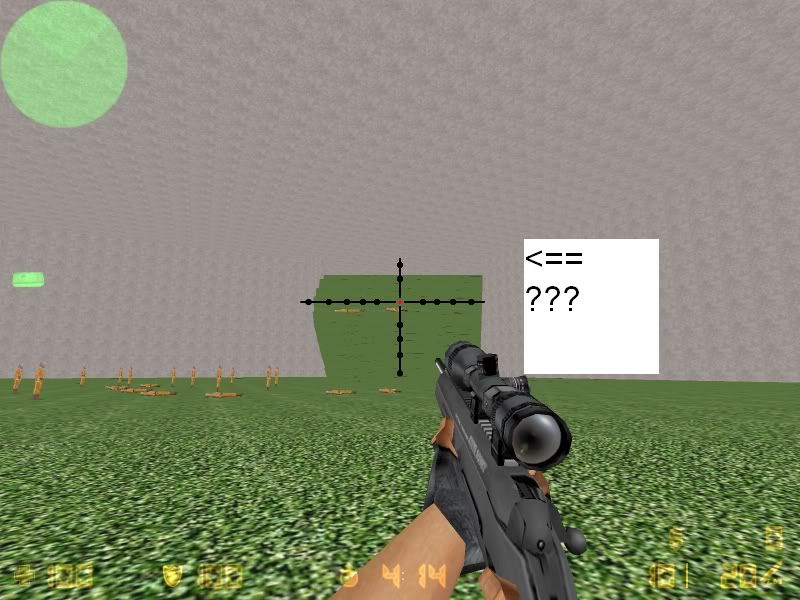
<br>
<br>
my last question is about skys. i know about to build the box for the map but i cant apply it. I go into map properties, do my texture, example city and it doesnt come out...
<br>
<br>
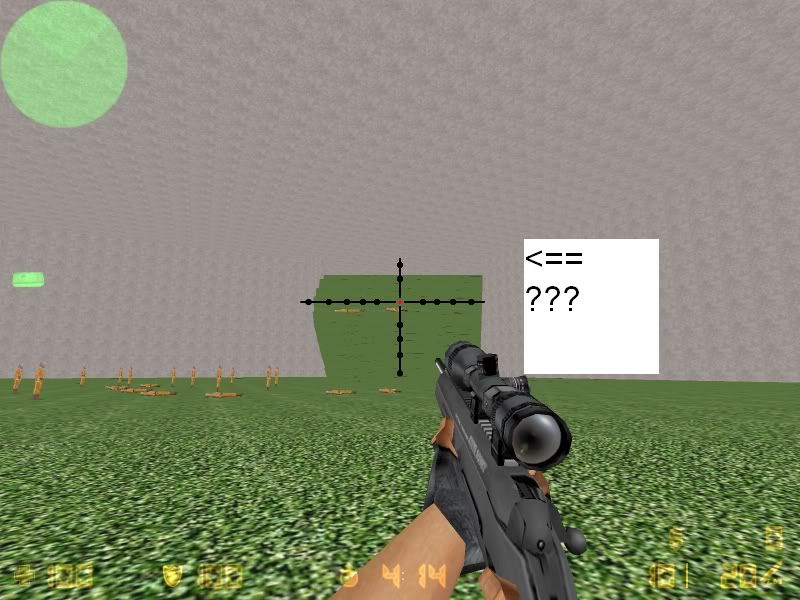
<br>
<br>
my last question is about skys. i know about to build the box for the map but i cant apply it. I go into map properties, do my texture, example city and it doesnt come out...
Truck
User
Look for a program called Wally to make custom wads.
There is a couple of glass textures in halflife.wad but they aren't very good. Just search for glass
There is a couple of glass textures in halflife.wad but they aren't very good. Just search for glass
Truck
User
You must remove "wad.wad" from your map, or else you must put that "wad.wad" in your cstrike dir...
Create with wally if you dont have wad.wad..
Create with wally if you dont have wad.wad..
User
ok i made a wad file using wally. and got it to work on my hammer editor
i maded the .bsp using the batch file.
but when i go to play it i cant becasue i dont have the wad file in the right place. it say warning counld not open "mywad.wad" so it kick me off.
next i added it to my sever i added my map under the map folder and the other on under cstrike folder on my sever. but it still will not work.
so my Q is were do i put the wad file on my comp and on my sever
i maded the .bsp using the batch file.
but when i go to play it i cant becasue i dont have the wad file in the right place. it say warning counld not open "mywad.wad" so it kick me off.
next i added it to my sever i added my map under the map folder and the other on under cstrike folder on my sever. but it still will not work.
so my Q is were do i put the wad file on my comp and on my sever
Truck
User
Make the background blue, and really blue I mean.
In wally in the colors palette pick the blue that has Red = 0, Green = 0, and Blue = 255. Then in the func_illusionary the Rendermode = Solid, and the FX = 255
In wally in the colors palette pick the blue that has Red = 0, Green = 0, and Blue = 255. Then in the func_illusionary the Rendermode = Solid, and the FX = 255
User
The easiest way to do this is to create your image in ANY program but Wally, like:
MSPaint
Paint Shop Pro
Photo Shop
Make sure your image is 64x64, 128x128 or 256x256 and in 256-color mode.
Copy it (Ctrl+C).
In Wally, File->New->Half-Life Package if you just want a new wad.
Paste it (right click in the wad and choose Paste As New) into a Half-Life .WAD in Wally.
Save your .WAD.
Add the .WAD to Hammer's texture list.
Make sure when you compile to include the wad into your .BSP so people will get it with your map. Change your HLCSG line like this:
hlcsg -wadinclude yourwadhere.wad yourmaphere
MSPaint
Paint Shop Pro
Photo Shop
Make sure your image is 64x64, 128x128 or 256x256 and in 256-color mode.
Copy it (Ctrl+C).
In Wally, File->New->Half-Life Package if you just want a new wad.
Paste it (right click in the wad and choose Paste As New) into a Half-Life .WAD in Wally.
Save your .WAD.
Add the .WAD to Hammer's texture list.
Make sure when you compile to include the wad into your .BSP so people will get it with your map. Change your HLCSG line like this:
hlcsg -wadinclude yourwadhere.wad yourmaphere
User
You need Wally.
http://superjer.com/files/wally_155b.exe
Run it and create a New Half-Life Wad. You can copy-paste images from your favorite photoshop into the wad.
I strongly strongly strongly strongly recommend ONLY pasting images conforming to one of these specifications:
256x256 with 256 colors
128x128 with 256 colors
64x64 with 256 colors
32x32 with 256 colors
ALL OTHER images will cause small medium or large problems for at least some players.
http://superjer.com/files/wally_155b.exe
Run it and create a New Half-Life Wad. You can copy-paste images from your favorite photoshop into the wad.
I strongly strongly strongly strongly recommend ONLY pasting images conforming to one of these specifications:
256x256 with 256 colors
128x128 with 256 colors
64x64 with 256 colors
32x32 with 256 colors
ALL OTHER images will cause small medium or large problems for at least some players.
Truck
User
well I can join to admin post, wally has more than 4 resolutions, so here you can use these: it doesnt matter height or width... :)
16
32
48
64
80
96
112
128
144
160
176
192
208
224
240
256(max recommended) otherwise the game can crash
272
288
304
320
336
352
368
384
400(max texture memory of VHE from wally) otherwise map compiling will be failed (atleast Ive got a problems like that... =]
16
32
48
64
80
96
112
128
144
160
176
192
208
224
240
256(max recommended) otherwise the game can crash
272
288
304
320
336
352
368
384
400(max texture memory of VHE from wally) otherwise map compiling will be failed (atleast Ive got a problems like that... =]
Truck
User
Ow man, why so hard? =] There is a simple way to add textures to map, here:
Run VHE, go to TOOLS>OPTIONS:TEXTURES, press ADD WAD... thats it, when you add your wad restart vhe, if you need wad file, download WALLY and create the wad package your self, create map.... And if you want to create a public map I think not much players has your map wad, so I think (I JUST THINK) that you need AMX plugin for download automaticaly that MAP wad... BUT I DONT REALY KNOW....
Run VHE, go to TOOLS>OPTIONS:TEXTURES, press ADD WAD... thats it, when you add your wad restart vhe, if you need wad file, download WALLY and create the wad package your self, create map.... And if you want to create a public map I think not much players has your map wad, so I think (I JUST THINK) that you need AMX plugin for download automaticaly that MAP wad... BUT I DONT REALY KNOW....
Truck
User
When you have a .WAD open in Wally, it is like a folder, you can add many images to it.
Name it anything you want.
Try playing with the env_bubbles entity. Need CS-Expert FGD: http://www.superjer.com/fgd.php
Check any light entity's properties for flicker options.
"hlvis: Error: Portal file 'test3.prt' does not exist, cannot vis the map"
This means HLBSP failed. Something is wrong with your map. Check the .log file for more info. If HLBSP succeeds, it creates test3.prt, which HLVIS needs to do its job.
1 files copied means Windows copied your BSP from the compile folder to your cstrike/maps folder, that's all.
Name it anything you want.
Try playing with the env_bubbles entity. Need CS-Expert FGD: http://www.superjer.com/fgd.php
Check any light entity's properties for flicker options.
"hlvis: Error: Portal file 'test3.prt' does not exist, cannot vis the map"
This means HLBSP failed. Something is wrong with your map. Check the .log file for more info. If HLBSP succeeds, it creates test3.prt, which HLVIS needs to do its job.
1 files copied means Windows copied your BSP from the compile folder to your cstrike/maps folder, that's all.
Truck
User
ok if i make my own texture with paint , or wally if theres a way to type words in it. but say i made like 5 textures , with wally how do i turn all 5
into one .wad and then what do i name it??
thanks


into one .wad and then what do i name it??
thanks
Truck
User
I really don't know what would cause that. How many models are you showing? There probably is a limit.
=====================================
You can't make custom decals (yes I know it is STUPID)
You can make custom textures though. You just can't use them as decals.
Use Wally to make textures:
http://superjer.com/files/wally_155b.exe
=====================================
You can't make custom decals (yes I know it is STUPID)
You can make custom textures though. You just can't use them as decals.
Use Wally to make textures:
http://superjer.com/files/wally_155b.exe
Truck
User
It says in Wally when you go to (re)name a texture.
It's all about the texture name. Name them like this
+0whatever
+1whatever
+2whatever
...
+9whatever
You can only have 10 frames maximum and it animates at exactly 10 frames per sec.
It's all about the texture name. Name them like this
+0whatever
+1whatever
+2whatever
...
+9whatever
You can only have 10 frames maximum and it animates at exactly 10 frames per sec.
Truck
User
In wally, You need to create a New -> Half-Life wad.
Using your favorite image editor, make your tag one of these sizes:
64x64
128x128
256x256
Copy it...
And paste it into the HL wad in Wally. Save the .wad and you're done.
Using your favorite image editor, make your tag one of these sizes:
64x64
128x128
256x256
Copy it...
And paste it into the HL wad in Wally. Save the .wad and you're done.
Truck
User
how do u make a custom wad tag out of a jpg pic, ive tried wally but i dont understand a single shit of it. please help
Truck
User
Doorway:
Break apart (Ungroup) your hollow box (Select and Ctrl+U).
Select the wall you want to add the door into and re-form it to be just the top part of the wall. Then build the 2 side parts by Shift+Dragging the top part.
The carve tool is dangerous and causes map errors. You can also use the slice tool (3rd from bottom, Shift+X) just play with it til you understand :).
----------------------------------------------------------------------
Round objects:
Use the arch tool or the cylinder tool. First select the Block Creation Tool and you should see:
in the lower tool window on the right. Change block to cylinder or arch. These are not the friendliest but they work.
Personally, I like to use the Vertex Tool for rounded objects (second from bottom, Shift+V) because I have more control. Be careful not to make impossible shapes with this. NO concave shapes and NO uber-thin shapes and NO inside-out shapes and NO volume-less shapes!! Don't do it!!
----------------------------------------------------------------------
Before importing an image into Wally, make sure it is one of these sizes:
32x32
64x64
128x128
256x256
and in 256-color mode. Anything else WILL cause problems, even if you don't notice right away.
Break apart (Ungroup) your hollow box (Select and Ctrl+U).
Select the wall you want to add the door into and re-form it to be just the top part of the wall. Then build the 2 side parts by Shift+Dragging the top part.
The carve tool is dangerous and causes map errors. You can also use the slice tool (3rd from bottom, Shift+X) just play with it til you understand :).
----------------------------------------------------------------------
Round objects:
Use the arch tool or the cylinder tool. First select the Block Creation Tool and you should see:
Quote:
Primitives
block
block
in the lower tool window on the right. Change block to cylinder or arch. These are not the friendliest but they work.
Personally, I like to use the Vertex Tool for rounded objects (second from bottom, Shift+V) because I have more control. Be careful not to make impossible shapes with this. NO concave shapes and NO uber-thin shapes and NO inside-out shapes and NO volume-less shapes!! Don't do it!!
----------------------------------------------------------------------
Before importing an image into Wally, make sure it is one of these sizes:
32x32
64x64
128x128
256x256
and in 256-color mode. Anything else WILL cause problems, even if you don't notice right away.
Truck
User
-------------------------------------------------------------------------------
i also would like to know how can be create round objects...like round buildings ,cans ..etc
-------------------------------------------------------------------------------
And also can anyone tell me about add text into the wad...I created a text in paint.."By Nivi" then i tried to export it in wally but i got error that its not divisible by 16...can anyone tell me the steps ..or tutoral to add texts..
Truck
User
Probably not.
There are lots of formats for .WAD.
The Half-Life .WAD format is very specific to Half-Life.
You might be able to load some .WADs from other games into, for ex., Wally, and then re-save it as a Half-Life .WAD.
Or you can always find a .WAD editor for any game, export the image data as .GIFs, .BMPs etc. and then import them into a Half-Life .WAD with, for ex., Wally.
This may not be so very legal though.
There are lots of formats for .WAD.
The Half-Life .WAD format is very specific to Half-Life.
You might be able to load some .WADs from other games into, for ex., Wally, and then re-save it as a Half-Life .WAD.
Or you can always find a .WAD editor for any game, export the image data as .GIFs, .BMPs etc. and then import them into a Half-Life .WAD with, for ex., Wally.
This may not be so very legal though.
Truck
User
WADs:
Use wally to make wad files. It's the best.
http://www.superjer.com/files/wally_155b.exe
Ladder:
Your ladder has to be an entity that supports Rendermode and FXAmount. Example:
http://www.superjer.com/learn/func_ladder.php
Rotating door:
Make sure the ORIGIN brush is PART OF the func_door_rotating. It should not be floating there by itself.
Snow:
Only certain texture names make sounds. They are listed in a file called materials.txt
You SHOULD NEVER change that file unless you are making a new mod. Re-use one of the snow texture names that are already in CS to get it to work.
You can find your materials.txt in your Counter-Strike.GCF file under /cstrike/sound/
Use wally to make wad files. It's the best.
http://www.superjer.com/files/wally_155b.exe
Ladder:
Your ladder has to be an entity that supports Rendermode and FXAmount. Example:
http://www.superjer.com/learn/func_ladder.php
Rotating door:
Make sure the ORIGIN brush is PART OF the func_door_rotating. It should not be floating there by itself.
Snow:
Only certain texture names make sounds. They are listed in a file called materials.txt
You SHOULD NEVER change that file unless you are making a new mod. Re-use one of the snow texture names that are already in CS to get it to work.
You can find your materials.txt in your Counter-Strike.GCF file under /cstrike/sound/
Truck
User
download wally :)
Truck
User
Make sure the .BSP ended up in your .../cstrike/maps/ folder
Then run CS and start a new game on your map.
Use wally to make texture WADS.
http://www.superjer.com/files/wally_155b.exe
Then run CS and start a new game on your map.
Use wally to make texture WADS.
http://www.superjer.com/files/wally_155b.exe
Truck
User
Turn into black where? In wally? Maybe you are not saving your changes?
Also, double-click on one of your black images and see if it opens correctly. Sometimes just the preview is wrong.
Or are they black in Hammer? Or in the game? Everywhere?
Also, double-click on one of your black images and see if it opens correctly. Sometimes just the preview is wrong.
Or are they black in Hammer? Or in the game? Everywhere?
Truck
User
Well theres more than one way to do it. Basically all you got to do is:
1. Open Wally.
2. Click File->New and select Half-Life Package.
3. Add images to it. You can use Package->Create New Image or you can copy/paste images from any other program.
All WAD images should be one of these sizes:
16x16 32x32 64x64 128x128 256x256
And they should be 256 colors.
1. Open Wally.
2. Click File->New and select Half-Life Package.
3. Add images to it. You can use Package->Create New Image or you can copy/paste images from any other program.
All WAD images should be one of these sizes:
16x16 32x32 64x64 128x128 256x256
And they should be 256 colors.
Truck
User
im new to wally and i dnt have PSPro so i really dont understand
Truck
User
I use paint shop pro to make textures out of photographs. Then I copy/paste them into a HL wad in Wally AFTER converting them to 256x256 res with 256 colors.
Truck
User
Errrrrrr how do i make my own texture with wally? 
Godfather
Godfather
Truck
User
For a nice bulging effect, u need to make 3d letters. I've seen 'em before. It looks cool! But, to make textures, just use Wally.
User
TEXTURES
I do make my own textures. See de_salt(2) & de_kalt for reference. Also a new map coming soon will have all new textures. (Not really new, just unreleased :)
I use Paint Shop Pro 5 to make them, and then Wally to wadify them.
Here's the steps I usually take to make a texture:
1. Find a photo on google or use a digital camera. Should be very high-res.
2. Crop to a square, but keep the original image for cloning.
3. Get it to wrap left-right and up-down. I use a lot of clone brush for this.
4. Smooth out any 'landmarks' in the image so you can't see it repeating over and over. Sometimes just erase them, or clone them in a non-uniform pattern. <-- also lots of clone brush.
5. Maybe sharpen or recolorize. If the image contains large dark/light regions, I use inverse low frequency blending (below).
5. Resize to 256x256.
6. Reduce to 256 colors.
7. Copy/paste into wally.
Inverse low freq. blending:
Sometimes no matter how good your texture wraps and how detailed and good it looks alone, when it repeats across a wall or whatever, it looks like shit because, for example: the left half is dark and the right half is light. So: vertical stripes.
For this problem I like to use inverse low frequency blending (ILFB).
Alls you gotta do is:
1. Blur the image A TON until its nothing but a smooth gradient reresenting light/dark regions. I use a gaussian blur with a factor of like 15.0. This gives you just the low frequency image data.
2. Take the negative of the image. Now you have the inverse of the light/dark regions.
3. Re-colorize the image so it matches the original color (about) but with backwards lights/darks.
4. Blend this with the original image. I use a mathematical average in PSP5.
5. Fix the result by hand and with sharpening (probably). It should no longer have light/dark regions because they should have been canceled out in the blend operation.
MAPS
I usually draw everything on paper before I do it on a computer. This goes for maps, coding, web design etc. This doesn't mean I'll follow the paper plan exactly but it helps me to organize my thoughts in sloppy ink markings before I try to build the final poroduct.
But that's just me.
I do make my own textures. See de_salt(2) & de_kalt for reference. Also a new map coming soon will have all new textures. (Not really new, just unreleased :)
I use Paint Shop Pro 5 to make them, and then Wally to wadify them.
Here's the steps I usually take to make a texture:
1. Find a photo on google or use a digital camera. Should be very high-res.
2. Crop to a square, but keep the original image for cloning.
3. Get it to wrap left-right and up-down. I use a lot of clone brush for this.
4. Smooth out any 'landmarks' in the image so you can't see it repeating over and over. Sometimes just erase them, or clone them in a non-uniform pattern. <-- also lots of clone brush.
5. Maybe sharpen or recolorize. If the image contains large dark/light regions, I use inverse low frequency blending (below).
5. Resize to 256x256.
6. Reduce to 256 colors.
7. Copy/paste into wally.
Inverse low freq. blending:
Sometimes no matter how good your texture wraps and how detailed and good it looks alone, when it repeats across a wall or whatever, it looks like shit because, for example: the left half is dark and the right half is light. So: vertical stripes.
For this problem I like to use inverse low frequency blending (ILFB).
Alls you gotta do is:
1. Blur the image A TON until its nothing but a smooth gradient reresenting light/dark regions. I use a gaussian blur with a factor of like 15.0. This gives you just the low frequency image data.
2. Take the negative of the image. Now you have the inverse of the light/dark regions.
3. Re-colorize the image so it matches the original color (about) but with backwards lights/darks.
4. Blend this with the original image. I use a mathematical average in PSP5.
5. Fix the result by hand and with sharpening (probably). It should no longer have light/dark regions because they should have been canceled out in the blend operation.
MAPS
I usually draw everything on paper before I do it on a computer. This goes for maps, coding, web design etc. This doesn't mean I'll follow the paper plan exactly but it helps me to organize my thoughts in sloppy ink markings before I try to build the final poroduct.
But that's just me.
User
"jacksmoke234" said:
i know how to makes wads, just the images that are actualy the textures.
User
Truck
User
Alright, I made a .wad file with wally, theres about 30 textures in it. So I made a test map, to see what my new textures look like. So I loaded up Steam, and pulled up my new map, But much to my dismay it said " WARNING: CANNOT OPEN .WAD" So I tried it three times, and keep getting the same answer. What should I do about it?
Truck
User
got wally for a loooong time
just images
just images
Truck
User
bl00dy^b00t3r:
Go get wally (http://www.telefragged.com/wally/)
Go get images (http://images.google.com/images?q=flintstones&hl=en)
Stir all ingredients together in a large pan. Serve.
Go get wally (http://www.telefragged.com/wally/)
Go get images (http://images.google.com/images?q=flintstones&hl=en)
Stir all ingredients together in a large pan. Serve.
Truck
User
Bleh, I got a problem with wally and I can't make the wad I'm sad=*(
User
Yeah, I figured those allo ut, but thanks anyway.
Another question..
How do you make like downward/upward slopes .. kinda like ramps. I can't figure that out.
-And about Wally, I make the .WAD file, but then I can't get the BSP map file for Counter-Strike because an error comes up.
Another question..
How do you make like downward/upward slopes .. kinda like ramps. I can't figure that out.
-And about Wally, I make the .WAD file, but then I can't get the BSP map file for Counter-Strike because an error comes up.
User
realllly simple
1.u make func_buyzone somwhere player can't reach it
and info_map_parameters and set the weapon to neither ct's or t's cant buy weapon

2. u put in map armour_entity and set the weapon (alt enter fot entity properties)
3. use wally
1.u make func_buyzone somwhere player can't reach it
and info_map_parameters and set the weapon to neither ct's or t's cant buy weapon
2. u put in map armour_entity and set the weapon (alt enter fot entity properties)
3. use wally
User
does anybody has wally whit text mode couse my don't have it 

User
mayyybe sometimes they will understand your english?
..
anywhoo if you want a text on a wall MAKE YOU GODDAMN TEXTURE!!!!
dl "wally" open paint , press text tool and write what you please. the texture didvisions needs to be evenly divisible with 16 or it wont work.get it?
..
anywhoo if you want a text on a wall MAKE YOU GODDAMN TEXTURE!!!!
dl "wally" open paint , press text tool and write what you please. the texture didvisions needs to be evenly divisible with 16 or it wont work.get it?
Truck
User
"Raistlin" said:
Download Wally.
its a program that makes .wad files.
and its as easy as putting in .bmp/.gif or .jpg files into it and save it..
and just because im nice today DL wally here : http://www.telefragged.com/wally/
its a program that makes .wad files.
and its as easy as putting in .bmp/.gif or .jpg files into it and save it..
and just because im nice today DL wally here : http://www.telefragged.com/wally/
yeh but it's not easy to make the textures in photoshop :(
Truck
User
Download Wally.
its a program that makes .wad files.
and its as easy as putting in .bmp/.gif or .jpg files into it and save it..
and just because im nice today DL wally here : http://www.telefragged.com/wally/
its a program that makes .wad files.
and its as easy as putting in .bmp/.gif or .jpg files into it and save it..
and just because im nice today DL wally here : http://www.telefragged.com/wally/