Search
Search
Posts written by 3poopmaster:
Truck
User
new error
hlcsg: Error: Could not open wad file \documents and settings\elizabeth\my documents\mapping\wad
hlcsg: Error: Could not find WAD file
Description: The compile tools could not locate a wad file that the map was referencing.
Howto Fix: Make sure the wad's listed in the level editor actually all exist
hlcsg: Error: Could not open wad file fgd files\wads\cstrike.wad
hlcsg: Error: Could not open wad file fgd files\wads\decals.wad
hlcsg: Error: Could not open wad file fgd files\wads\halflife.wad
hlcsg: Error: Could not open wad file fgd files\wads\oldtrafford.wad
hlcsg: Error: Could not open wad file fgd files\wads\xeno.wad
I dont know why its doing that, the .wad files are in the place where its supposed to be.
hlcsg: Error: Could not open wad file \documents and settings\elizabeth\my documents\mapping\wad
hlcsg: Error: Could not find WAD file
Description: The compile tools could not locate a wad file that the map was referencing.
Howto Fix: Make sure the wad's listed in the level editor actually all exist
hlcsg: Error: Could not open wad file fgd files\wads\cstrike.wad
hlcsg: Error: Could not open wad file fgd files\wads\decals.wad
hlcsg: Error: Could not open wad file fgd files\wads\halflife.wad
hlcsg: Error: Could not open wad file fgd files\wads\oldtrafford.wad
hlcsg: Error: Could not open wad file fgd files\wads\xeno.wad
I dont know why its doing that, the .wad files are in the place where its supposed to be.
Truck
User
it probably the tool, It wont compile my other maps either if I start them over. So i know its not the .map.
Truck
User
does hammer 3.5 work for CZ?
does hammer 3.4 work for CZ?
does hammer 3.4 work for CZ?
Truck
User
OK, i'm making a glass wall but I need a little help. I have the walls up already, but how do i make them unbreakable (even with a nade) and which fx amount makes it darker and lighter?
Truck
User
I did that and came with the same error
Truck
User
where can i get numbered textures?
Truck
User
yea i did whats that supposed to do?
Truck
User
like drag it over hlrad and stuff?
Truck
User
i got them from the website, and i exported properly
Truck
User
my mapname really is vp_jail1g_element-beta
what do you mean by compile tools?
what do you mean by compile tools?
Truck
User
yes its in the same folder.
This is whats in my folder. Theres 6 things
.bat
.map
hlbsp.exe
hlcsg.exe
hlrad.exe
hlvis.exe
This is whats in my folder. Theres 6 things
.bat
.map
hlbsp.exe
hlcsg.exe
hlrad.exe
hlvis.exe
Truck
User
yea i fixed that also and it still doesnt work....
Truck
User
this is what i type in
@echo off
hlcsg -nowadtextures vp_jail1g_element-beta
hlbsp vp_jail1g_element-beta
hlvisvp_jail1g_element-beta
hlrad vp_jail1g_element-beta
copy vp_jail1g_element-beta.bsp "C:\Program Files\Steam\SteamApps\*********\counter-strike\cstrike\maps"
pause
"C:\Program Files\Steam\Steam.exe" -applaunch 10 -dev +sv_cheats 1 +map vp_jail1g_element-beta
@echo off
hlcsg -nowadtextures vp_jail1g_element-beta
hlbsp vp_jail1g_element-beta
hlvisvp_jail1g_element-beta
hlrad vp_jail1g_element-beta
copy vp_jail1g_element-beta.bsp "C:\Program Files\Steam\SteamApps\*********\counter-strike\cstrike\maps"
pause
"C:\Program Files\Steam\Steam.exe" -applaunch 10 -dev +sv_cheats 1 +map vp_jail1g_element-beta
Truck
User
ok i put everything in but it still doesnt work, same error. Some one else told me step by step on how to put all the stuff in the map folder (.bat, .map, .rmf, etc) and it still didnt work. I sent him the map and it worked fine for him....
Truck
User
i never put all of the information because my friend told me that you dont have to and i've made like 10 other maps w/o doing it
Truck
User
im assuming you mean this? And your sig is like 4 times as big as your post so i thought you were posting bullshit....then I saw your post....lol
@echo off
hlcsg -nowadtextures vp_jail1g_element-beta
hlbsp vp_jail1g_element-beta
hlvis vp_jail1g_element-beta
hlrad vp_jail1g_element-beta
pause
@echo off
hlcsg -nowadtextures vp_jail1g_element-beta
hlbsp vp_jail1g_element-beta
hlvis vp_jail1g_element-beta
hlrad vp_jail1g_element-beta
pause
Truck
User
i havent made a map so i might have done a silly mistake but when i try and compile my map it says
hlcsg: Error: File read failure
and help please?
hlcsg: Error: File read failure
and help please?
Truck
User
Quote:
Now go create a game_player_equip entety set all the give_something to yes or no, depending of wether you want the player to be equiped with that or not. There is a Name string also... Here you write Round_start... Now every time counter-strike triggers round_start all players will be equiped as you decided earlier.
this is what it says to do but on this part thats bolded,^^^ I cant find that "give_something" thing anywhere. Here is all that i see.
bottom picture is after i click on smart edit
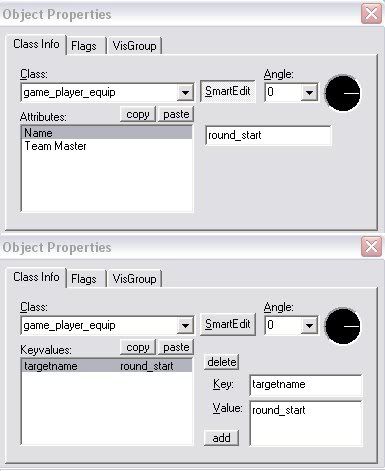
Truck
User
ahhh nvm i got it, but now i need to put a knife....i put the game_player_equip entity in the map and i go to properties, but idk how to put a knife in =(
am i supposed to typ eht ename in the "name" box
and put the team in the "team master" box?
if so, where can i get a list of all the names for each weapon
am i supposed to typ eht ename in the "name" box
and put the team in the "team master" box?
if so, where can i get a list of all the names for each weapon
Truck
User
where exactly do i place it? like on the spawn point? in the spawn point?under the spawn point? because so far its not working....
Truck
User
ok, im making a knife map for CSCZ and when i tested out my map, it gave me a pistol when i spawned. And i didnt even add any guns to my map!
the way i run it is i open up CZ (condition zero), then i click "start new game" and choose my map. and hit "start"
the way i run it is i open up CZ (condition zero), then i click "start new game" and choose my map. and hit "start"
Truck
User
yes i read through all of it, can someone just tell me how please? like step by step instructions.
Truck
User
that doesnt help me, i need step by step instructions like "click here" and "click that".
i dont know how to get that hinge and that line where it rotates around.
well i just need step by step instructions please, thanks.
i dont know how to get that hinge and that line where it rotates around.
well i just need step by step instructions please, thanks.
Truck
User
I just learned how to make maps yesterday....how do i make a door? A door that swings open like the one in nuke.