Search
Search
Posts written by Mnc:
User
all my problems were found in prefab i downloaded, deleted them from my map and started working again, thanks (and waiting while compiling did work too)
User
the title could speak for itself, but i will explain;
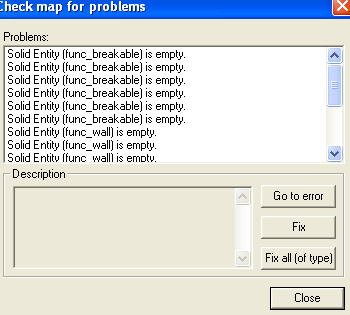
useally you press "fix all" right? well most of time anyways, i myself try find the problem before resolving to it, this time i resolved to that option so.. when i press fix all, i check did they go away, no, still gives me the same errors.
compiling the map crashes, got all vis,rad,csg,bsp ON while compiling, even when its "not responding" on taskmaster, i end hlrad and hlvis as i assume its not doing anything else than beeing dead, the compiling comes to end tho in hammer. Ingame it looks like this:
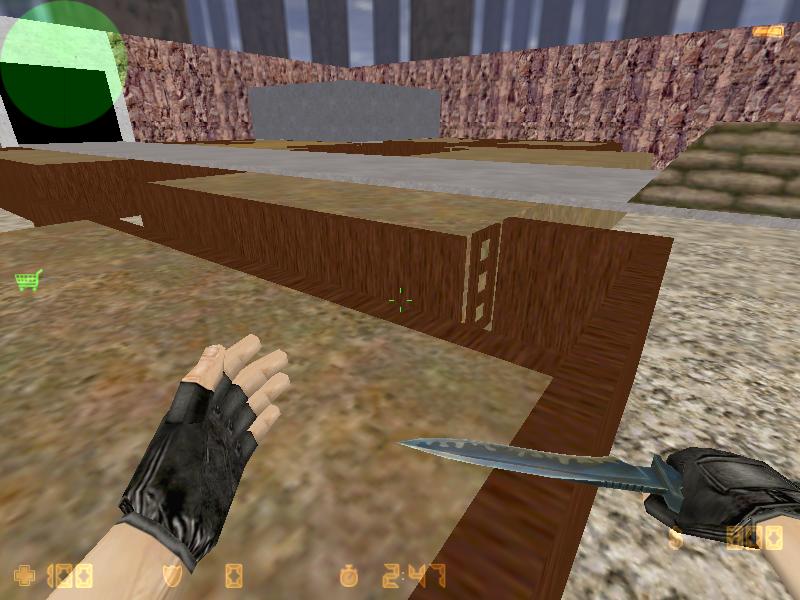
so it didnt do .rad or .vis, but its somehow playable. and thats about how big the map is, as in no, its not big.. not @ all grr
what can i do? had this nonable to fix all problems on another maps also.
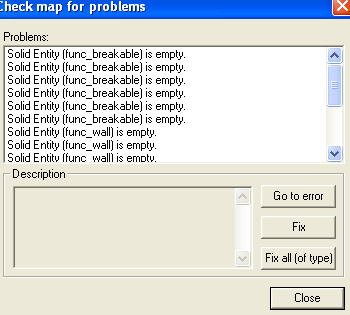
useally you press "fix all" right? well most of time anyways, i myself try find the problem before resolving to it, this time i resolved to that option so.. when i press fix all, i check did they go away, no, still gives me the same errors.
compiling the map crashes, got all vis,rad,csg,bsp ON while compiling, even when its "not responding" on taskmaster, i end hlrad and hlvis as i assume its not doing anything else than beeing dead, the compiling comes to end tho in hammer. Ingame it looks like this:
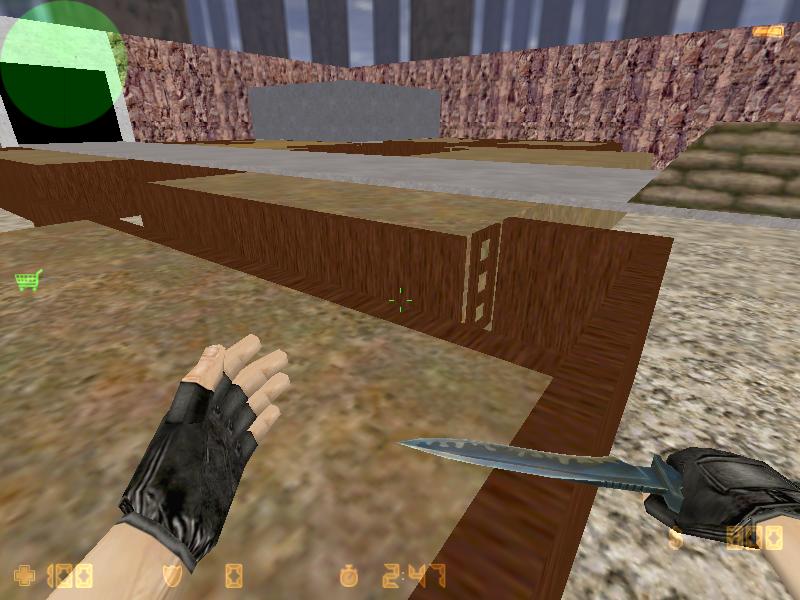
so it didnt do .rad or .vis, but its somehow playable. and thats about how big the map is, as in no, its not big.. not @ all grr
what can i do? had this nonable to fix all problems on another maps also.
Truck
User
map has sky as it should be.. i guess
A)
---------------- <- sky
[][][][][][][][] H
[][][][][][][][] o
[][][][][][][][] u
[][][][][][][][] s
[][][][][][][][] e
[][][][][][][][] s
----------------- ground
B)
---------------- <- sky
|---------------| <- sky walls "pillars"
[][][][][][][][] H
[][][][][][][][] o
[][][][][][][][] u
[][][][][][][][] s
[][][][][][][][] e
[][][][][][][][] s
----------------- ground
AKA space between buildings and sky, or sky going over roofs.
big difference? using A method atm.
Gave up with the box over the map as sky ideal
p.s: first time hear of this NULL, using typical halflife textures.
Quote:
A)
---------------- <- sky
[][][][][][][][] H
[][][][][][][][] o
[][][][][][][][] u
[][][][][][][][] s
[][][][][][][][] e
[][][][][][][][] s
----------------- ground
B)
---------------- <- sky
|---------------| <- sky walls "pillars"
[][][][][][][][] H
[][][][][][][][] o
[][][][][][][][] u
[][][][][][][][] s
[][][][][][][][] e
[][][][][][][][] s
----------------- ground
AKA space between buildings and sky, or sky going over roofs.
big difference? using A method atm.
Gave up with the box over the map as sky ideal
p.s: first time hear of this NULL, using typical halflife textures.
Truck
User
i would never play my map with bots with all the waypoints required to set em up and so on. I just would be happy to have my maps suitable any server. I read the "thingy" but who knows will it help me or not 
Truck
User
SRAW said:
your map isnt big, once i had a map compile over 1 hour xDDDDD thats y mapping sucks sometimes
i know, thats why im wondering what the hell is going on with these lags and max textures at compile log
Truck
User
Quote:
** Executing...
** Command: Change Directory
** Parameters: E:\Sierra\Half-Life
** Executing...
** Command: Copy File
** Parameters: "E:\Sierra\Half-Life\valve\aim_test.map" "C:\Program Files\Steam\SteamApps\mnc_365\counter-strike\cstrike\maps\aim_test.map"
** Executing...
** Command: C:\PROGRA~1\ZHTL\hlcsg.exe
** Parameters: "C:\Program Files\Steam\SteamApps\mnc_365\counter-strike\cstrike\maps\aim_test"
hlcsg v3.4 Final (Feb 25 2006)
Zoner's Half-Life Compilation Tools -- Custom Build
Based on code modifications by Sean 'Zoner' Cavanaugh
Based on Valve's version, modified with permission.
Submit detailed bug reports to (amckern@yahoo.com)
----- BEGIN hlcsg -----
Command line: C:\PROGRA~1\ZHTL\hlcsg.exe "C:\Program Files\Steam\SteamApps\mnc_365\counter-strike\cstrike\maps\aim_test"
Entering C:\Program Files\Steam\SteamApps\mnc_365\counter-strike\cstrike\maps\aim_test.map
Current hlcsg Settings
Name | Setting | Default
---------------------|-----------|-------------------------
threads [ 1 ] [ Varies ]
verbose [ off ] [ off ]
log [ on ] [ on ]
developer [ 0 ] [ 0 ]
chart [ off ] [ off ]
estimate [ off ] [ off ]
max texture memory [ 4194304 ] [ 4194304 ]
max lighting memory [ 6291456 ] [ 6291456 ]
priority [ Normal ] [ Normal ]
noclip [ off ] [ off ]
null texture stripping[ on ] [ on ]
clipnode economy mode [ on ] [ on ]
clip hull type [ legacy ] [ legacy ]
onlyents [ off ] [ off ]
wadtextures [ on ] [ on ]
skyclip [ on ] [ on ]
hullfile [ None ] [ None ]
nullfile [ None ] [ None ]
min surface area [ 0.500 ] [ 0.500 ]
brush union threshold [ 0.000 ] [ 0.000 ]
Using mapfile wad configuration
Wadinclude list :
[zhlt.wad]
0 brushes (totalling 0 sides) discarded from clipping hulls
CreateBrush:
10%...20%...30%...40%...50%...60%...70%...80%...90%... (0.20 seconds)
SetModelCenters:
50%...60%...70%...80%...90%... (0.00 seconds)
CSGBrush:
10%...20%...30%...40%...50%...60%...70%...80%...90%... (0.33 seconds)
Using Wadfile: \sierra\half-life\valve\halflife.wad
- Contains 48 used textures, 100.00 percent of map (3116 textures in wad)
Using Wadfile: \sierra\half-life\valve\liquids.wad
- Contains 0 used textures, 0.00 percent of map (32 textures in wad)
Using Wadfile: \sierra\half-life\valve\xeno.wad
- Contains 0 used textures, 0.00 percent of map (264 textures in wad)
Using Wadfile: \sierra\half-life\valve\decals.wad
- Contains 0 used textures, 0.00 percent of map (222 textures in wad)
added 5 additional animating textures.
Texture usage is at 0.79 mb (of 4.00 mb MAX)
0.66 seconds elapsed
----- END hlcsg -----
** Executing...
** Command: C:\PROGRA~1\ZHTL\hlbsp.exe
** Parameters: "C:\Program Files\Steam\SteamApps\mnc_365\counter-strike\cstrike\maps\aim_test"
hlbsp v3.4 Final (Feb 25 2006)
Zoner's Half-Life Compilation Tools -- Custom Build
Based on code modifications by Sean 'Zoner' Cavanaugh
Based on Valve's version, modified with permission.
Submit detailed bug reports to (amckern@yahoo.com)
----- BEGIN hlbsp -----
Command line: C:\PROGRA~1\ZHTL\hlbsp.exe "C:\Program Files\Steam\SteamApps\mnc_365\counter-strike\cstrike\maps\aim_test"
Current hlbsp Settings
Name | Setting | Default
-------------------|-----------|-------------------------
threads [ 1 ] [ Varies ]
verbose [ off ] [ off ]
log [ on ] [ on ]
developer [ 0 ] [ 0 ]
chart [ off ] [ off ]
estimate [ off ] [ off ]
max texture memory [ 4194304 ] [ 4194304 ]
priority [ Normal ] [ Normal ]
noclip [ off ] [ off ]
nofill [ off ] [ off ]
noopt [ off ] [ off ]
null tex. stripping [ on ] [ on ]
notjunc [ off ] [ off ]
subdivide size [ 240 ] [ 240 ] (Min 64) (Max 512)
max node size [ 1024 ] [ 1024 ] (Min 64) (Max 8192)
SolidBSP [hull 0] 500...761 (0.08 seconds)
BSP generation successful, writing portal file 'C:\Program Files\Steam\SteamApps\mnc_365\counter-strike\cstrike\maps\aim_test.prt'
SolidBSP [hull 1] 499 (0.05 seconds)
SolidBSP [hull 2] 480 (0.03 seconds)
SolidBSP [hull 3] 500...565 (0.05 seconds)
0.59 seconds elapsed
----- END hlbsp -----
** Executing...
** Command: C:\PROGRA~1\ZHTL\hlvis.exe
** Parameters: "C:\Program Files\Steam\SteamApps\mnc_365\counter-strike\cstrike\maps\aim_test"
hlvis v3.4 Final (Feb 25 2006)
Zoner's Half-Life Compilation Tools -- Custom Build
Based on code modifications by Sean 'Zoner' Cavanaugh
Based on Valve's version, modified with permission.
Submit detailed bug reports to (amckern@yahoo.com)
----- BEGIN hlvis -----
Command line: C:\PROGRA~1\ZHTL\hlvis.exe "C:\Program Files\Steam\SteamApps\mnc_365\counter-strike\cstrike\maps\aim_test"
495 portalleafs
1665 numportals
-= Current hlvis Settings =-
Name | Setting | Default
-------------------|-----------|-------------------------
threads [ 1 ] [ Varies ]
verbose [ off ] [ off ]
log [ on ] [ on ]
developer [ 0 ] [ 0 ]
chart [ off ] [ off ]
estimate [ off ] [ off ]
max texture memory [ 4194304 ] [ 4194304 ]
max vis distance [ 0 ] [ 0 ]
priority [ Normal ] [ Normal ]
fast vis [ off ] [ off ]
full vis [ off ] [ off ]
BasePortalVis:
10%...20%...30%...40%...50%...60%...70%...80%...90%... (0.72 seconds)
LeafThread:
10%...20%...30%...40%...50%...60%...70%...80%...90%... (157.44 seconds)
average leafs visible: 272
g_visdatasize:29741 compressed from 30690
158.22 seconds elapsed [2m 38s]
----- END hlvis -----
** Executing...
** Command: C:\PROGRA~1\ZHTL\hlrad.exe
** Parameters: "C:\Program Files\Steam\SteamApps\mnc_365\counter-strike\cstrike\maps\aim_test"
hlrad v3.4 Final (Feb 25 2006)
Zoner's Half-Life Compilation Tools -- Custom Build
Based on code modifications by Sean 'Zoner' Cavanaugh
Based on Valve's version, modified with permission.
Submit detailed bug reports to (amckern@yahoo.com)
----- BEGIN hlrad -----
Command line: C:\PROGRA~1\ZHTL\hlrad.exe "C:\Program Files\Steam\SteamApps\mnc_365\counter-strike\cstrike\maps\aim_test"
-= Current hlrad Settings =-
Name | Setting | Default
--------------------|---------------------|-------------------------
threads [ 1 ] [ Varies ]
verbose [ off ] [ off ]
log [ on ] [ on ]
developer [ 0 ] [ 0 ]
chart [ off ] [ off ]
estimate [ off ] [ off ]
max texture memory [ 4194304 ] [ 4194304 ]
max lighting memory [ 6291456 ] [ 6291456 ]
priority [ Normal ] [ Normal ]
vismatrix algorithm [ Original ] [ Original ]
oversampling (-extra)[ off ] [ off ]
bounces [ 1 ] [ 1 ]
bounce dynamic light [ on ] [ on ]
ambient light [ 0.000 0.000 0.000 ] [ 0.000 0.000 0.000 ]
maximum light [ 255.000 ] [ 256.000 ]
circus mode [ off ] [ off ]
smoothing threshold [ 50.000 ] [ 50.000 ]
direct threshold [ 25.000 ] [ 25.000 ]
direct light scale [ 2.000 ] [ 2.000 ]
coring threshold [ 1.000 ] [ 1.000 ]
patch interpolation [ on ] [ on ]
texscale [ on ] [ on ]
patch subdividing [ on ] [ on ]
chop value [ 64.000 ] [ 64.000 ]
texchop value [ 32.000 ] [ 32.000 ]
global fade [ 1.000 ] [ 1.000 ]
global falloff [ 2 ] [ 2 ]
global light scale [ 1.000 1.000 1.000 ] [ 1.000 1.000 1.000 ]
global gamma [ 0.500 0.500 0.500 ] [ 0.500 0.500 0.500 ]
global light scale [ 1.000 ] [ 1.000 ]
global sky diffusion [ 1.000 ] [ 1.000 ]
opaque entities [ on ] [ on ]
sky lighting fix [ on ] [ on ]
incremental [ off ] [ off ]
dump [ off ] [ off ]
colour jitter [ 0.0 0.0 0.0 ] [ 0.0 0.0 0.0 ]
monochromatic jitter [ 0.0 0.0 0.0 ] [ 0.0 0.0 0.0 ]
softlight hack [ 0.0 0.0 0.0 0.0 ] [ 0.0 0.0 0.0 0.0 ]
diffuse hack [ on ] [ on ]
spotlight points [ on ] [ on ]
custom shadows with bounce light
[ off ] [ off ]
rgb transfers [ off ] [ off ]
[Reading texlights from 'C:\PROGRA~1\ZHTL\lights.rad']
[59 texlights parsed from 'C:\PROGRA~1\ZHTL\lights.rad']
1958 faces
Create Patches : 11890 base patches
0 opaque faces
139188 square feet [20043090.00 square inches]
301 direct lights
BuildFacelights:
10%...20%...30%...40%...50%...60%...70%...80%...90%... (49.80 seconds)
visibility matrix : 8.4 megs
BuildVisLeafs:
10%...20%...30%...40%...50%...60%...70%...80%...90%... (40.20 seconds)
MakeScales:
10%...20%...30%...40%...50%...60%...70%...80%...90%... (11.84 seconds)
SwapTransfers:
10%...20%...30%...40%...50%...60%...70%...80%...90%... (5.30 seconds)
Transfer Lists : 11764674 : 11.76M transfers
Indices : 6474400 : 6.17M bytes
Data : 47058696 : 44.88M bytes
Bounce 1 GatherLight:
10%...20%...30%...40%...50%...60%...70%...80%...90%... (1.73 seconds)
FinalLightFace:
10%...20%...30%...40%...50%...60%...70%...80%...90%... (2.86 seconds)
112.27 seconds elapsed [1m 52s]
----- END hlrad -----
cant understand tho if my map is big, how did those guys make maps like de_dust4ever and so on..
Truck
User
i made few maps so far and they all lag when tryed out. They are compiled with .vis .rad .bsp .csg . I noticed it happens useally when there is large area infront of me ingame. Could this be maybe fixed at valve hammer > map properties > max viewable distance, or could there be more into it, my friend came to my server and tested these recent maps. All normal maps (de_dust2 etc.)works like dream on my server, its just my own maps. Friend said i fixed this lag problem once, but it must had been years ago
Or maybe all this could be because im compiling a map and its taking forever and sometimes it crashed also.
Or maybe all this could be because im compiling a map and its taking forever and sometimes it crashed also.
Truck
User
omg , i must try rendering it with those , i feel stupid now, but must had been again that bad finish mapping guide i read about skipping those  never gonna read it again lol , thanks guys, i will give it a go
never gonna read it again lol , thanks guys, i will give it a go 
Truck
User
it most likely is  is there resolve to this?
is there resolve to this?
Truck
User
Compile log:
it seems fine to me. it should be normal, when u go inside somewhere "tunnel" its dark, but its not, just as bright everywhere, and i should had known Night was night
it should be normal, when u go inside somewhere "tunnel" its dark, but its not, just as bright everywhere, and i should had known Night was night  its always the most obvious one
its always the most obvious one
its just this full brightness that annoys me now.
Quote:
** Executing...
** Command: Change Directory
** Parameters: E:\Sierra\Half-Life
** Executing...
** Command: Copy File
** Parameters: "E:\Sierra\Half-Life\valve\de_dust_city_final4.map" "C:\Program Files\Steam\SteamApps\mnc_365\counter-strike\cstrike\maps\de_dust_city_final4.map"
** Executing...
** Command: C:\PROGRA~1\ZHTL\hlcsg.exe
** Parameters: "C:\Program Files\Steam\SteamApps\mnc_365\counter-strike\cstrike\maps\de_dust_city_final4"
hlcsg v3.4 Final (Feb 25 2006)
Zoner's Half-Life Compilation Tools -- Custom Build
Based on code modifications by Sean 'Zoner' Cavanaugh
Based on Valve's version, modified with permission.
Submit detailed bug reports to (amckern@yahoo.com)
----- BEGIN hlcsg -----
Command line: C:\PROGRA~1\ZHTL\hlcsg.exe "C:\Program Files\Steam\SteamApps\mnc_365\counter-strike\cstrike\maps\de_dust_city_final4"
Entering C:\Program Files\Steam\SteamApps\mnc_365\counter-strike\cstrike\maps\de_dust_city_final4.map
Current hlcsg Settings
Name | Setting | Default
---------------------|-----------|-------------------------
threads [ 1 ] [ Varies ]
verbose [ off ] [ off ]
log [ on ] [ on ]
developer [ 0 ] [ 0 ]
chart [ off ] [ off ]
estimate [ off ] [ off ]
max texture memory [ 4194304 ] [ 4194304 ]
max lighting memory [ 6291456 ] [ 6291456 ]
priority [ Normal ] [ Normal ]
noclip [ off ] [ off ]
null texture stripping[ on ] [ on ]
clipnode economy mode [ on ] [ on ]
clip hull type [ legacy ] [ legacy ]
onlyents [ off ] [ off ]
wadtextures [ on ] [ on ]
skyclip [ on ] [ on ]
hullfile [ None ] [ None ]
nullfile [ None ] [ None ]
min surface area [ 0.500 ] [ 0.500 ]
brush union threshold [ 0.000 ] [ 0.000 ]
Using mapfile wad configuration
Wadinclude list :
[zhlt.wad]
0 brushes (totalling 0 sides) discarded from clipping hulls
CreateBrush:
10%...20%...30%...40%...50%...60%...70%...80%...90%... (0.08 seconds)
SetModelCenters:
10%...20%...30%...40%...50%...60%...70%...80%...90%... (0.02 seconds)
CSGBrush:
10%...20%...30%...40%...50%...60%...70%...80%...90%... (0.27 seconds)
Using Wadfile: \sierra\half-life\valve\halflife.wad
- Contains 21 used textures, 60.00 percent of map (3116 textures in wad)
Using Wadfile: \sierra\half-life\valve\liquids.wad
- Contains 0 used textures, 0.00 percent of map (32 textures in wad)
Using Wadfile: \sierra\half-life\valve\xeno.wad
- Contains 0 used textures, 0.00 percent of map (264 textures in wad)
Using Wadfile: \sierra\half-life\valve\decals.wad
- Contains 0 used textures, 0.00 percent of map (222 textures in wad)
Using Wadfile: \sierra\half-life\valve\de_dust.wad
- Contains 14 used textures, 40.00 percent of map (36 textures in wad)
Using Wadfile: \sierra\half-life\valve\deaglepark.wad
- Contains 0 used textures, 0.00 percent of map (5 textures in wad)
added 3 additional animating textures.
Texture usage is at 0.81 mb (of 4.00 mb MAX)
0.47 seconds elapsed
----- END hlcsg -----
** Executing...
** Command: C:\PROGRA~1\ZHTL\hlbsp.exe
** Parameters: "C:\Program Files\Steam\SteamApps\mnc_365\counter-strike\cstrike\maps\de_dust_city_final4"
hlbsp v3.4 Final (Feb 25 2006)
Zoner's Half-Life Compilation Tools -- Custom Build
Based on code modifications by Sean 'Zoner' Cavanaugh
Based on Valve's version, modified with permission.
Submit detailed bug reports to (amckern@yahoo.com)
----- BEGIN hlbsp -----
Command line: C:\PROGRA~1\ZHTL\hlbsp.exe "C:\Program Files\Steam\SteamApps\mnc_365\counter-strike\cstrike\maps\de_dust_city_final4"
Current hlbsp Settings
Name | Setting | Default
-------------------|-----------|-------------------------
threads [ 1 ] [ Varies ]
verbose [ off ] [ off ]
log [ on ] [ on ]
developer [ 0 ] [ 0 ]
chart [ off ] [ off ]
estimate [ off ] [ off ]
max texture memory [ 4194304 ] [ 4194304 ]
priority [ Normal ] [ Normal ]
noclip [ off ] [ off ]
nofill [ off ] [ off ]
noopt [ off ] [ off ]
null tex. stripping [ on ] [ on ]
notjunc [ off ] [ off ]
subdivide size [ 240 ] [ 240 ] (Min 64) (Max 512)
max node size [ 1024 ] [ 1024 ] (Min 64) (Max 8192)
SolidBSP [hull 0] 477 (0.03 seconds)
BSP generation successful, writing portal file 'C:\Program Files\Steam\SteamApps\mnc_365\counter-strike\cstrike\maps\de_dust_city_final4.prt'
SolidBSP [hull 1] 381 (0.02 seconds)
SolidBSP [hull 2] 366 (0.03 seconds)
SolidBSP [hull 3] 435 (0.03 seconds)
0.39 seconds elapsed
----- END hlbsp -----
** Command: Change Directory
** Parameters: E:\Sierra\Half-Life
** Executing...
** Command: Copy File
** Parameters: "E:\Sierra\Half-Life\valve\de_dust_city_final4.map" "C:\Program Files\Steam\SteamApps\mnc_365\counter-strike\cstrike\maps\de_dust_city_final4.map"
** Executing...
** Command: C:\PROGRA~1\ZHTL\hlcsg.exe
** Parameters: "C:\Program Files\Steam\SteamApps\mnc_365\counter-strike\cstrike\maps\de_dust_city_final4"
hlcsg v3.4 Final (Feb 25 2006)
Zoner's Half-Life Compilation Tools -- Custom Build
Based on code modifications by Sean 'Zoner' Cavanaugh
Based on Valve's version, modified with permission.
Submit detailed bug reports to (amckern@yahoo.com)
----- BEGIN hlcsg -----
Command line: C:\PROGRA~1\ZHTL\hlcsg.exe "C:\Program Files\Steam\SteamApps\mnc_365\counter-strike\cstrike\maps\de_dust_city_final4"
Entering C:\Program Files\Steam\SteamApps\mnc_365\counter-strike\cstrike\maps\de_dust_city_final4.map
Current hlcsg Settings
Name | Setting | Default
---------------------|-----------|-------------------------
threads [ 1 ] [ Varies ]
verbose [ off ] [ off ]
log [ on ] [ on ]
developer [ 0 ] [ 0 ]
chart [ off ] [ off ]
estimate [ off ] [ off ]
max texture memory [ 4194304 ] [ 4194304 ]
max lighting memory [ 6291456 ] [ 6291456 ]
priority [ Normal ] [ Normal ]
noclip [ off ] [ off ]
null texture stripping[ on ] [ on ]
clipnode economy mode [ on ] [ on ]
clip hull type [ legacy ] [ legacy ]
onlyents [ off ] [ off ]
wadtextures [ on ] [ on ]
skyclip [ on ] [ on ]
hullfile [ None ] [ None ]
nullfile [ None ] [ None ]
min surface area [ 0.500 ] [ 0.500 ]
brush union threshold [ 0.000 ] [ 0.000 ]
Using mapfile wad configuration
Wadinclude list :
[zhlt.wad]
0 brushes (totalling 0 sides) discarded from clipping hulls
CreateBrush:
10%...20%...30%...40%...50%...60%...70%...80%...90%... (0.08 seconds)
SetModelCenters:
10%...20%...30%...40%...50%...60%...70%...80%...90%... (0.02 seconds)
CSGBrush:
10%...20%...30%...40%...50%...60%...70%...80%...90%... (0.27 seconds)
Using Wadfile: \sierra\half-life\valve\halflife.wad
- Contains 21 used textures, 60.00 percent of map (3116 textures in wad)
Using Wadfile: \sierra\half-life\valve\liquids.wad
- Contains 0 used textures, 0.00 percent of map (32 textures in wad)
Using Wadfile: \sierra\half-life\valve\xeno.wad
- Contains 0 used textures, 0.00 percent of map (264 textures in wad)
Using Wadfile: \sierra\half-life\valve\decals.wad
- Contains 0 used textures, 0.00 percent of map (222 textures in wad)
Using Wadfile: \sierra\half-life\valve\de_dust.wad
- Contains 14 used textures, 40.00 percent of map (36 textures in wad)
Using Wadfile: \sierra\half-life\valve\deaglepark.wad
- Contains 0 used textures, 0.00 percent of map (5 textures in wad)
added 3 additional animating textures.
Texture usage is at 0.81 mb (of 4.00 mb MAX)
0.47 seconds elapsed
----- END hlcsg -----
** Executing...
** Command: C:\PROGRA~1\ZHTL\hlbsp.exe
** Parameters: "C:\Program Files\Steam\SteamApps\mnc_365\counter-strike\cstrike\maps\de_dust_city_final4"
hlbsp v3.4 Final (Feb 25 2006)
Zoner's Half-Life Compilation Tools -- Custom Build
Based on code modifications by Sean 'Zoner' Cavanaugh
Based on Valve's version, modified with permission.
Submit detailed bug reports to (amckern@yahoo.com)
----- BEGIN hlbsp -----
Command line: C:\PROGRA~1\ZHTL\hlbsp.exe "C:\Program Files\Steam\SteamApps\mnc_365\counter-strike\cstrike\maps\de_dust_city_final4"
Current hlbsp Settings
Name | Setting | Default
-------------------|-----------|-------------------------
threads [ 1 ] [ Varies ]
verbose [ off ] [ off ]
log [ on ] [ on ]
developer [ 0 ] [ 0 ]
chart [ off ] [ off ]
estimate [ off ] [ off ]
max texture memory [ 4194304 ] [ 4194304 ]
priority [ Normal ] [ Normal ]
noclip [ off ] [ off ]
nofill [ off ] [ off ]
noopt [ off ] [ off ]
null tex. stripping [ on ] [ on ]
notjunc [ off ] [ off ]
subdivide size [ 240 ] [ 240 ] (Min 64) (Max 512)
max node size [ 1024 ] [ 1024 ] (Min 64) (Max 8192)
SolidBSP [hull 0] 477 (0.03 seconds)
BSP generation successful, writing portal file 'C:\Program Files\Steam\SteamApps\mnc_365\counter-strike\cstrike\maps\de_dust_city_final4.prt'
SolidBSP [hull 1] 381 (0.02 seconds)
SolidBSP [hull 2] 366 (0.03 seconds)
SolidBSP [hull 3] 435 (0.03 seconds)
0.39 seconds elapsed
----- END hlbsp -----
it seems fine to me.
SRAW said:
name u want and type it in map environment without the cl_
that i knew already
its just this full brightness that annoys me now.
Truck
User
hmm, how would i put this..  i useally had all lights going as i wanted, but recent maps i made have light as bright as in picture, if i would want to make night map for exsample this just wont do, any ideas? i placed light_envirmont under sky texture and had orange color as brightness to see would it change to like "morning dawn" kind, but it didnt.
i useally had all lights going as i wanted, but recent maps i made have light as bright as in picture, if i would want to make night map for exsample this just wont do, any ideas? i placed light_envirmont under sky texture and had orange color as brightness to see would it change to like "morning dawn" kind, but it didnt.
Im also curious if anyone remmembers the night sky,
well its cl_ name which u change at map properties > map envirmont
p.s: thanks Mate de Vita helping out with previous posts!
 i useally had all lights going as i wanted, but recent maps i made have light as bright as in picture, if i would want to make night map for exsample this just wont do, any ideas? i placed light_envirmont under sky texture and had orange color as brightness to see would it change to like "morning dawn" kind, but it didnt.
i useally had all lights going as i wanted, but recent maps i made have light as bright as in picture, if i would want to make night map for exsample this just wont do, any ideas? i placed light_envirmont under sky texture and had orange color as brightness to see would it change to like "morning dawn" kind, but it didnt.
Im also curious if anyone remmembers the night sky,
well its cl_ name which u change at map properties > map envirmont
p.s: thanks Mate de Vita helping out with previous posts!
Truck
User
just picked this topic randomly since this error is most happening to me than anything else, besides Allocblock: full. When starting the game messege appears: "Bad surface extents 1680/0 at position, (-1998,-1420,-134), now im asking is there easy way to find those cordinations, is there somekind of navigation thingy on hammer that u can enter the cords and get straight to it.
Or how does the "position cords go" for exsample : (-1998 top (x/y),-1420 front (y/z),-134 side (x/z) and please do not enter the link to slackkiller because its been linked every forum i have tryed to look for easier solutions.
also read about HLfix here: http://www.chatbear.com/unity2/9/484,1086040712,29670/663717/0#1
does anyone of you even have heard of this HLfix, this guy on forum says it would fix those (bad surface)problems which sounds too good to be true. I tryed downloading it, but when i try use it its just pops up and shuts off straight away.
Or how does the "position cords go" for exsample : (-1998 top (x/y),-1420 front (y/z),-134 side (x/z) and please do not enter the link to slackkiller because its been linked every forum i have tryed to look for easier solutions.
also read about HLfix here: http://www.chatbear.com/unity2/9/484,1086040712,29670/663717/0#1
does anyone of you even have heard of this HLfix, this guy on forum says it would fix those (bad surface)problems which sounds too good to be true. I tryed downloading it, but when i try use it its just pops up and shuts off straight away.
Truck
User
Mate de Vita said:
ahhh, found what I was looking for. This is how a sky should be created (again thanks to KD I think):


i know what u mean, how will i make the good in blue, texture sky, any special render mode ? i made sky texture, additive, func_wall and still getting Allblock: Full and now also while compling "there was error compiling map"
Truck
User
User
Killer-Duck said:
DiXi said:
how about the armor ?
armoury_entity, in its settings I think you can choose item_kevlar
as i remmember armoury_entity doesnt have all possible guns/armors/granades so on. might be wrong tho
User
thats kinda funny, used to make my ladders like , took ladder texture then made it wall with "solid - no light" as render mode
then placed AAAtrigger which i made func_ladder and that was it, didnt even thought of illusionary as option. If i make bushes i useally make em illusionary tho
then placed AAAtrigger which i made func_ladder and that was it, didnt even thought of illusionary as option. If i make bushes i useally make em illusionary tho
Truck
User
superjer said:
Yes, sort of. Leave it in Selection mode (never click the camera button) and hold space bar when you want to fly around. I use space bar + move mouse + WASD + mousewheel. Try it.
awesome, this works like dream! you just made my mapping
100% easier and faster! thanks alot
Truck
User
Killer-Duck said:
It's usually easier to just select an object in the camera-view (just click on it).
when i do that nothing happens.
Is there anyways i can have "Camera [Shift + C]" ON whole the time?
i have to now do this: "Select tool, [Shift + C], Select tool, [Shift + C]Select tool, [Shift + C]." making maps like this gonna take forever
Truck
User
thats not the problem  i was aware of hiting enter , the issue is the fact that it wont active when pressed with only 1 clicking, have to do this huge area thing everytime and i so not want to do it, when could just click the object on Front/side section with select tool
i was aware of hiting enter , the issue is the fact that it wont active when pressed with only 1 clicking, have to do this huge area thing everytime and i so not want to do it, when could just click the object on Front/side section with select tool
Truck
User
thanks for helping out with those 2 sections eDan Co,
got them working as i wanted!
with 3rd i meant:

thats kinda the large area i was talking about, have to do all that with every object and when map comes huge im sure it can starts to be problem with so many objects in it. Yes, i guess you can say the Select Tool isnt working
got them working as i wanted!
with 3rd i meant:

thats kinda the large area i was talking about, have to do all that with every object and when map comes huge im sure it can starts to be problem with so many objects in it. Yes, i guess you can say the Select Tool isnt working
Truck
User
hey im totaly new to this forum but not same with valve hammer editor, after i started playing cs 1.6 again after long time i fancy making my own maps. Im just facing atm something i cant resolve, i downloaded 3.4v and setup all things in options. Problems i detected  :
:
1)

useally that used to be a texture, now its some short of vertexy :D any texture i choose turns into that. ANY. I kinda tryed all options in 3D / 2D option part but no result. The textures im using should be normal recommended Decals, Halflife, Liquids, Xeno.
2) Cant move Camera like i normaly could .
3) The arrow button u use to active anything at top corner, doesnt active straight away the object and it like needs to take large ammount of area until it does, its really frustrating. used to just anything active not same anymore.
Would very much appriciate some anwsers!
P.s: I wouldnt be in this sitsuation if my hard drive would had not died with the valve hammer origional in it, so this feels kinda bitter atm

thats just proof that i actually done some maps b4 :P
1)

useally that used to be a texture, now its some short of vertexy :D any texture i choose turns into that. ANY. I kinda tryed all options in 3D / 2D option part but no result. The textures im using should be normal recommended Decals, Halflife, Liquids, Xeno.
2) Cant move Camera like i normaly could .
3) The arrow button u use to active anything at top corner, doesnt active straight away the object and it like needs to take large ammount of area until it does, its really frustrating. used to just anything active not same anymore.
Would very much appriciate some anwsers!
P.s: I wouldnt be in this sitsuation if my hard drive would had not died with the valve hammer origional in it, so this feels kinda bitter atm

thats just proof that i actually done some maps b4 :P
